What is an absorber in a printer?
 Printers are often used at home when there is a need for large quantities of printouts. And if refilling the cartridge does not surprise anyone, the message about the absorber being full and the subsequent blocking of the printer will take many by surprise.
Printers are often used at home when there is a need for large quantities of printouts. And if refilling the cartridge does not surprise anyone, the message about the absorber being full and the subsequent blocking of the printer will take many by surprise.
An absorber is a special compartment in the printer with a sponge that collects excess ink. Many people jokingly call it “diaper.” Only inkjet printers can boast of having an absorber.
The content of the article
What is the absorber used in the printer?
To be more precise, the absorber does not collect excess ink, but the part that is a technical waste product. The ink is drained from the cartridge into a small compartment specially designed for this purpose, from where it is pumped through a tube using a pump.
This occurs in the following situations:
When you turn on the printer. Air bubbles often accumulate during downtime, and the printer dumps a small amount of ink to get rid of them.
Reference: sometimes this process occurs right during printing.
- When cleaning the head.
- During forced nozzle cleaning.
Important: in the last two cases, a fairly large drain of ink occurs, so you should not get carried away with such procedures often. In addition, this will lead to constant refilling of the cartridge.
The absorber does not have a clearly defined limit, which it uses to transmit a signal to the printer that it is full. The device does not store information about how much ink is discharged, but it counts the number of ink discharges.Once the maximum number is exceeded, a message is issued indicating that the absorber is full and all printer functions are automatically disabled until corrected.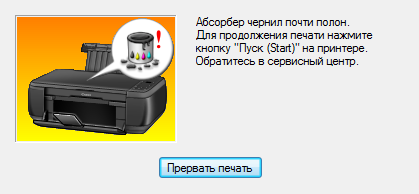
Absorber zeroing
When filling the absorber for further operation, it must be cleaned and reset. It can be done:
- in the server center, having paid for the service;
- yourself, but you will have to find and download special software that allows you to reset the absorber.
Cleaning the absorber is not exactly a pleasant pleasure. The compartment is washed separately from the sponge. The latter, as a rule, is heavily saturated with ink, which makes the process of washing it difficult. You can replace the sponge with a new one. Some manufacturers include a replacement with the printer, but it is also available for separate purchase.

Reference: Despite the message about overcrowding, the absorber at this moment, as a rule, still has room for several ink discharges. And if you urgently need to finish printing a few pages, you can reset the absorber without cleaning.
Resetting to zero is also relevant if you rarely and rarely print, but received such a message. In some models it is issued after a set period of time. If you have practically not used the printer during this time, then cleaning the absorber can be neglected.
To avoid constant cleaning, which is important for large volumes of printing, you can artificially transfer the ink discharge not into the sponge, but through a tube to the outside into a separate container. This will greatly simplify the task of replacing the fibrous material or washing it very easily, or you can simply pour out the contents.
Reference: In this case, the need to reset the absorber cannot be avoided, since this message is programmed to be issued, but if there is a special program, this will not take much effort and time.





