What can you print on a black and white printer?
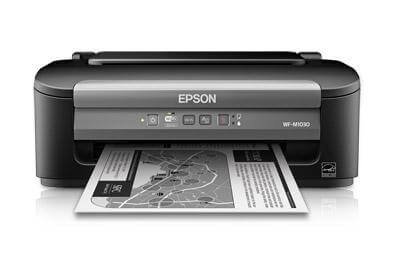 The appearance of the printing device does not matter at all. In business and at home, high-quality printed documents are of no small importance, and you can make high-quality printed images even on a black and white printer.
The appearance of the printing device does not matter at all. In business and at home, high-quality printed documents are of no small importance, and you can make high-quality printed images even on a black and white printer.
The content of the article
Black and white printer: what can you print?
As a rule, almost all printer models have the following printing capabilities:
- In sheet size.
- On both sides.
- Watermarks.
- Several pages on one sheet.
- “Backup job” mode.
- Layouts.

You can print on the printer:
- Text Document.
- Charts.
- Images.
- Tables.
- Web pages.
The printer provides a huge selection of different operating methods. You can print on paper of any form available for the device and use different types of paper for this. The print mode you choose will depend on your specific needs.
Attention! Black and white inkjet and laser devices are only suitable if you need to transfer some text. This equipment will quickly print documents; the cartridges are refilled with either ink or powder.
The inkjet is typically used for general use and is like a workhorse for office workers. Today, the only advantage of inkjet equipment, as opposed to laser equipment, is its cost.
Although cartridges for this printer are much cheaper, they still need to be replaced much more often, unlike laser equipment.
Important! Laser equipment is faster. About 4,000 sheets can be printed daily. Unlike a risograph, printing text documents is of much higher quality.

Is it possible to print a photo on a black and white printer?
Laser black-and-white printing produces fairly high-quality photographs, drawings and their various shades. Laser images are highly resistant to moisture, making them also ideal for creating advertisements. When printing photographs, documents, advertisements, 100 g/m2 offset paper is usually used.

Inkjet devices also support a feature that is required for photography. In this case, you need to check the box Print black and white photos, constant black balance mode, since a color photo will require more ink. This way, the user will be able to print black and white photos with a slight grayscale shift and high gradation.




