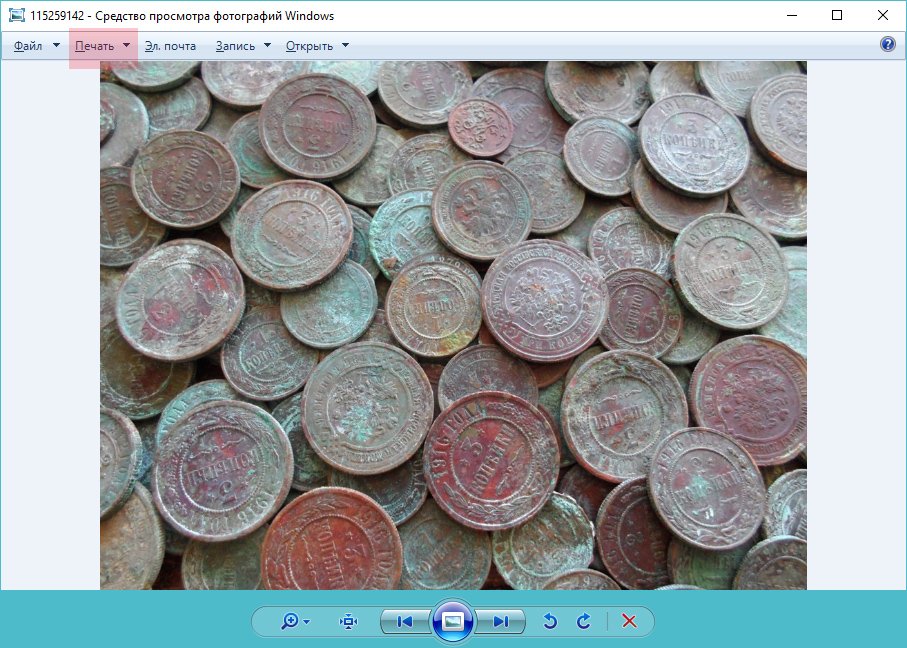Black stripes when printing with a laser printer
 Over time, any technology begins to work differently than originally intended. There are many reasons for this and they are very different. The most common problem with both inkjet and laser printers is stripes when printing. So why does a black line remain on the paper when printing?
Over time, any technology begins to work differently than originally intended. There are many reasons for this and they are very different. The most common problem with both inkjet and laser printers is stripes when printing. So why does a black line remain on the paper when printing?
The content of the article
Why does a laser printer print with black stripes: reasons
Printers often have all sorts of printing problems. The problem with laser printers is that they often “strip” when printing. Why is this happening? Yes, there are quite a lot of reasons:
- There is not enough toner in the cartridge.
- The cartridge has become depressurized.
- The photoconductor is damaged.
- Damage to the magnetic roller or a foreign object on it (this is an eighty percent guarantee that there will be a stripe along the edge of the sheet when printing).
- The waste bunker overflowed.
- The toner dispensing blade is not installed securely.
- The contacts between the magnetic shaft and the photodrum are damaged.
This list can be continued; it is quite extensive. But these are the most common and most likely causes of this malfunction. And let's see how to fix all these problems.
How to normalize the printer?
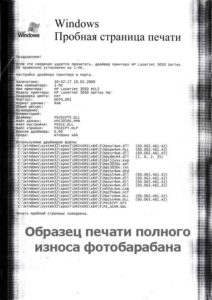 When you troubleshoot your own laser printer, pay close attention to the streak pattern.This will make it easier to identify the reasons that led to their occurrence.
When you troubleshoot your own laser printer, pay close attention to the streak pattern.This will make it easier to identify the reasons that led to their occurrence.
- Suppose there is a stripe running down the center of the printout across the entire sheet. Typically, this indicates that the powder in the cartridge is running low. And the less toner remains in the toner cartridge, the wider the stripe becomes. But if, after checking the cartridge, you find that there is more than enough powder there, it turns out that the supply system itself has failed. The best solution would be to contact the service center specialists.
- If the streaks on the paper look like a bunch of small dots, then 90 percent out of a hundred, this is a clear overflow of the waste toner bin. The hopper needs to be cleaned and it is advisable to do this before each cartridge refill. Don't be lazy. In some cases, streaks of this type may also be due to incorrect installation of the dosing blade. Pay attention to this point too.
- If you notice that there are faded black stripes across the sheet, then you obviously shouldn’t expect anything good. They are usually caused by a worn magnetic shaft. In this case, you need to either replace the shaft or the entire cartridge.
- If dark stripes appear on one edge or on both edges of the sheet, then the photoconductor drum is most likely worn out, or perhaps even damaged. As sad as it is, you will have to change it. The fact is that there is a special layer on the drum and over time it becomes unusable, in other words, it wears off. It is very difficult to restore it, so it is easier to replace it.
REFERENCE! If you see irregularly shaped stripes that are located throughout the entire sheet and create the appearance of a background, then the cause of this phenomenon may be poor quality toner. Another probable reason is that the magnetic shaft is dirty.
As you can see, there is nothing complicated.And fixing such “striping problems” on laser printers is much easier than on inkjet printers. If the printer starts streaking, just pay attention to the shape of the streaks and where they appear. And at the same time check:
- Is there enough powder in the hopper;
- Is the photo drum working?
- Check the condition of the cartridge;
- Is the waste toner box full?