White streaks when printing on a laser printer
Often, when printing from a laser printer, a sheet with white streaks comes out, and this happens at the wrong time. There are several reasons for these problems to occur. I propose to analyze the reasons and ways out of the current situation.
The content of the article
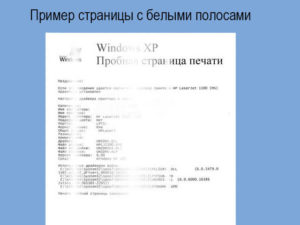
Reasons for the appearance of streaks when printing.
- First, the toner is running low. If you have been refilling a cartridge for a long time, and you print often and a lot, then other options are most likely out of the question.
- Second The case in which white stripes appear, and you have recently refilled the cartridge, is that dirt, dust, or toner have gotten on the optics of the photodrum.
- Third the reason is damage to the photodrum (aluminum shaft with photosensitive coating). Over time, the photosensitive coating wears out and printing defects appear.
- Fourth Possible problem may arise when the photoreceptor lubricant dries out if the printer has not been used for a long time.
- Fifth A common cause of poor-quality printing is damage to the magnetic shaft.
- Sixth — malfunction or damage to the dosing blade.
Troubleshooting solutions

- In the first In this case, you just need to refill the toner cartridge. But if you don’t have time to send it to the service, but you need to print it urgently. In this case, take out the cartridge and just shake it. You will print several sheets. But this method is not recommended; it may damage the photoconductor.
- In the second Alternatively, wipe with glass cleaner and a lint-free optical cloth.
- For solutions third problems, you need to contact the service and change the photoconductor, or buy a new cartridge entirely. Which in my personal opinion is the best solution.
- Fourthproblem that occurs when the photoreceptor lubricant dries out can be solved by running the “Drum Cleaning” self-cleaning program, which can be found in the “Printers and Faxes” section.
- Fifth In our case, if the magnetic shaft is damaged, there is only one way to solve the problem, this is to replace the shaft itself, or buy a new cartridge.
- For elimination sixth reasons, you need to check the correct installation of the dosing blade, if dirty, wipe with alcohol, if the dosing blade is damaged, replace it.
But whatever the reasons for the appearance of white stripes, they can all be solved in one way or another. To ensure that these problems do not arise during operation, as with any equipment, the main thing is care and proper maintenance of the laser printer. By following the operating instructions, you will extend the life and performance of your printer for many years.
Comments and feedback:





