No sound on the tablet
If there are problems with your device, this is not a reason to say goodbye to it. Most of them can be dealt with on your own. In this article, we will consider the most common sources of defects, and also learn ways to eliminate them.
The content of the article
No sound on the tablet: hardware problem
 We can highlight some of the most common cases on an Android device. Namely:
We can highlight some of the most common cases on an Android device. Namely:
- Manufacturing defects. You can recognize it from the very beginning of operation.
- Failure of one of the structural elements. This includes a set of sound microsystems (chipset), a speaker and a headphone jack itself.
- In a situation where audio recording is not carried out through an accessory and speakers, it is better to pay attention to the built-in module.
- Often the reason lies in the audio jack. The user can identify this himself, here's why: if the speaker is operational, and the sound is not provided exclusively through the headset, the presented item corresponds to your case. It is recommended to connect it to similar equipment. If recording continues, the connector needs to be repaired.
- It may be that the audio recording is not playing through the speaker. This is explained by the fact that there is a certain switch inside it, which is probably acting up.In addition, it can oxidize over time, and its contacts can unbend, which can also become a prerequisite for failure.
How to solve the problem on your own
 Each problem is solved in its own way. It is advisable to use the following tips:
Each problem is solved in its own way. It is advisable to use the following tips:
- When the unit stops transmitting signals, the first thing to do is recheck the volume buttons. Most likely, during interaction with the unit, the part involuntarily became clamped. The reason may also be that the switches are not working. In this case, you should hold down the volume control to decrease it for literally 15 seconds. Then do the same with the product to enlarge.
- If the algorithm described above does not help, you can take other steps. To do this, you need to pull out and reinsert the plug into the hole several times.
ATTENTION! If the cause is internal interruptions, then you need to contact professionals, that is, a service center. Self-intervention is likely to cause negative consequences.
No sound on the tablet: software problem
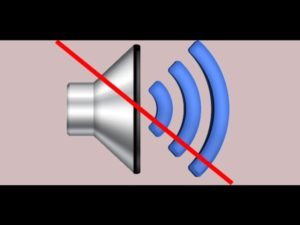 Maybe the problem is directly related to the system. Therefore, it is worth considering the following aspects:
Maybe the problem is directly related to the system. Therefore, it is worth considering the following aspects:
- First you need to look at the profile. If it is marked “no sound”, then you need to activate the opposite status. In addition, you can go into the settings and make sure that all sound-related categories are set in the correct positions. This procedure is especially important to perform in the case when the sound does not work partially.
- For users who use special utilities and equalizers to improve the operation of the operating system, it is worth considering rebooting all equipment. The fact is that it is precisely such programs that can disable some processes.Thus, memory is freed up and the device begins to function faster.
- It is possible that the defect will be related to the multimedia sphere. Most often, when downloading a particular series/movie, the file is played from a personal computer, but not from the desired invention. If the OS operates in normal mode, it means that the player cannot detect the required format to enable video.
Troubleshooting methods
 To bring the device back to its original functioning, the following measures must be taken:
To bring the device back to its original functioning, the following measures must be taken:
- As previously mentioned, first you need to double-check the status. We are talking about enabling the appropriate mode.
- If additional programs to increase speed interfere with the operation of your device, you should restart it. You can also remove them if the previously mentioned manipulations did not help. After which you should check if everything is normal.
- If you encounter problems when playing a movie, you should check your own platform. If it is possible to update, then this should be done. Otherwise, the outdated version will continue to function with glitches.
- If the application does not recognize the file format, then it is advisable to install the appropriate codecs. The best solution would be to download MXPlayer from Google Play. This program comes with codecs that are also worth setting up. Thus, you will be provided with high-quality sound and additional features. REFERENCE! There are a lot of other utilities that involve converting content immediately before downloading a particular file.
- You can use an extreme method - reset to factory settings. However, it is important to understand that in this case all parameters are eliminated without being returned.





