The tablet does not see the flash drive
Most often, all tablets are equipped with a micro-USB port, this makes it possible to connect external memory devices, which is quite convenient. But in some cases, the tablet computer does not see or respond to the USB flash drive. There may be several reasons for this.

The content of the article
Why doesn't the tablet see the flash drive?
If your tablet computer does not respond to the flash drive, then you need to pay attention to some of the most common reasons why this happens.
As a rule, devices are equipped only with a micro-USB port and do not have a standard USB connector. In this case, a regular flash drive is connected using a special adapter. Which adds the number of vulnerable areas where contact can come off. If before this everything worked normally, then a possible cause of failure is the lack of contact at the connection site.
A careful visual inspection can, for example, determine that the device does not recognize a flash drive via an OTG cable. The manufacturer used low-quality materials - as a result, external damage is the reason that the device does not see the flash drive. The majority of adapters, OTG and USB cables are made non-separable, and, accordingly, they cannot be repaired. If a breakdown has been identified in the devices mentioned above, then they simply need to be replaced with new ones.

Various types of external memory devices require a power supply in the range of 40-300 mA.The flash drive is powered via a USB port (on the connection bar there are two contacts located on the edges). Due to design features, it sometimes happens that a tablet computer cannot provide the required current for normal operation of an external memory card.
In this case, there is only one way out - a separate adapter with a power supply. By and large, this device is not very practical and it makes sense to use it only in exceptional situations. The most practical option is to choose a flash drive that matches the device parameters.
Attention! The most common reason for worry is the situation when a flash drive is connected, but a pop-up window with a message about this does not appear on the screen. There is only one conclusion - the gadget does not recognize the drive.
You need to look in the “Device Manager” if the memory storage device is in the list, accordingly, the problem must be looked for in the settings of the tablet computer.
How to find the reason
Various electronic failures happen all the time. The most important thing in these cases is not to panic. It is necessary to calmly try to understand everything and find the causes of the main problem.
If the tablet computer does not recognize the USB flash drive, what can you do:
- You need to start by restarting the gadget (this manipulation will eliminate the usual failure of the operating system).
- You need to check the external drive on other equipment (this can confirm or deny the functionality of the memory card).
- If the opportunity allows, then you need to connect another memory card to the tablet (this will make it possible to find out whether, in general, the gadget can be connected via a USB connector).
- When buying a memory drive, you need to monitor the compatibility of the equipment.It is best to have the devices on hand at the time of purchase and determine this directly in the store.
- There is no need to exclude deformation of the contacts and cable. Active loads on the port are the cause of many breakdowns.

What to do if the tablet does not see the USB flash drive
In some cases, the tablet computer does not recognize a drive that has a file format unknown to the gadget’s system. All drives must be formatted in the FAT32 system, which allows mobile devices to work correctly with memory media. Tablet computers do not recognize NTFS. If the drive is formatted in this system, then it needs to be reformatted. To do this, connect it to your laptop, click “Format” and select FAT32 in the menu that appears.
System crashes also occur frequently. It will not be possible to detect the media on a tablet, just like on a regular PC. Because they have different OS. Tablet computers run on Android OS, while PCs and laptops run on Windows. If your Android device does not have the ES FileExplorer file manager, then it cannot recognize the drive. That is, you need to download the ES manager.

Reference! The tablet does not recognize the flash drive if there is an item on the gadget where you need to check a “checkbox” for the device to turn on, but it is not checked.
If, after checking all the settings, choosing the correct flash drive, formatting it, and other ways to fix the problem, the tablet still does not want to recognize the memory card, then, most likely, there are malfunctions in the operating system. The gadget will probably “see the light” if you reflash it, but this need can only be known after a full diagnosis has been performed in a repair shop.





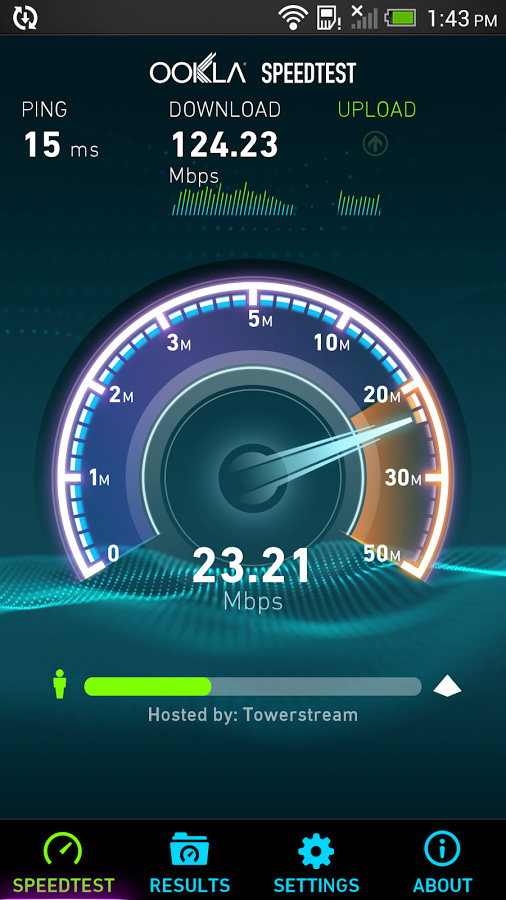
I found the secret why the tablet does not see the flash drive. It turns out that if the tablet is connected to an additional external key device, then it will not see the flash drive... you just need to remove the tablet from the external key device and the tablet saw the flash drive))