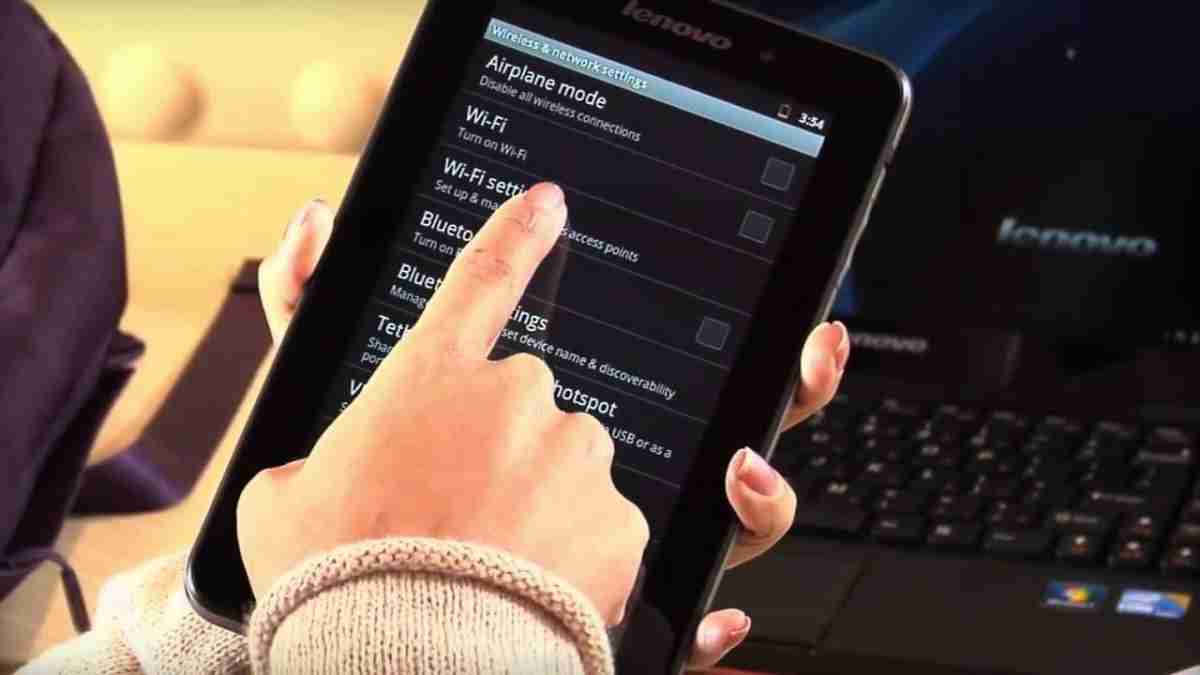Can a tablet work without a SIM card?
 Most modern tablets are equipped with slots for installing SIM cards, thanks to which the user can make calls, send messages and use the Internet via 3G and 4G networks. In this regard, many people wonder whether the device can work without a SIM card. This article will discuss the functionality of tablet computers that work without SIM cards.
Most modern tablets are equipped with slots for installing SIM cards, thanks to which the user can make calls, send messages and use the Internet via 3G and 4G networks. In this regard, many people wonder whether the device can work without a SIM card. This article will discuss the functionality of tablet computers that work without SIM cards.
The content of the article
What can you use a tablet for without a SIM card?
The answer to the above question can be given clearly in the affirmative. The device is quite capable and fully functional in the absence of a SIM card. For example, using a tablet you can:
- browse web pages on the Internet;
- view video files (movies, cartoons or videos from popular video hosting sites);
- communicate with loved ones, friends and colleagues through social networks;
- work with office programs and installed applications;
- create notes, use an alarm clock, calendar and other “basic” device functions;
- listen to music and audio files.

Important! One of the few inaccessible functions for tablets without SIM cards is the inability to send SMS messages, which, however, can easily be replaced by communication via any messenger.
Internet access on a tablet without a SIM card
Developers of modern tablet computers also make sure that users have access to the Internet even without using SIM cards. There are two main ways to do this:
- connection via wi-fi network;
- connection via a special USB modem.

It is worth noting that the first option is much simpler to implement. In order to connect a tablet computer to a Wi-Fi network, you need to be within the network coverage area of the nearest “distributing” Internet device and know its password. Such a device can be:
- modem supporting the appropriate technology;
- smartphone in modem mode;
- laptop or computer with a wireless adapter used as a wi-fi module.
If the password for the corresponding network is known to the user or the network is not protected by a password at all, then to connect to the network it is enough to search for available access points through the tablet, and then, after selecting the one you need, connect to it.
Important! A noticeable disadvantage of this method is its “binding” to the distributing object, however, in the case of distributing the network from a phone or laptop, the situation is somewhat simplified.
As for connecting via a special modem, for this to happen, the tablet computer must have a corresponding input in its design. If there is no corresponding connector, then you can try to look for a special adapter that will allow you to connect the devices to each other.
Essentially, such a modem provides access to the Internet on the same principle as 3G and 4G networks with a SIM card. Its only drawback is that the additional wires protruding from the case and leading to the modem create inconvenience.
If we consider the two above options, from the point of view of the speed characteristics of the Internet, then most often in this case a connection via Wi-Fi outperforms a connection via a USB modem, and using the Internet in the first case is much more convenient.