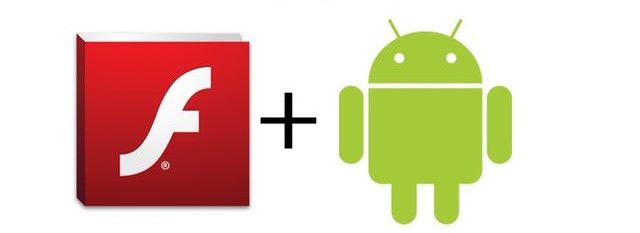How to download movies to your tablet
 Tablet computers nowadays can, thanks to the widest functionality, replace a huge number of devices. This technique is very convenient to use for those who spend a lot of time on the road and also like to listen to music or watch movies. However, in order to watch a movie from an Android screen, you must first download it to this device, if we are not talking about online viewing. How to download a movie to a tablet will be discussed in this article.
Tablet computers nowadays can, thanks to the widest functionality, replace a huge number of devices. This technique is very convenient to use for those who spend a lot of time on the road and also like to listen to music or watch movies. However, in order to watch a movie from an Android screen, you must first download it to this device, if we are not talking about online viewing. How to download a movie to a tablet will be discussed in this article.
The content of the article
Through which applications can you download movies on Android?
Currently, there are only three main ways to download large video files to tablet computers:
- Download from browser. In this case, the file is downloaded to the device via a file sharing service. This download can be done using any browser. Many people consider this method to be the simplest, but recently it has become increasingly difficult to independently find file hosting services with the necessary films, especially if the user is a gourmet from the world of cinema.
- Downloading a movie using a special application. Thanks to the “open source” Android OS, which is currently installed on most manufactured tablets, there are a great many programs on the Internet that can download a particular movie via the Internet quickly enough and in acceptable quality. MediaGet or uTorrent are especially often used.
- Download via computer. For those who are used to downloading movies directly to their computer, this method will be the most acceptable. The finished file (in a format that the tablet can reproduce) is simply “transferred” to the device using a USB cable. After saving a movie in the device's memory, you can play it back immediately.
Attention! Despite the fact that most file-sharing services and torrent trackers pay great attention to the security of the content they distribute, attackers often manage to “plant” viruses in torrents, which can slow down the operation of the operating system or even lead to its failure.
 In order not to expose the system to danger, it is recommended to use a high-quality antivirus updated to the latest version.
In order not to expose the system to danger, it is recommended to use a high-quality antivirus updated to the latest version.
It is worth mentioning that when downloading movies to a tablet, you need to pay attention not only to the file size and format, but also to the resolution. There is no need to download a file to your device whose resolution exceeds the resolution of the display.
How to transfer movies from your computer?
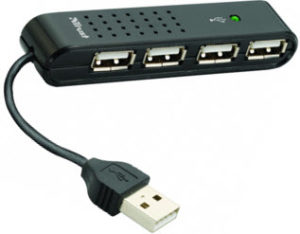 As for how to transfer already downloaded masterpieces of cinema from the computer’s memory to the tablet’s memory, this operation is carried out quite simply. To do this you need:
As for how to transfer already downloaded masterpieces of cinema from the computer’s memory to the tablet’s memory, this operation is carried out quite simply. To do this you need:
- Establish a connection between the PC and tablet using a USB cable
- Through the window that appears on the tablet, select “Enable USB storage”
- Ignore the tablet notification that some applications in this mode may stop working, as well as the request from the PC about the ability to install drivers for the device.
- Find the one you need among the connected devices and “drag” the necessary files using the mouse to the required address in the tablet’s memory.
- After the movie has been downloaded, use the appropriate item on the tablet computer screen to disconnect the connection and remove the cable.
Films downloaded in this way can be watched without access to the network, and all that is needed is a sufficient charge level of the device.