How to insert a SIM card into a tablet
Many tablet buyers often encounter the problem of installing/removing a SIM card. At first glance this does not seem to be a problem. However, this is a big misconception. One wrong action can break your tablet. In this article we will look at all the nuances associated with installing a SIM card on a tablet computer.
The content of the article
What should a SIM card be for a tablet?
 Not every tablet is suitable for one or another SIM card. This is due to the wide variety of devices on the market that have different slots. Sim cards come in the following types:
Not every tablet is suitable for one or another SIM card. This is due to the wide variety of devices on the market that have different slots. Sim cards come in the following types:
- Mini. This view is standard. Only old devices or cheap brands support this card.
- Micro. The most common type. It first began to be used in Apple technology. Over time, other manufacturers began to use this format.
- Nano. This format began to be used relatively recently. Currently it is the most popular among manufacturers. Its feature is a chip with plastic frames of the smallest size.
Important. You should not install the card into the tablet without first making sure that it corresponds to the required format.
How to insert a SIM card correctly
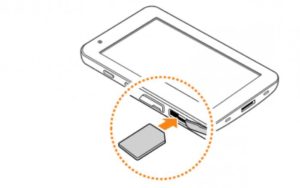 When installing, please follow the following instructions:
When installing, please follow the following instructions:
- Turn off the device and place it face down.
- On many models, the module slot is located on the side.Usually it is covered with a flap that extends or protrudes. Some devices have slots that can only be removed with a paper clip. There are also models where the slot protrudes after pressing the lid.
- If the tray does not pull out, you should use tweezers or a paper clip.
- Once you reach the tray, you should insert the card into it. The holder has its shape, so inserting it will not be difficult. Most models have a hint on the tray on how to do this correctly.
- Next, insert the tray with our SIM card into the corresponding connector and fix it by pressing.
- Turn on the tablet. If the installation was successful, the device will detect the SIM card.
How to remove a SIM card
 Sometimes there is a need to remove the SIM card. This procedure will not be difficult to complete if it was installed correctly. In order to remove it from the device, you must follow the instructions indicated above, but in reverse order. Difficulties can only arise if the installation is incorrect.
Sometimes there is a need to remove the SIM card. This procedure will not be difficult to complete if it was installed correctly. In order to remove it from the device, you must follow the instructions indicated above, but in reverse order. Difficulties can only arise if the installation is incorrect.
It also happens that the tray latches are damaged or the module sinks deep due to the large connector. How to act in such a situation? You need to try to carefully pry it or its holder. If nothing works out for you, then you should contact the service center.
Important. Under no circumstances try to remove the part by force. It is also prohibited to pick with a screwdriver or sharp objects. Such actions can easily damage the device.
The tablet does not see the SIM card: what to do
 The SIM card may not be detected by the device despite correct installation. This situation can arise for a variety of reasons. The main reasons why the tablet does not see it:
The SIM card may not be detected by the device despite correct installation. This situation can arise for a variety of reasons. The main reasons why the tablet does not see it:
- Sim card is blocked.This problem occurs if it has not been used for a long time. In this case, you need to contact your mobile operator.
- The connector contacts are damaged. Gadgets of any class are not immune to this problem. To resolve the problem, you need to contact a service center.
- Software problems. May not be detected by the device due to outdated firmware. The only way out of this situation is to update the software.
- Wear. Everything has the ability to wear out. Over time, the contacts begin to wear out and the product stops functioning. You should contact your operator with a request to replace it with a new one.
- Inactive network. This problem most often affects Chinese tablets. Chinese manufacturers set operator restrictions on some models. To solve this difficult problem, you need to carefully tinker with the settings. There is a possibility that you will be able to select the telecom operator you need and activate the network.





