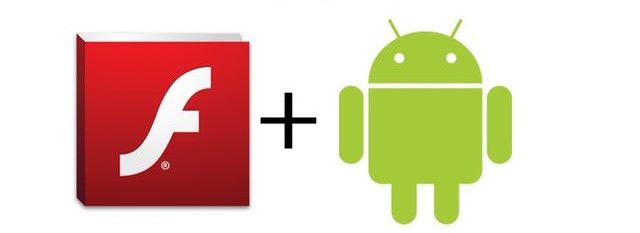How to make a call from a tablet
 Initially, a device such as a tablet was created only for fast and mobile access to the Internet. Some people liked them right away, others started using them a little later, and for some, these devices have completely replaced mobile phones. Tablets are filled with many additional functions through applications and firmware updates. One of the first major innovations was the ability to make and answer phone calls using an installed SIM card.
Initially, a device such as a tablet was created only for fast and mobile access to the Internet. Some people liked them right away, others started using them a little later, and for some, these devices have completely replaced mobile phones. Tablets are filled with many additional functions through applications and firmware updates. One of the first major innovations was the ability to make and answer phone calls using an installed SIM card.
The content of the article
How to make calls from a tablet
First of all, to make a call you will need a tablet that supports this function and a suitable SIM card. What SIM cards are supported by tablet computers is described below. You can find out whether the gadget supports telephone communication from the operating instructions, where the GSM module should appear in the list of installed modules. The presence of a SIM card slot does not guarantee the ability to make or receive calls. Most likely, it was created here only for 3G Internet.
The GSM module is a special hardware element that is designed to improve the functions of the tablet as a means of mobile communication. It ensures that the gadget complies with international cellular communication standards.
Attention! Despite the direct purpose of such elements for telephone communication, not all tablets equipped with a GSM module are capable of this.
For some devices, developers block the use of microcircuits at the software level, as well as, accordingly, the ability to establish cellular communications and make calls using a tablet computer. In this case, the module can only be unlocked using special firmware, that is, it will be necessary to install another operating system on the gadget.
Voice communication is provided by built-in programs (this happens quite often) or with the help of third-party ones, of which there are quite a lot (ChiGap, Skype, Viber and others). It is advisable to install one of these programs, since even if the tablet has its own software, it may work with errors - factory elements are always as low quality as possible.
After installing the program, you must register in the universal system and familiarize yourself with the tariff. Viber makes it possible to keep in touch with family and friends for free, but only on the condition that the subscriber’s device also has Viber of the same version installed. Toll calls support both mobile and landline phones.
Attention! Messenger programs use an Internet connection to provide communication. They do not require a SIM card or GSM module to operate. An excellent solution for those whose tablet is not intended for making calls.
 After the SIM has been inserted into the appropriate hole (developers usually print an image of the SIM card next to such slots), you need to go into the gadget settings and follow the “Cellular Data” - “APN Settings” tab. In this branch you will need to enter all the data belonging to the card to unlock it.It happens that a manufacturer equips its product with a retractable compartment for a SIM card, like on new phones, and then you will have to remove this compartment using a tool before installing the SIM card.
After the SIM has been inserted into the appropriate hole (developers usually print an image of the SIM card next to such slots), you need to go into the gadget settings and follow the “Cellular Data” - “APN Settings” tab. In this branch you will need to enter all the data belonging to the card to unlock it.It happens that a manufacturer equips its product with a retractable compartment for a SIM card, like on new phones, and then you will have to remove this compartment using a tool before installing the SIM card.
Everything described above is true for devices on the Android system. As for the iPad, iTouch, and other i devices, mobile communication from them is possible only with additional applications. These applications will not be able to run on the standard version - you will need to JailBreak (hacking the factory source files of the file system), void the warranty, and install it yourself.
Tablet as a phone: recommendations
Not every tablet will be able to accept a SIM card immediately after that. how it was installed in it. Therefore, as soon as the new SIM card is inserted into the device, it needs to be rebooted.
To fully use the tablet as a telephone communication device, it is recommended to install several third-party programs for sorting contacts into groups, setting favorite ringtones and exchanging SMS and MMS.
 Tablet computers support a standard size and normal thickness SIM with eight usable contacts. To use a microSIM you will have to figure out a way to keep it in the same position in the slot. NanoSIM is completely unsuitable for these purposes - firstly, it is thinner, and secondly, it has only six contacts out of eight. The newest tablet models support the “micro” model instead of the standard one, so before purchasing a computer you should study its data and whether it can accept certain types of SIM cards.
Tablet computers support a standard size and normal thickness SIM with eight usable contacts. To use a microSIM you will have to figure out a way to keep it in the same position in the slot. NanoSIM is completely unsuitable for these purposes - firstly, it is thinner, and secondly, it has only six contacts out of eight. The newest tablet models support the “micro” model instead of the standard one, so before purchasing a computer you should study its data and whether it can accept certain types of SIM cards.
If there is a 3G module installed in the tablet, you need a corresponding SIM card - one that supports the same network.Operators are able to provide their customers with specialized SIM cards specifically for tablets, with the range of functionality that this device supports.
The tariff is also of great importance. The choice directly depends on the intended use of the card - if the Internet is not intended to be used in it, or only at a minimum level, then the traffic should be taken according to the appropriate, limited, minimum size. If you plan to work with a large amount of information, then you should use the unlimited option, so that later you don’t have to sit without a network and don’t have to pay extra for extra gigabytes.
How to answer a call on your tablet
Depending on the programs installed on your tablet computer, the steps to answer a call may differ.
 If the tablet is specifically designed for mobile communications and is equipped with an unlocked GSM module, then answering a call in its interface will be practically no different from the same action on a regular phone.
If the tablet is specifically designed for mobile communications and is equipped with an unlocked GSM module, then answering a call in its interface will be practically no different from the same action on a regular phone.
If the tablet itself does not support cellular calls, but messengers like Viber or Skype are installed on it, which work via an Internet connection, then the answer will look slightly different. Notifications from such applications will arrive in accordance with the settings - sound type or text. With their help, even a call will not distract you from work as much as with a regular phone.