How to connect a tablet to a laptop
Often there is a need to transfer files from a tablet to a laptop or PC in order to free up the memory of the former. How can this be done? Let's look at pairing options in this article.

The content of the article
How to transfer photos from tablet to laptop
Connecting your tablet to your laptop to transfer photos is extremely easy. To do this you need to use a USB cable. The transfer process is simple and fast.
There are situations when the cable is not at hand. In this case, do not be upset, because there are other options for transferring files. Connection is possible via wireless technologies. Let's take a closer look at how to implement each of the listed connection methods so that you don't have problems transferring information between devices.

The simplest connection
In order to pair two devices, you will simply need to connect the appropriate cord to the USB connector. As a result of your actions, a message will appear on the screen indicating that the device you need has been detected, and you will also be prompted to install the driver for it. Click “Cancel” as you need to perform all actions on the tablet.

On your tablet, you need to enable transfer via USB connection. No more settings. You can begin transferring the necessary data.When disconnecting, select Safe Shutdown in the tray of your laptop.
This connection option is very simple and fast, but its inconvenience is that you will need to look for a USB cable every time to make the connection. There are faster and simpler options, let’s consider them too.
Modern technologies
This connection method is somewhat more complicated than the first. To pair, you will need to download WiFi Transfer. You will need any FTP for your laptop.
 Launch the installed application on your gadget from which you want to transfer files.
Launch the installed application on your gadget from which you want to transfer files.- A window will open in front of you, containing information that will be needed in the future for entering on the laptop. You should run Total Commander on it.
- After that, in the menu bar, select “Network” - “Connect to FTP server”. Select the option to connect a new device.
- You can come up with a network name yourself, but in the “Server [port]” line, enter the FTP address given in the gadget.
- After clicking the “OK” button, a window will appear where you specify “Username”, this is the value that was also previously indicated to you in the gadget. Please note that you do not have to enter a password.
Very soon the devices will be paired, and you will have access from your laptop to all the files that are on the gadget connected to it. As you can see, the connection process is relatively simple. If it scares you, remember that you will only need to do it once. Next time the connection will be made automatically.
Proven wireless connection
This method of data transfer is time-tested and quite convenient. It is necessary that Bluetooth is activated on both devices that you plan to pair. Next, your actions will be extremely simple:
- Search for suitable devices.Go to settings and activate the module. Check the box so that other devices can find your tablet. Find the device you need and select it.
- Entering the code. To connect devices correctly, you will need to enter a pairing code. After this, a data transfer channel will be open for you.
Reference. Please note that for different versions of Android the connection process may vary, but this is not critical, because, in general, the algorithm is the same and intuitive.
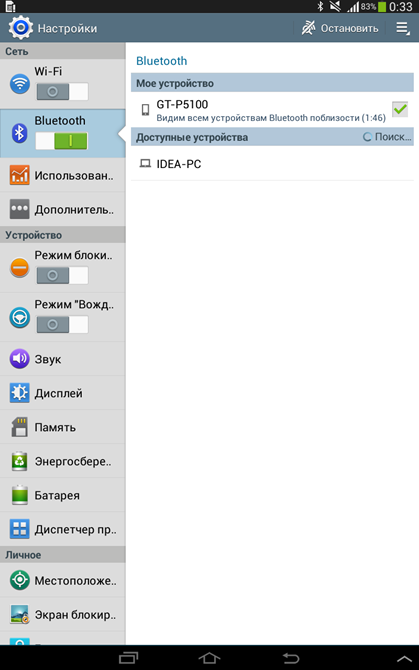
By choosing one of the presented merging methods, you can quickly and easily transfer files from your tablet to your laptop and vice versa. These can be photos, videos, text documents and more. Each of the methods is quite simple and you should not have any difficulties connecting. Connecting via wireless technology may scare some people, but once you do it once, you will understand their advantage, because you no longer have to use a data cable.





