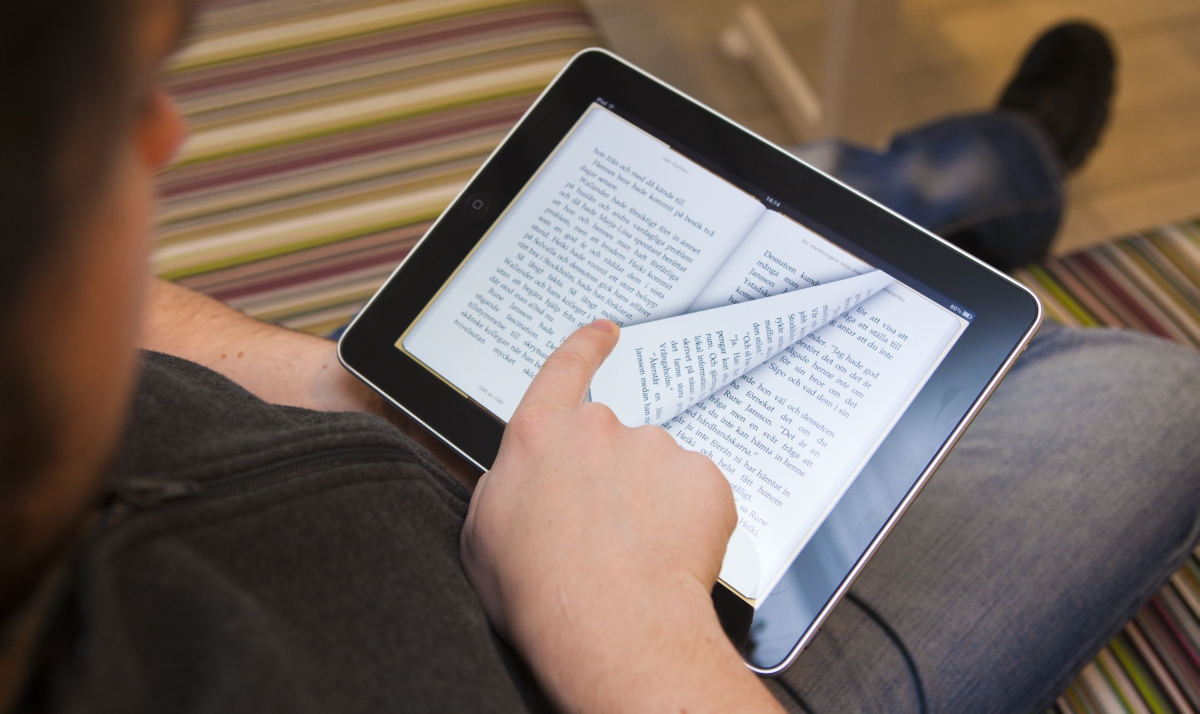How to connect your tablet to the Internet
 In the modern world, people are forced to interact with a huge amount of information. And now it’s hard to imagine life without the Internet. Also, almost every person has a device like a smartphone or tablet. And naturally there is a need to use portable gadgets to access the global network.
In the modern world, people are forced to interact with a huge amount of information. And now it’s hard to imagine life without the Internet. Also, almost every person has a device like a smartphone or tablet. And naturally there is a need to use portable gadgets to access the global network.
One of the most convenient options would be a tablet. Due to its size, it is comfortable to use, both in work applications and for simple communication with friends on social networks. This article describes options for connecting your tablet to the Internet, the main problems that you may encounter and how to fix them.
The content of the article
How to turn on Wi-Fi on a tablet
Connect your home Wi-Fi, the most common way to connect your tablet to the Internet. To use this method you need to follow a few simple steps:
- Open settings.
- Find the “Wireless Network Settings” or “Wi-Fi Settings” tab
- Enable data transfer.
- Then, from the list of found Wi-Fi that appears, select the desired option.
- If necessary, enter a password.
When connecting to a router via a wireless network, two main problems arise. The connection process freezes at the “Obtaining an IP address” stage, or the required wi-fi address is missing.
The inability to obtain an IP address is due to an error in the network settings, either on the router or on the tablet itself. The most common reason is that the DHCP server is not enabled.
Reference! DHCP server automatically distributes IP addresses in accordance with the specified settings.
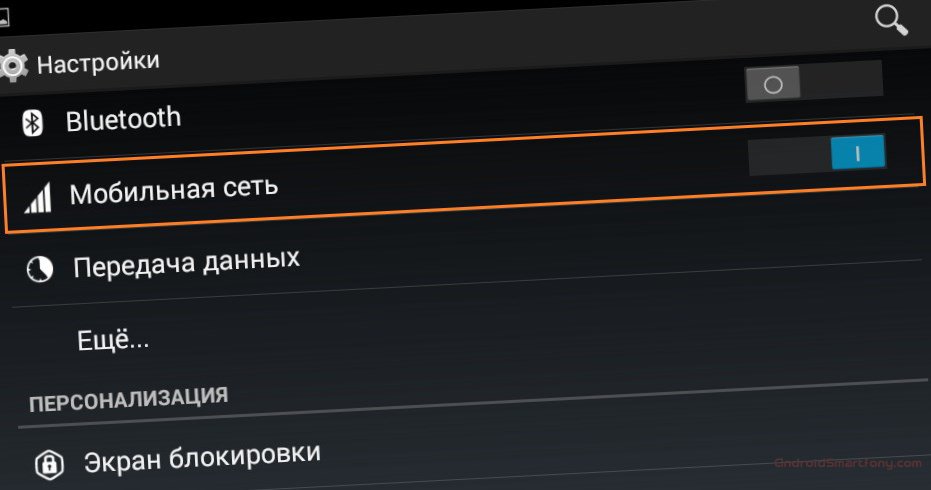 To enable it, you need to open the router’s web interface and start automatic DHCP operation from it. It happens that during long-term operation, failures occur in the settings and it is enough to simply reboot the router to restore correct operation.
To enable it, you need to open the router’s web interface and start automatic DHCP operation from it. It happens that during long-term operation, failures occur in the settings and it is enough to simply reboot the router to restore correct operation.
Also, the error in obtaining an IP address may be due to an invalid Wi-Fi name. For example, specific characters or Cyrillic are used. In this case, it is enough to simply rename the wi-fi connection in accordance with the standards, using only the Latin alphabet.
Another common problem is inappropriate encryption types. There are several encryption standards and on some tablet models there is no automatic selection. To see what type of encryption is used, you just need to open additional connection settings. And check them with the router settings.
If the tablet cannot find the required Wi-Fi connection at all. Then, most likely, this connection is simply hidden. To connect to such a network, you need to know exactly all its data. In the tab with found networks, you need to open additional settings and select “add network”. Then enter all the necessary data in the window that appears. Now, when such a network is detected, the tablet will automatically connect to it.
Important! If you are sure that you entered all the data correctly, but the device still cannot find the required Wi-Fi.The reason may be a technical malfunction of the wireless network module on the router. In this case, the router must be taken to a service center to resolve the problem.
How to connect the Internet on a tablet
The second most common way to access the Internet on a tablet is 3G and 4G mobile Internet. The advantage of this option is location independence. The downside is an additional subscription fee for the Internet and the tablet must have a special slot for a SIM card.
To connect to a mobile network, you first need a SIM card with Internet access. It must be inserted into a special connector. Then, in the wireless network settings, enable data transfer.
 Possible problems are often associated with incorrect operation of the Internet module, or with a simple lack of signal. If it’s difficult to do anything with the signal yourself, then you can handle the settings yourself.
Possible problems are often associated with incorrect operation of the Internet module, or with a simple lack of signal. If it’s difficult to do anything with the signal yourself, then you can handle the settings yourself.
Important! The SIM card must have a tariff with Internet access. Otherwise, the connection will still be possible, but its cost will be unreasonably high.
If the required tariff is connected and you are sure that there is a signal. You should check available connection points. To do this, open additional settings and check available access points. If they are completely absent, then most likely the reason is a technical malfunction of the device.
How to turn the Internet on and off
 The developers have long taken care of ordinary users. And to turn off or turn off the Internet, just swipe your finger across the screen from top to bottom and click on the corresponding icon in the window that opens. This operation can also be done in the settings.
The developers have long taken care of ordinary users. And to turn off or turn off the Internet, just swipe your finger across the screen from top to bottom and click on the corresponding icon in the window that opens. This operation can also be done in the settings.
Most problems that arise can be solved on your own; often it is enough to simply reboot the device. But if you discover a technical malfunction, you should not disassemble the device yourself and try to fix it.
Also, when using the mobile Internet, you should set limits on the amount of data transferred. If your tariff provides for 10Gb of Internet, then by setting a limit of 9.5Gb the gadget will warn you and you will not go over the limit.