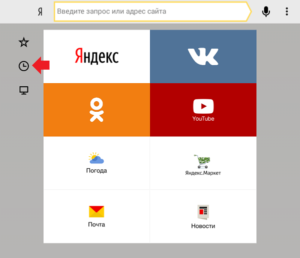How to connect a flash drive to a tablet
 The popularity of tablets is explained very simply - a good device can easily replace a medium-power computer, especially if it has a plug-in external keyboard. The large screen allows you to view videos and photos in a convenient manner, as well as read books and documents, causing less harm to your eyes.
The popularity of tablets is explained very simply - a good device can easily replace a medium-power computer, especially if it has a plug-in external keyboard. The large screen allows you to view videos and photos in a convenient manner, as well as read books and documents, causing less harm to your eyes.
But what if you need to connect a flash drive or other external device to the tablet? Is it possible to do this yourself and what will be needed for such an operation? You will learn about all this in this article.
The content of the article
Methods for connecting a flash drive to an Android tablet
There are several ways to connect a flash drive to a tablet on the Android operating system. Conventionally, they can be divided into standard and non-standard. The difference between these two categories is that the standard ones are those methods that are provided by the manufacturers of both tablets and flash drives, while the non-standard ones are invented by advanced users themselves, but this does not make them any less effective.
The simplest option would be to connect using an existing USB port, but, unfortunately, not every tablet model has it.Then a special adapter called an OTG cord comes to the rescue. It is a wire equipped with a USB port on one side, and a plug on the other, suitable for one of the standard inputs found on every tablet.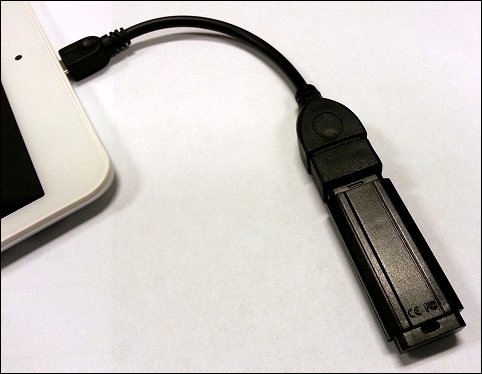
If such methods are not suitable for some reason, then you will have to use other methods. For example, USB hosts or all kinds of adapters, which are not always easy to find on sale.
Important! There are many models of tablets that run on the Android OS, they all have different characteristics, so it’s not possible to single out one universal method - try several and you’ll definitely be able to find the right one.
Connecting a flash drive to iPad
Apple technology differs from all other unique “stuffing” - it runs on the iOS operating system, which has many features that sometimes make it difficult for the average user.
For example, connecting a flash drive to an iPad will be a little more difficult than connecting to an Android. Nevertheless, this is real and, if you carefully read the instructions, owners of such devices rarely have insoluble connection problems.
iPads do not have a special USB slot for easily connecting a flash drive, so this method is immediately eliminated. But it is still possible to use a special OTG adapter.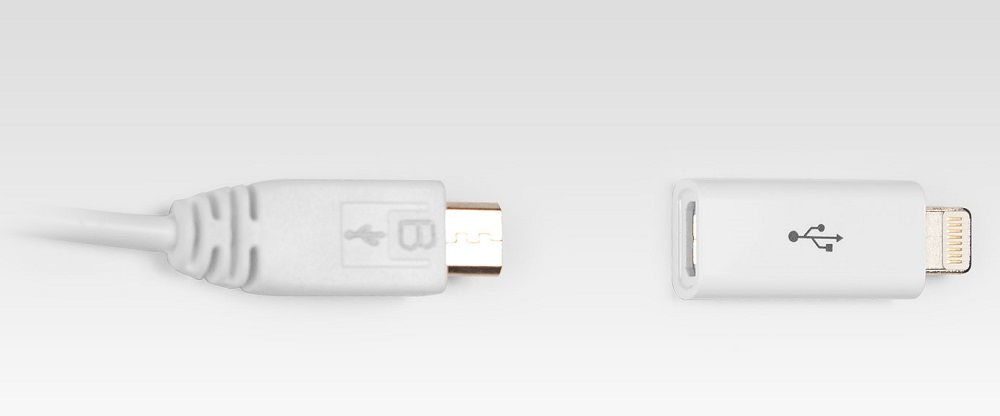
Important! Please note that the inputs of Android tablets and iPads are different, so the adapters will be different. While the OTG cord fits most tablets from other manufacturers, it will not fit an Apple device.
Special adapters are available in a wide range on the modern market and their prices can vary significantly.It’s worth considering that the most expensive device won’t necessarily be the best, but you shouldn’t skimp either - such adapters usually don’t last very long or may even display flash drives incorrectly.
Before purchasing this or that adapter, it is better to read reviews on the Internet about its manufacturer and the model itself - this way you can get a more objective picture of the product than what the advertisement represents.
Features of connecting an external hard drive to the tablet
In some cases, you may need to connect an external drive to your tablet. This is especially true for those who spend a lot of time with the tablet - working, downloading movies or other files that require quite a lot of space.
As with a flash drive, there are several connection options. Each of them is quite simple, so even an ordinary user who does not have deep knowledge of technology can handle it.
The first way is to use the cable included with the hard drive itself. This is the easiest option; in some cases, you don’t even need to use special adapters.
If you were unable to connect an external hard drive in this way, then purchase an OTG cable. This is a win-win option, with which you can connect a huge number of different devices to the tablet, from mice and keyboards to external drives, in short, everything that is connected via a USB port.
If there are any problems with such a connection, you can use software methods. For example, download free software that will help you connect a hard drive, but this will require special user rights.That is why these methods are rarely used by ordinary tablet owners, since the process is more labor-intensive.
How to open music and photo files from external storage
After successfully connecting the external storage device to the tablet, the question arises of how to view the copied or downloaded files and information.
In most cases, an automatic notification appears about connecting a new device - just click on it to open a full list of transferred files with music or photos that are on the media. If for some reason the notification does not appear, then you should find a special application to view the files that were transferred. It is installed by default on any tablet. Most often it is called “File Manager”.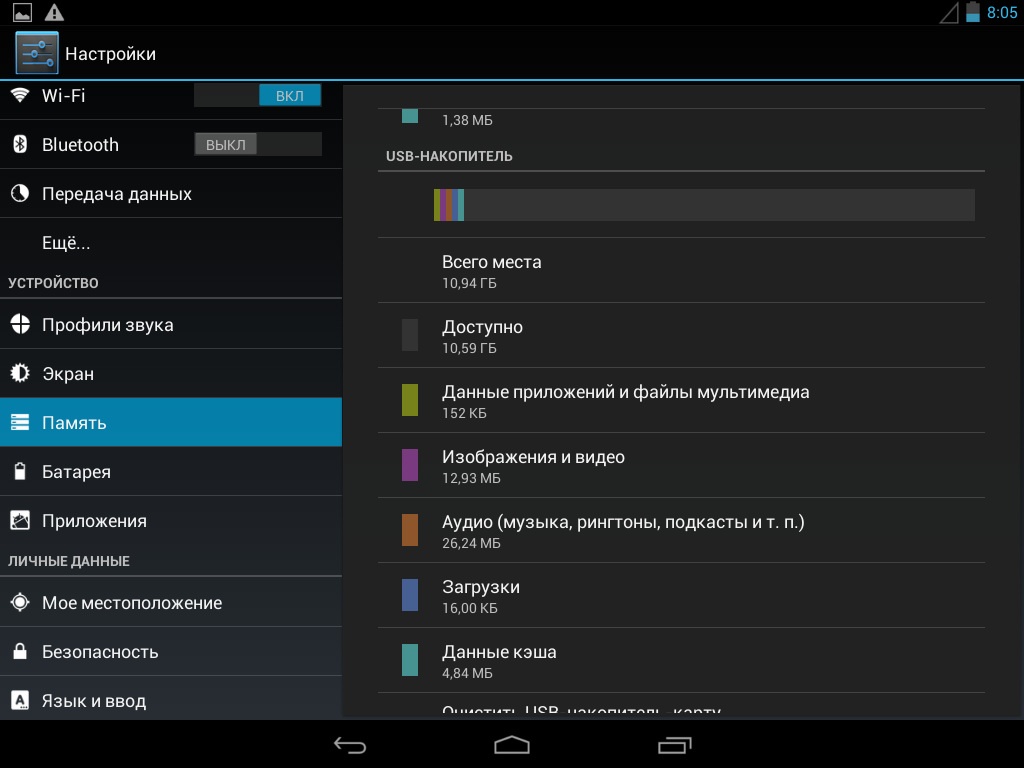
Sometimes managers do not work correctly or are not very convenient. In this case, you can download a new program from the app market running on your operating system - Play market or App store. This way you can choose the ideal application for yourself and enjoy watching your favorite movies or photos not only on your computer, but also on your tablet, which is more mobile and compact, which means that the files will always be at hand.
Why the tablet may not see the media
There may be several reasons for problems.
In most cases, this is a simple inability of the tablet to support such large amounts of memory that external media assumes. This parameter should be taken into account when choosing a flash drive or external hard drive, which you plan to connect to the tablet in the future.
Another possible problem will be the lack of ROOT rights on the device. The solution is quite simple - you need to obtain these rights.This can be done by installing a special application on your PC and connecting your tablet to it. After this, a new item “For Developers” will appear in the settings.
Now you know how you can connect a flash drive or external hard drive to different tablets, why it may be needed, and what problems may arise during and after the connection. So, you can upload or record any file or movie and have access to them at any time - this is especially useful for those who sometimes have to work outside the office or away from home. But it will also be more convenient to view your favorite photos or TV series not only on a PC. A few downloaded movies will help brighten up a long trip.