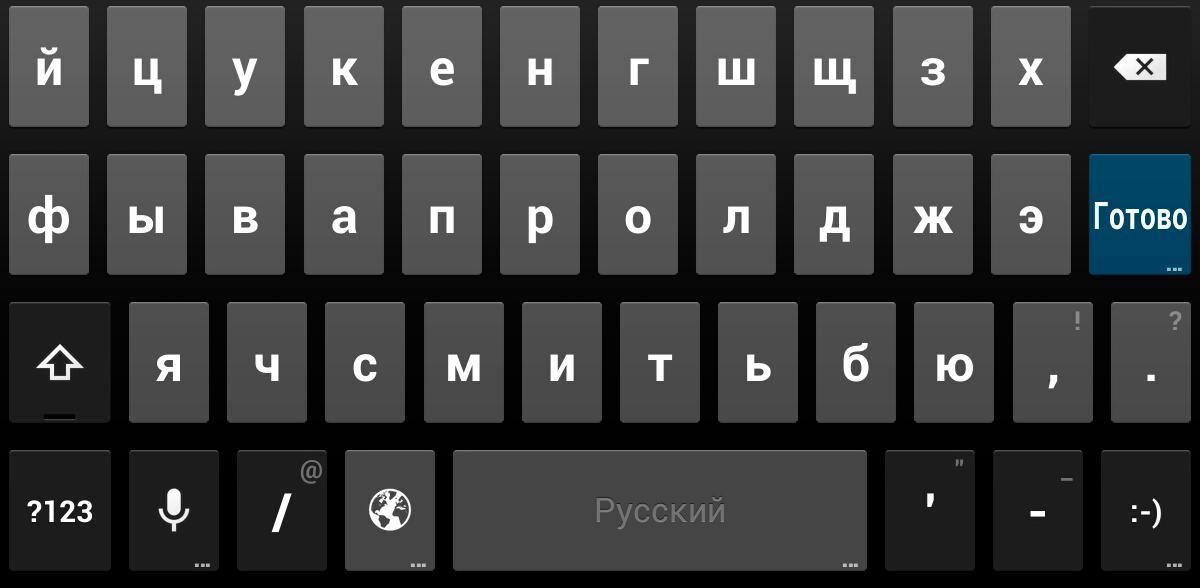How to set up Internet on a tablet
A tablet is a necessary device for those who prefer to constantly hang out online or work using the Internet in different places, but at the same time have access to Wi-Fi or a mobile network. Setting up the Internet on it is quite easy. At the same time, this can be arranged using a regular SIM card or other methods.
The content of the article
Setting up mobile internet on a tablet
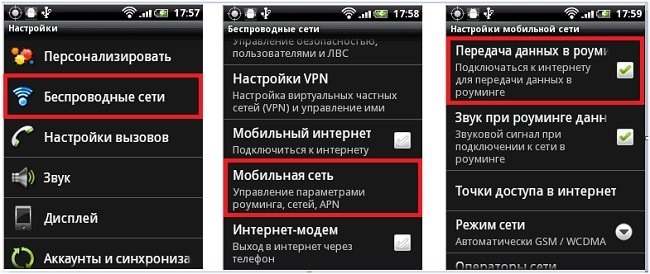 To connect to the network you will need a regular operator SIM card. Of course, the network must function smoothly for better connectivity. You need a modern SIM card that supports 4G, LTE. They provide the fastest Internet performance.
To connect to the network you will need a regular operator SIM card. Of course, the network must function smoothly for better connectivity. You need a modern SIM card that supports 4G, LTE. They provide the fastest Internet performance.
Next, we will tell you how to connect your device to the Internet step by step.
Buy a SIM card with 4G support and choose the appropriate tariff. Pay attention first to the price offered. Each operator has a special tariff. Beeline is trying to attract customers at the following cost: for ten GB the user will have to pay five hundred rubles. MTS has a slightly different tariff. Here, the payment includes ten GB for all kinds of purposes. Megafon has an “Internet Tablet” function at a cost of 140 rubles. in 30 days. Yota has unlimited access to the network at a cost of 450 rubles. for a similar period of time. The most important thing is to choose the most advantageous offer from mobile operators; the connection process itself is elementary:
- Activate your device.
- Open the SIM card slot.
- Insert it there, turn on the device.
- Make the necessary settings.
How to set up Wi-Fi internet
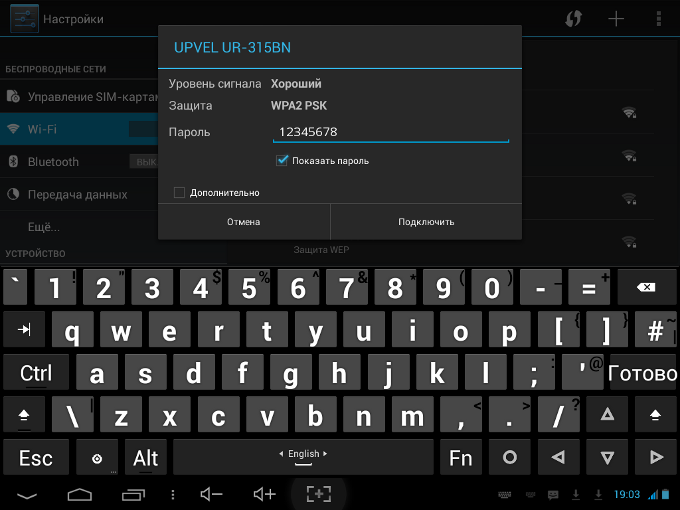 To connect to a wifi network, you need to connect a wireless connection. To do this, open the settings and connect the wifi module. The settings vary slightly depending on the type of operating system installed on a particular device.
To connect to a wifi network, you need to connect a wireless connection. To do this, open the settings and connect the wifi module. The settings vary slightly depending on the type of operating system installed on a particular device.
If you chose the iPad tablet, then you need to open the main screen, then look at “Settings”, select “wifi” (at the very top). By turning on the “lever”, you will immediately see a list of available networks.
In tablets running the Android platform, the operating principle is similar. In order to connect the connection module, you must also go to “Settings” and select “Wireless Connections”.
After connecting the connection, a list of available networks will appear in front of you. For a successful connection, all you have to do is select the required network using your smartphone.
If unlimited is enabled on your smartphone, it can be used as a Wi-Fi hotspot. In the options, find the place “Modem mode”, distribute Wi-Fi to other devices. During this time, the network will remain applied on the tablet.
This method should be used to briefly connect the tablet to the Internet.
Nowadays, operators offer special services like “Internet for everything” for connecting to the World Wide Web. They allow you to spend traffic immediately on different devices. A small daily fee is charged for each new device. But you don’t have to pay for a double subscription fee. Additional devices are connected in the personal section on the operator’s website.