What is 3G in a tablet
 A modern person cannot do without Internet access. Hundreds of services have migrated to the World Wide Web, from banking to food delivery and entertainment. People even communicate with each other via the Internet. But the coveted cable or wireless Wi-Fi is not available everywhere. What to do if you only have your trusty tablet in your hands, but there is not a single open access point nearby?
A modern person cannot do without Internet access. Hundreds of services have migrated to the World Wide Web, from banking to food delivery and entertainment. People even communicate with each other via the Internet. But the coveted cable or wireless Wi-Fi is not available everywhere. What to do if you only have your trusty tablet in your hands, but there is not a single open access point nearby?
In this case, some devices have 3G technology. All smartphones, for example, support this technology, since it provides not only the Internet, but also communication itself. However, with tablets things are a little different.
The content of the article
What is 3G technology in a tablet?
As mentioned earlier, all phones support third generation communication technology by default. Without it, they simply will not be able to perform their functions. But other portable devices are usually not purchased for communication, and therefore do not always have the necessary characteristics.
Tablets, for example, have two options for mobile network support:
- Built-in. Some devices are equipped with a built-in module capable of working with mobile communications. To use the Internet on them or even make calls like on the phone, you just need to buy a SIM card and install the necessary programs.
- External. But even those devices that do not have a module can receive a signal. True, for this they also need an external modem that looks like an ordinary flash drive.Modems usually use USB connectors, so there are rarely problems connecting them, especially given the availability of adapters.

Once connected, everything works like a regular mobile connection. All its work is based on the principle of transmitting information in packets via radio waves. But this technology is heterogeneous and has several different families.
Varieties of the 3G standard
The third generation of mobile communication technologies includes five IMT-2000 standards:
- TD-CDMA/TD-SCDMA made in China.
- DECT.
- UMTS (aka W-CDMA).
- UWC-136.
- CDMA2000 or IMT-MC.
Of all of them, only UMTS and CDMA2000 are widely used. Both of these standards are based on CDMA technology. Its name stands for “code division multiple access.” In it, transmission channels have a common frequency band and different coding sequences.
The UMTS or W-CDMA standard was developed specifically for Europe, but soon became popular in other parts of the world. CDMA200 is more common in America and Asia. Although it is present in the CIS countries, it is only in the form of radio frequencies with a range of 450 MHz. The remaining standards, not counting the Chinese TD-CSDMA, are not widely used.
Why do we need 3G technology?
As can be understood from the full name of the technology (“3rd Generation” or “third generation”), it was far from the first. Previously, mobile communications were provided via 2G. The second generation primarily worked using the GSM standard. Then the connection was much lower quality, powerful and fast.
But with the development of technology, people have more needs. Over time, cell phones and the Internet ceased to be rare and old technologies could no longer cope with their tasks. First 2.5G appeared, then 2.75G, and eventually 3G. The third generation was superior to the previous ones in every way, providing high data transfer speeds, good sound quality and impressive coverage.
Despite the advent of the 4G format, the previous generation is still relevant. Billions of people use the old format of communication, but it is too early to talk about wide coverage of the new mobile Internet. Therefore, people still need 3G for mobile communications and the Internet. After all, you can’t go far from your PC without Wi-Fi, and many people need access to the network even for work.
Important! New standards are gradually entering our lives. Some telecom operators are already starting to cut off 3G-related services, replacing them with 4G. You need to carefully monitor this and promptly change SIM cards to ones that support the new standards.
Setting up 3G on a tablet
You bought a brand new tablet. We purchased a separate SIM card and a modem for it, if necessary. What to do next? After all, you need to install some programs, somehow connect to the network in order to finally access the World Wide Web. The setup algorithm is actually quite simple:
- First of all, connect the modem or insert a SIM card into the tablet.
- Go to system settings.
- In the "Wireless Networks" tab, click the "More..." button to open all the options and find the "Mobile communications" item.
- In the “3G Service” tab, you need to set the operating mode to “3G”.
- Go to the “Access Points” tab and check if you have a suitable one. They should set up automatically, but you can always contact your operator for help with manual setup.
- Add the desired access point and enable “Data transfer” in the settings.
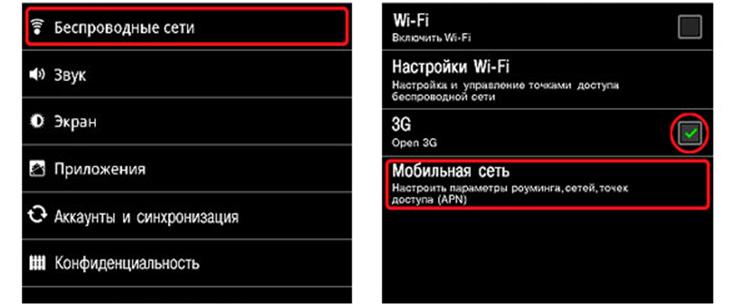
These instructions apply to all Android devices. It's even easier on the iPad - you just need to go to the cellular data settings, enter the necessary information and activate the connection. On devices running Windows there is even a separate Internet icon, by clicking on which you can immediately enter data and enable communication.





