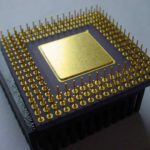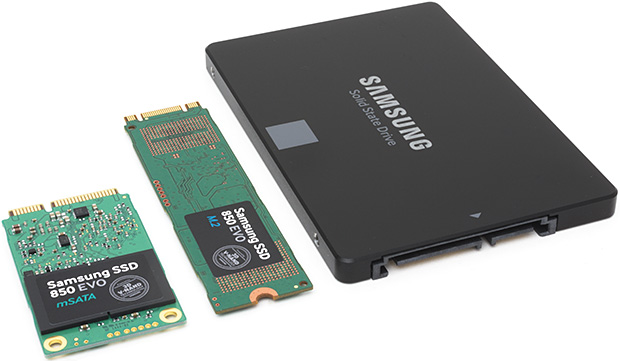South Bridge in a laptop
 One of the most important design elements of computer equipment is the motherboard. The quality of the work performed and the coordinated functioning of all systems and equipment components largely depend on it. If you wish, you can independently find out basic information about the installed motherboard on your device. This element consists of several parts. In our article we will talk about the south bridge of the motherboard, its purpose, and also give some useful tips for extending the life of electronics.
One of the most important design elements of computer equipment is the motherboard. The quality of the work performed and the coordinated functioning of all systems and equipment components largely depend on it. If you wish, you can independently find out basic information about the installed motherboard on your device. This element consists of several parts. In our article we will talk about the south bridge of the motherboard, its purpose, and also give some useful tips for extending the life of electronics.
The content of the article
What is the south bridge of the motherboard in a laptop
The South Bridge is a special chip responsible for interaction with the central processor of the following peripheral devices:
- keyboard connected to a laptop;
- wired mouse;
- all devices that connect to the USB connector.
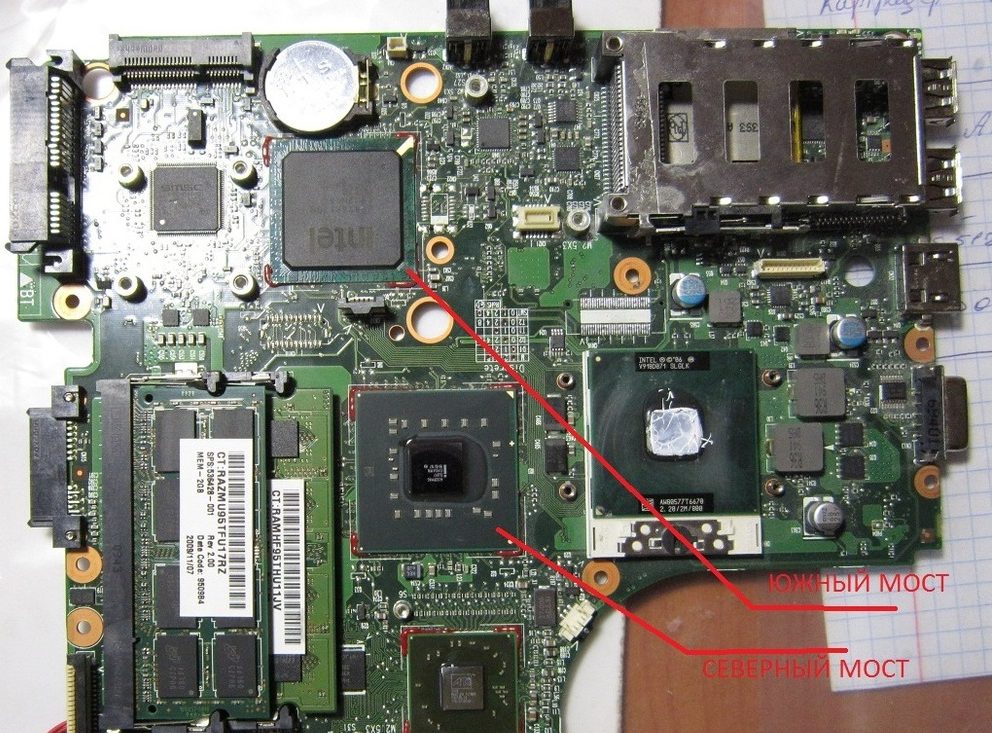
Attention! Many malfunctions of peripheral devices indicate a failure of the south bridge.
This chip is soldered to the main board; it also provides interaction with other components and the north bridge, acting as a controller for input and output signals from various connected equipment. Bridges got their names from their location relative to the cardinal points; they are located in the upper and lower parts of the structure.
The chip is responsible for important functions and additional capabilities of the laptop. Without it, the user will not be able to carry out most standard actions, as well as manage the workflow, so it is necessary to diagnose problems in a timely manner and fix them.
Attention! Problems can often arise with the south bridge if the laptop and devices connected to it are used incorrectly.
How to extend the performance of the south bridge in a laptop
Very often, this microcircuit can fail, which entails various inconveniences during operation, among which are the following:
- failure of the keyboard, mouse and hard drive;
- poor laptop charging via USB cable;
- the equipment does not recognize external drives and other devices connected to the connectors.
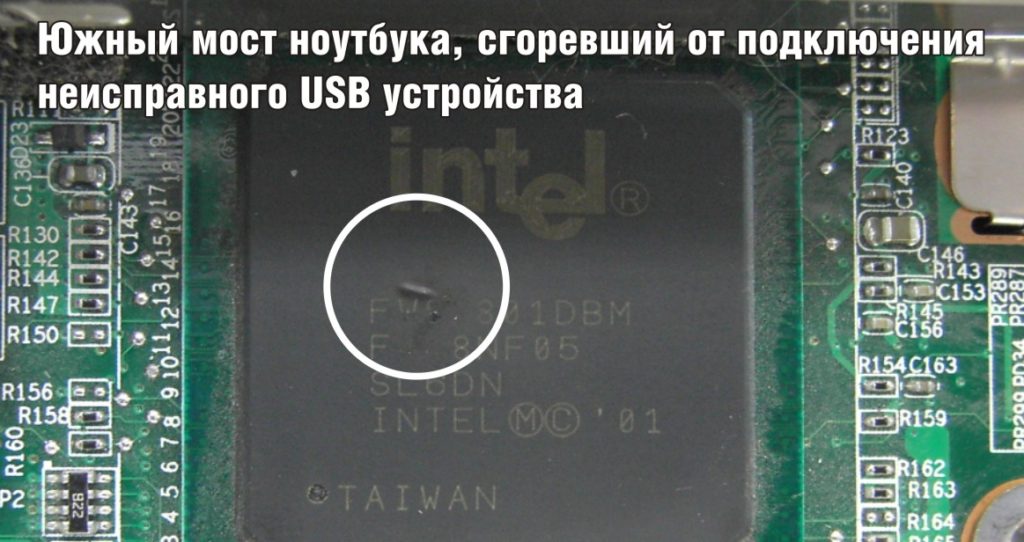
If the problem has already occurred, you should contact a special service center or workshop for diagnosis, repair and replacement of the component if necessary. Such assistance is quite expensive, so it is better to carry out timely prevention to prevent such malfunctions. To do this, do the following:
- Use the laptop carefully, do not allow mechanical damage, as well as water and foreign particles from entering the case.
- Use all removable storage media correctly. Do not connect power-hungry devices; perform a safe removal every time you log off.
- Monitor the temperature, do not wait for the equipment to overheat.
- Clean the main components of the structure, paying special attention to the cooler.
Now you know what a laptop's south bridge is and how to prevent its failure.