Thermal pad or thermal paste, which is better for a laptop?
 Many computer users are faced with the problem of overheating. Every laptop is equipped with a cooling system, but after a couple of years of use, this device begins to overheat during operation. The problem is that from time to time it is necessary to change the thermal interface, but many users do not do this for one reason or another. What it is and what it is intended for we will look at in this article.
Many computer users are faced with the problem of overheating. Every laptop is equipped with a cooling system, but after a couple of years of use, this device begins to overheat during operation. The problem is that from time to time it is necessary to change the thermal interface, but many users do not do this for one reason or another. What it is and what it is intended for we will look at in this article.
The content of the article
What is thermal paste, its features
Thermal paste is a thick silicone-like plastic mass that has good thermal conductivity. It consists of various synthetic oils, metal powders, etc. It is used for proper cooling of electronic devices.
Using thermal paste, fill the empty space between the processor and the cooler radiator to prevent overheating of the main part. It also ensures heat transfer from the processor to the cooling system.
The disadvantage of this type of thermal interface is that it dries out and loses its properties during operation of the laptop. The useful life of thermal paste ranges from 12 to 36 months, depending on the manufacturer, the load on the laptop, etc.
Attention! Thermal paste must be changed at least once a year, since most laptops fail precisely because they overheat.
What is a thermal pad
Thermal pad is a thin elastic sheet that consists of a base and a filler. The filler can be graphite or ceramics.
This thermal interface is used to cool important laptop parts that are characterized by high operating temperatures. In most cases, it is glued to video card chips, power circuits, etc.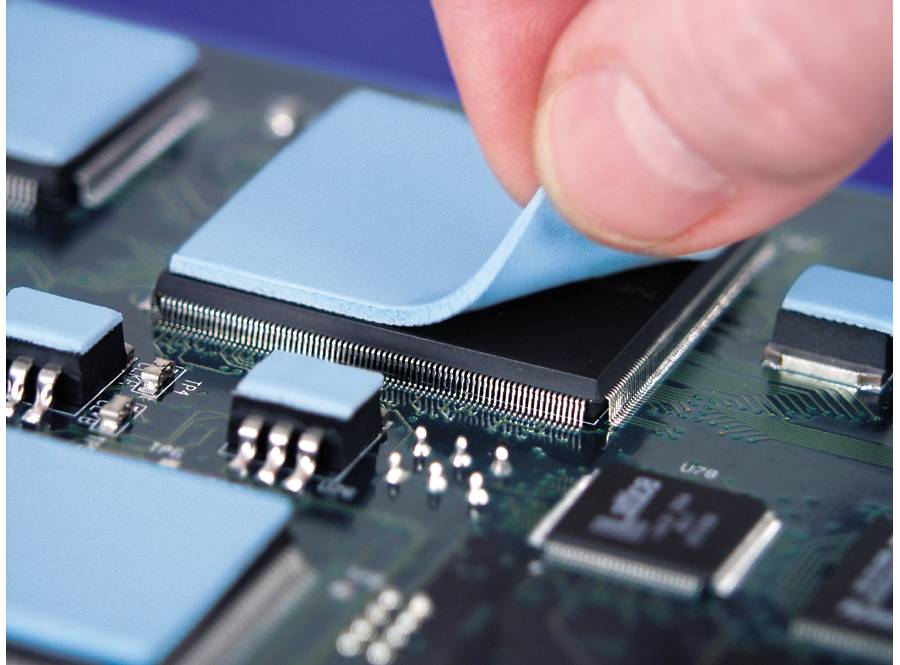
Important! The thermal pad can fill a space greater than 0.05 cm.
There are several types of thermal pads and they differ depending on their characteristics:
- conducted heat;
- thickness, which can range from 0.5 mm to 5 mm;
- designs (single-layer, two-layer);
- the material from which they are made: rubber, silicone, copper or aluminum.
Attention! If you decide to change the thermal pad on your laptop, be sure to pay attention to its thickness, thermal conductivity coefficient and other characteristics. Also, you should not purchase a thermal interface that is nearing its expiration date.
What is better to choose - thermal paste or thermal pad
When choosing a thermal interface, you should pay attention to its advantages and disadvantages. Let's take a closer look at the general features and differences between thermal paste and thermal pads:
- Thermal paste is used to fill the minimum distance between the part and the cooling system, approximately 0.3 mm, and thermal pad is designed to fill the larger space, close to 1 mm.
- Replacing any type of thermal interface has its own nuances.To apply a new layer of thermal paste, you must first clean off the old one, and then apply a thin and even layer. When replacing a thermal pad, you need to take into account the size, thickness and other factors in order to choose the right new thermal pad. But still, the second type is easier to replace than the first.
- Their cost is approximately the same.
- The thermal pad has a longer service life than thermal paste.
- Thermal paste is superior to thermal pads in thermal conductivity.
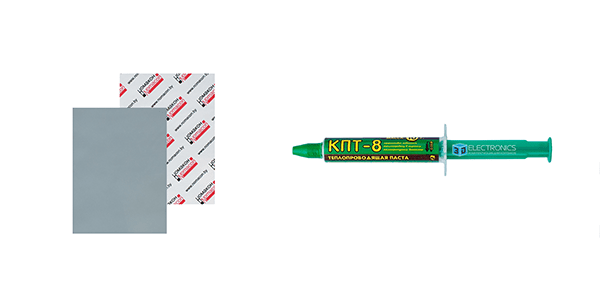
It is difficult to say which is better, thermal paste or thermal pad, but many experts recommend using thermal pad for laptops, since the processor of such devices heats up faster than that of conventional computers. Due to the constant movement of this electronic device, this type of thermal interface will be more reliable and practical.
It is not recommended to replace thermal gum with thermal paste, as this can lead to deterioration of the processor and loosening of the cooling system mounts. It is also prohibited to apply one type to another, as this can lead to deterioration of thermal conductivity, and as a result will lead to damage to the motherboard or the processor itself.





