The fan in the laptop is noisy, what should I do?
Noisy laptop operation is a fairly common problem that users encounter. The sound coming from the case leads to discomfort and irritation. This happens especially often in the summer, when high temperatures force the internal cooling system of the device to work at its limit. But even in this case, the problem with the hum can be eliminated if you find out its cause.
The content of the article
Why is my laptop noisy?

Too loud operation of the device is a problem that is a consequence of a number of problems. Most likely the reason is the following:
- Incorrect software settings;
- Increased operation of any programs;
- Large accumulation of dust inside the laptop;
- Overheat;
- Component malfunction.
Important! You can immediately contact specialists at the service center. But the problem is most likely not that complex. Therefore, you can try to calculate and eliminate it yourself.
One of the reasons for internal hum may be processor overload. To check why the cooler was making noise, you need to open the Task Manager program on your computer. To do this, press the key combination “Alt”, “Ctrl” and “Delete”. After this, a tab will open, at the bottom of which you can see the percentage of processor load. If the figure is close to 100%, then you need to find out which program is causing this.
Having found an application in the list that loads the processor, you need to hover over it and right-click once. An additional menu should appear in which you should select the line “Open file storage location.” In it you can see files executing the program process, wasting device resources.
If it turns out that these files are stored in a folder called “Temp”, then you can safely shut down the application. This action will help the system unload and literally slow down. It is especially important to complete this process if among the detected documents there are those whose names cannot be read, consisting of a set of random characters.
For all software changes to take effect, you must restart the laptop. If the problem is resolved, the device will be much quieter.
Important! Sometimes the computer system is infected with virus programs that launch malicious applications that require huge resources.
Because of them, the processor can overheat greatly, so the coolers start spinning at the highest possible speed. A characteristic hum appears. That's why on every device you need to have a powerful antivirus with updated databases and make system images.
What to do when the cooler is humming?
 One of the factors causing annoying noise may be contamination of the fans, which causes them to operate loudly. Over time, dust accumulates inside the device, settles on the cooler blades, interferes with normal air circulation and thereby causes overheating. This not only interferes with the adequate operation of the device, but is also a great threat to the central processor, one of the most important parts of any computer.
One of the factors causing annoying noise may be contamination of the fans, which causes them to operate loudly. Over time, dust accumulates inside the device, settles on the cooler blades, interferes with normal air circulation and thereby causes overheating. This not only interferes with the adequate operation of the device, but is also a great threat to the central processor, one of the most important parts of any computer.
When the laptop gets very hot, the temperature sensor reacts, causing the cooler to work intensively. Then a characteristic noise appears. It is urgent to clean the device, removing dust both inside and outside.
Attention! Experienced users are advised to resort to self-cleaning only after the warranty period has expired. Opening and disassembling the device entails loss of warranty from the manufacturer.
It is important to carry out the cleaning process with the laptop turned off. You need to make sure that the computer is not put into sleep mode.
First you need to very carefully disconnect all parts of the device without subjecting them to additional pressure. You can remove dirt with a dry cloth, cotton pads and sticks. And dust can be blown out from hard-to-reach places using a can of compressed air. You can buy one at any hardware store.
The cleaning procedure takes time, as increased care and scrupulousness are required. After its completion, you need to close the lid, carefully tighten all the screws and then start the laptop to check the result. The device will work much quieter and will heat up less during the process if the cause was dust accumulated inside.
But, most likely, after some time you will need the help of an experienced specialist who will carry out a “spring cleaning”, removing all dirt and replacing the thermal paste.
Laptop makes a lot of noise when working for long periods of time

The fan can also make a loud noise due to incorrect settings in the BIOS, the basic input system. You can fix them yourself as follows.
First, you need to restart your laptop to enter the BIOS. But there is one caveat: the login method varies depending on the brand, model and year of manufacture of the device.But usually when loading you need to press the “Del” button or, if nothing happens, you can try the “F2” key.
The dialog box that appears should look something like this: “Press F1 to continue, DEL to enter setup”, “Press DEL to run setup” or “Please press DEL or F2 to enter UEFI BIOS settings”.
Using the arrows, you need to go to the “Hardware Monitor” line. Here it is very important to pay attention to the “Q-Fan Function” parameter. If “Disabled” is written next to it, then it is disabled. This needs to be corrected by changing the status to “Enabled”.
Then you need to go to the line “CPU Target Temperature”. This item is responsible for setting the temperature. It is likely that the parameter is set there with the wrong value, which is the reason for the cooler hum.
You need to click on this indicator, thereby opening a window for selecting the desired temperature, and set the value to 50 degrees. This simple setting can eliminate the hum problem, after which the laptop will run much quieter.
Will repairs help?
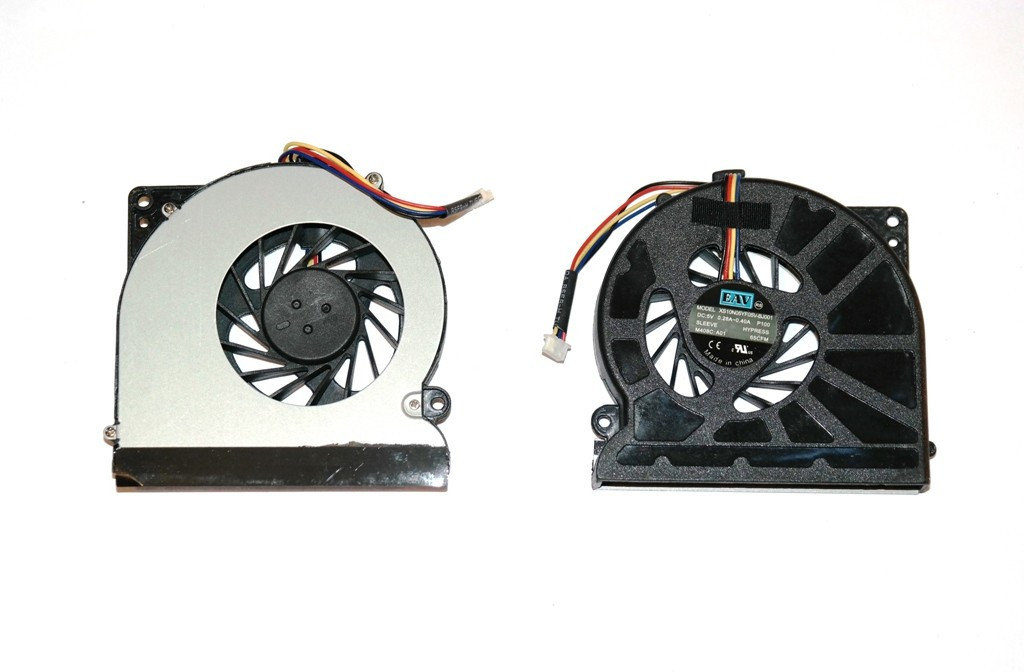 There are often cases when what is heard inside a working laptop is not the hum of a fan at all, but some strange tapping or clicking. Sometimes there is even a sound similar to a grinding sound, as if parts of the cooler are clinging to each other. In this case, the situation is really serious. To solve it, you need to buy and install a new fan. Doing this yourself is not recommended.
There are often cases when what is heard inside a working laptop is not the hum of a fan at all, but some strange tapping or clicking. Sometimes there is even a sound similar to a grinding sound, as if parts of the cooler are clinging to each other. In this case, the situation is really serious. To solve it, you need to buy and install a new fan. Doing this yourself is not recommended.
Dry thermal paste can also cause the hum. This is a special substance designed to conduct heat, seal and connect device parts. On the Internet you can find a huge number of articles and videos on how to replace thermal paste yourself. But it is better to immediately turn to professionals with this problem.Sometimes it is very difficult to disassemble a laptop properly and put it back together correctly. In addition, if an inexperienced user intervenes, there is a risk of damage to parts. And this promises additional expensive repairs.
Any equipment, including a laptop, requires compliance with operating rules and proper care, which, unfortunately, many users forget about. It is easier to prevent any problem than to solve it. To minimize problems with your laptop, you should regularly wipe it from dust.
Important! During operation, you should not place it on a bed, blanket or other surface that blocks air access to the fan. Also, you should not use your laptop on hot days, much less leave it in direct sunlight.
Another solution to the problem of device overheating can be the use of a special stand. Such devices are specifically designed to cool a laptop. They have one or more additional fans installed that blow air over the computer case and thereby lower its temperature. The quality and cooling power highly depend on the manufacturer, model and cost of the gadget.
A stand with a built-in cooler can really help cope with the increased temperature of the device. But nothing will protect your laptop from dust accumulation. Dirt settles not only on the fan parts, but also clogs the microcircuits, disrupting the flow of necessary air and preventing heat removal. A large amount of dust can even lead to burnt contacts and malfunction of the motherboard, video card or processor. All this will entail replacement of components and expensive repairs.Therefore, experts recommend cleaning the laptop internally every six months, without waiting for noise or other unpleasant “symptoms” to appear.





