Signs of a dead battery on the motherboard
The battery is an integral part of the motherboard. She is responsible for support CMOS memory (which stores the BIOS memory and computer settings). Sooner or later the battery runs out and the computer signals this by malfunctioning. How can you determine that the battery is to blame for this mess? How to properly diagnose the problem? Let's figure it out.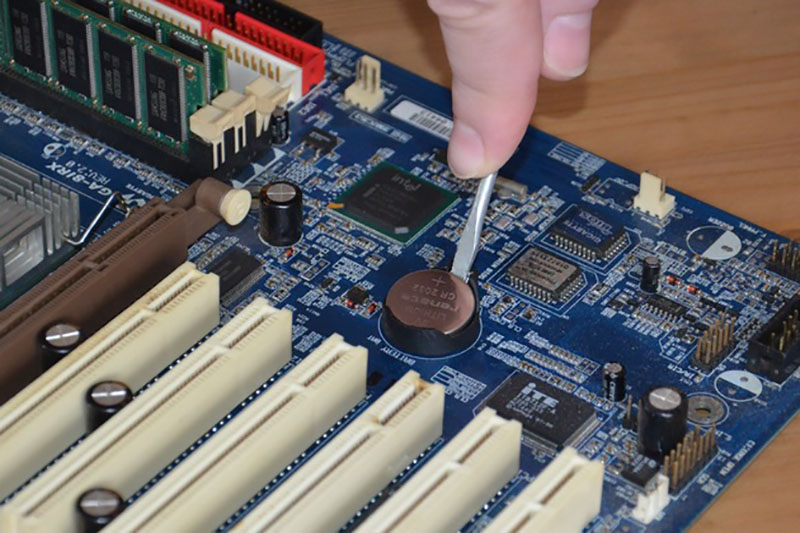
The content of the article
Signs of a dead battery
Do not wait until “peritonitis” - as soon as one of the signs appears “in all its glory” - change the battery, don't wait for the equipment to stop working.
Important! Some of the above features will be relevant only for certain board models and will not appear on others.
BIOS settings are reset
The BIOS is located on a separate chip on the motherboard and is powered directly by the battery. If there is not enough power, information does not flow from it. They're starting fly settings:
- computer resets time (00:00 is shown) – the phenomenon may have other reasons, but it’s better to check the nutrition first;
- the basic computer configuration is loaded, when you try to load, the message “Load Optimized Defaults” appears.
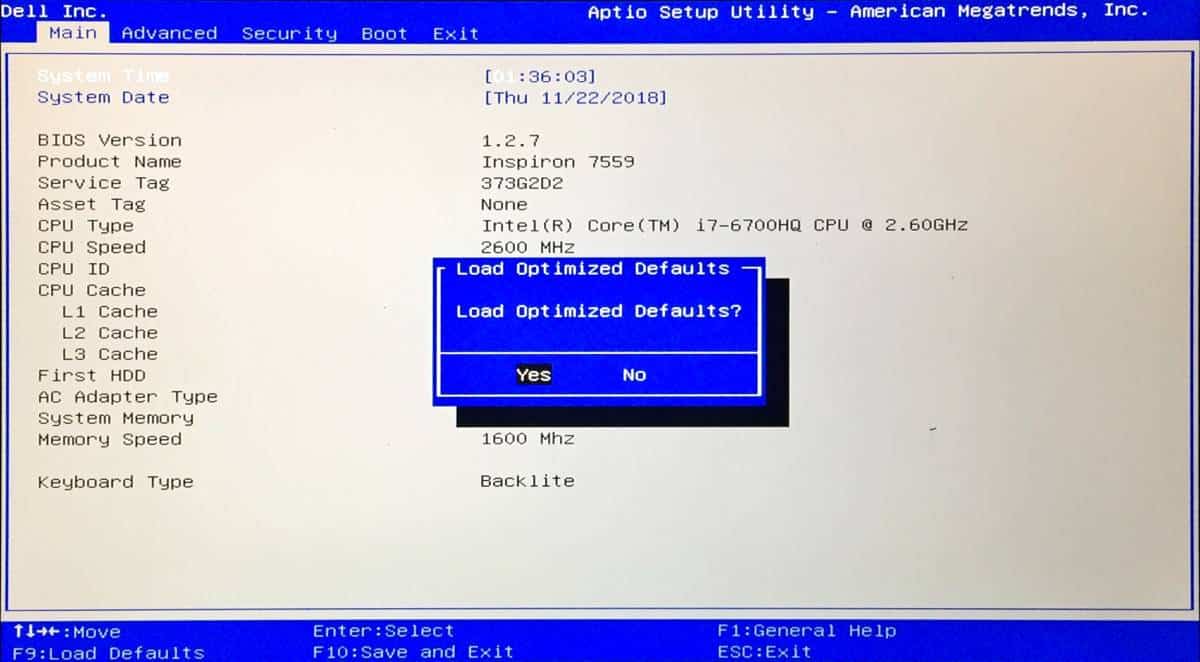
OS keeps rebooting
Another “unreliable” sign. The OS can reboot continuously for a variety of reasons - virus software, software conflict, hard drive failure.However, the problem may also be related to the power supply on the motherboard.
What does the problem itself look like? After completing an action (loading the desktop at startup or starting copying files) Windows begins to reboot, but this process does not reach the end.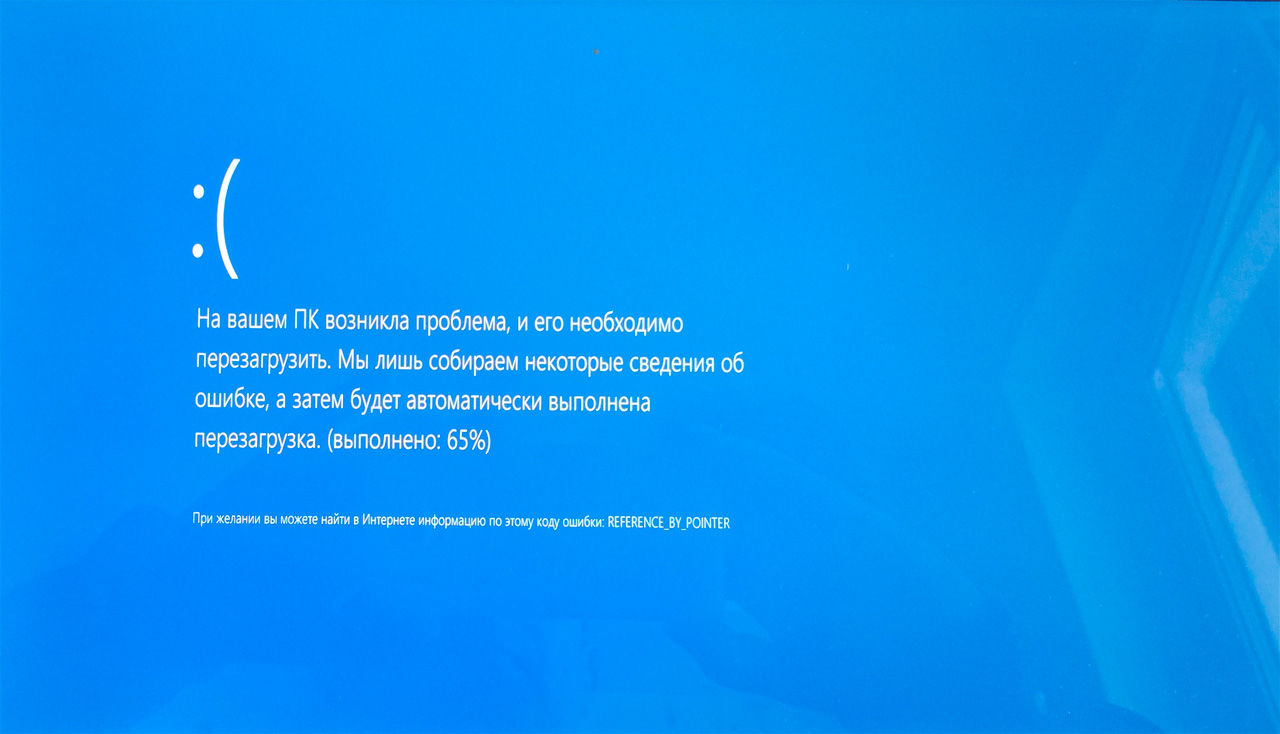
Computer won't boot
This is a signal about a dead battery, familiar owners of old models. If the motherboard is relatively “young”, this problem should not arise.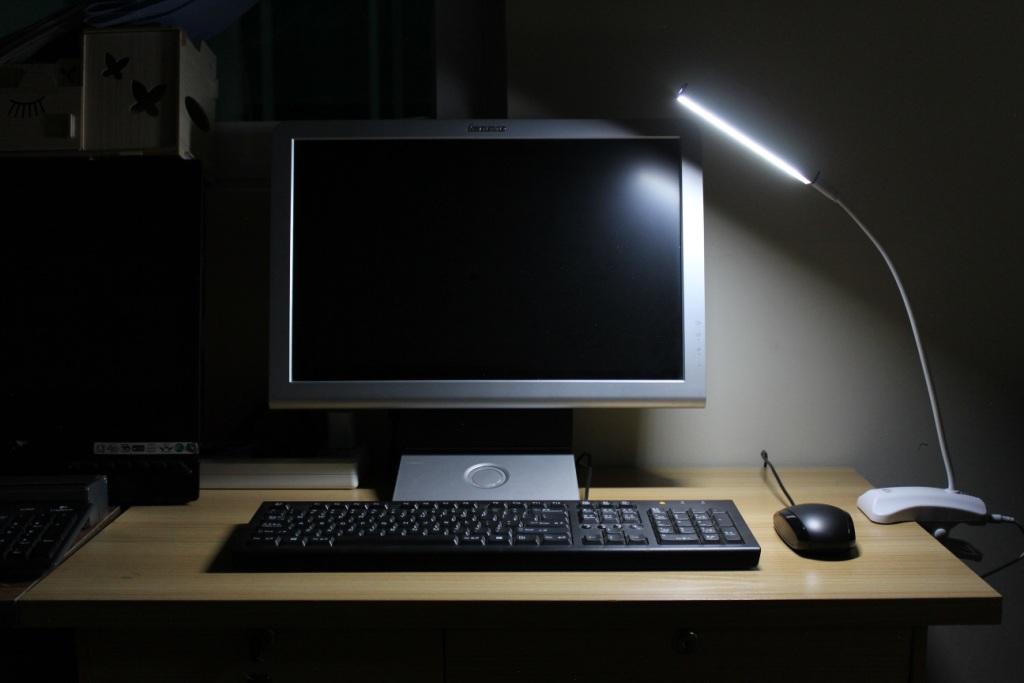
Sound stuttering and extraneous noise
If unexpectedly playing music starts to stutter during a conversation extraneous noises are heard, everything is crackling and you don’t understand the reasons - there may well be problems with the BIOS power supply.
What's the point? The battery is a live part. As soon as she "gets ready to give up the ghost," she can give up impulses. Those “interfere” with the normal operation of sound recording and playback devices, which leads to interference.
How to understand that the problem is in the battery? Test. If the microphone and speakers are external, connect them to another device. If the noise and sound stuttering disappear, it’s the battery.
Battery diagnostics at home
Each of the described symptoms may have more than one reason. What to do if you suspect the power supply has failed? Diagnose! Of course, it is better to entrust the equipment to experts and take it to a service center, but diagnostics can also be carried out at home.
To measure the operating voltage you will need voltmeter. Step by step instructions:
- Turn off the system and disconnect the power cord from the unit.
- Remove the battery.
- Place the voltmeter test leads on the plus and minus.
- A value of +-3 W should be displayed. If it is significantly lower, the battery is dead and it’s time to change it.
If the problem lies precisely in the battery, it is easy to replace.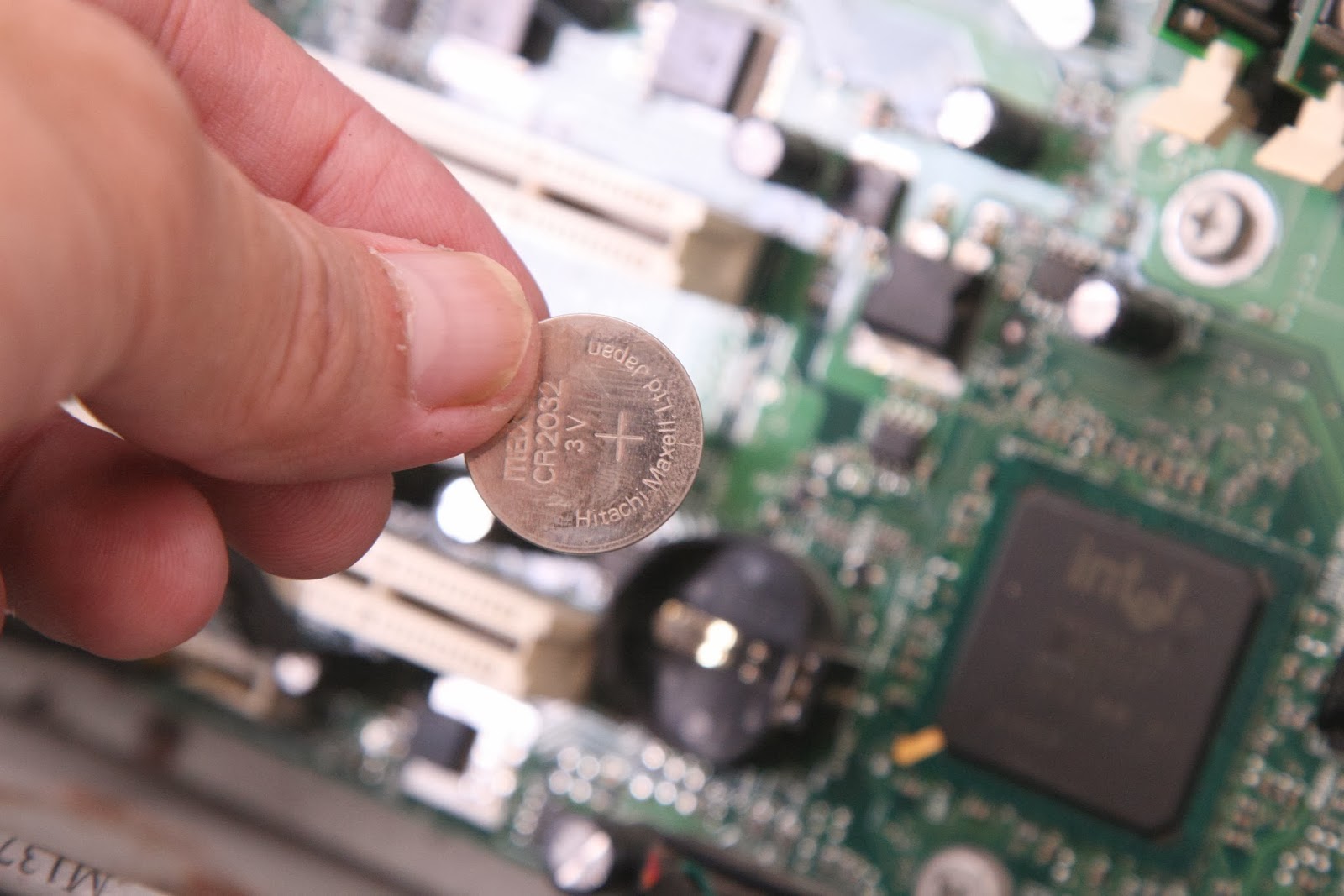
We change the battery on the board ourselves
With the battery already dead, take a walk to the nearest hardware store. To you I need the same model – if it is a little thicker or larger in diameter, it simply will not fit in the slot.
What’s nice is that the cost of the battery is low - about 1 dollar. If you couldn’t find a model in stores, try to find it in online markets, because there are no analogues as such.
At home, mount the new part in place of the old one and install the board in place. Then you will need to tinker a little with the tambourine:
- Launch BIOS.
- Select “Load optimal settings” (“Load Optimized Default»).
- Save changes.
- Start the OS normally.
- Profit!
The situation with a laptop is a little more complicated – it’s not so easy to remove the motherboard and replace the part. If you decide to do it yourself, try find video instructions specifically for your equipment model. If there are no instructions, it is better to trust the professionals.
We hope our article will tell you what exactly is wrong with your faithful “iron friend” and help you troubleshoot the problem.
and the voltage is measured by a pressure meter.
well, yes, exactly in (V) volts
And there is an analogue battery! Usually, motherboards contain CR2032 tablets, and the analogue, less powerful and cheaper CR2025. Enough for a year.
Yes…. 90% of what has been stated is simply nonsense of a standard amateur in this field..
99% nonsense
At home, mount the new part in place of the old one and install the board in place. Did he take the motherboard out of the block?
Select the “Load optimal settings” option. Isn’t it fate to immediately configure the BIOS as it should?
The battery only affects the safety of the BIOS and time. I learned everything else only now.
The battery is now used when disconnecting the plug from the 220 network or turning off the switch on the power supply.
If the PC is always on and turned off with a button, you won’t even know about the battery for 5 years.
Previously, 20 years ago, I really saw the effect on ACorp boards - when the computer did not boot, precisely because of a dead battery.
Now all this is not relevant.
Yes, each motherboard had both common and specific signs of battery failure and depended largely on the BIOS manufacturer, but basically, to start a computer with a dead battery, you just had to press F1. I haven’t encountered ACorp motherboards, so I didn’t know that they didn’t start with a dead battery. It turns out that it was necessary to change the battery? F1 didn't help?
"Take out the battery"
“value +-3 W”
"battery drained"
First, decide whether it is a battery or an accumulator. I'll give you a hint: neither one nor the other is a power supply. Of course, not watts (W), but volts (V).
“The battery is a live part.As soon as she is “preparing to give up the ghost,” she can emit impulses. They “interfere” with the normal operation of sound recording and playback devices, which leads to interference.”
Nigh, thank you.
The comments have already been voiced, but not all)))
What should those who have a battery with welded contacts and connected through a connector on the motherboard do? This is how a person listens to you, disassembles his laptop, and then what? Will he tear off the contacts and go buy “the same battery model”? And then he will need spot welding, or soldering skills (and batteries don’t really like being heated to a couple of hundred degrees), or electrically conductive glue, or at least a piece of heat shrink of a suitable size, or order such a battery assembly somewhere.
Signs, damn it... The only sign of a dead battery is low voltage. Everything else is a sign of anything, not just a dead battery.
Another sign of a dead battery is that the computer time is lost. And then it just stopped turning on. After replacing the battery, everything is OK. (From personal experience).




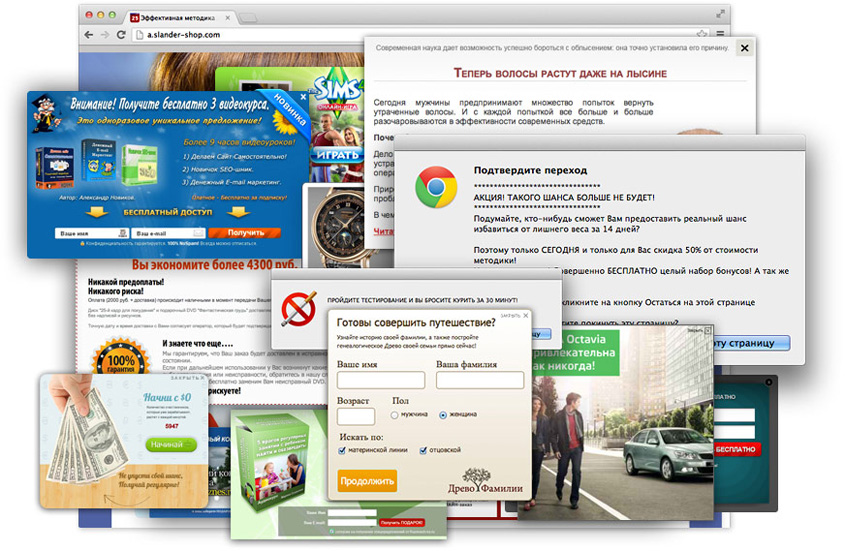

Author, what kind of nonsense have I just read? Where is the processor fan powered by a battery? And battery voltage is measured not in watts (W), but in volts (V)!!!