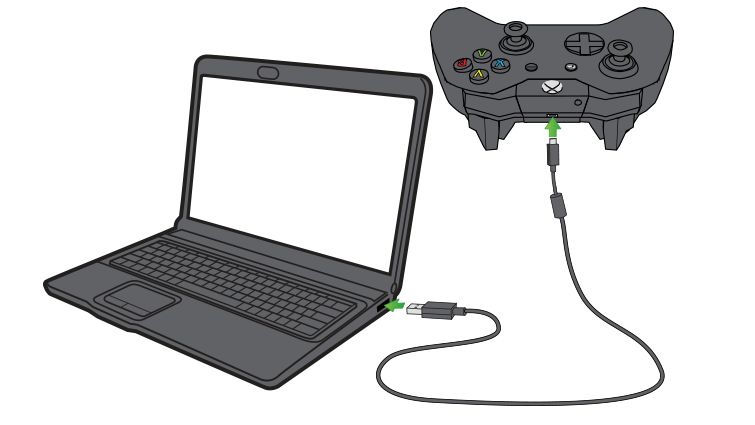Why does my laptop freeze?
 A laptop is a rather complex piece of equipment, running on high-tech software, and it is not surprising that over time, problems begin to appear in its operation in the form of periodic freezes and an increase in the processing time of user requests. This article will discuss the main reasons why a laptop may start to freeze after a few minutes of operation, as well as ways to correct possible problems with the device.
A laptop is a rather complex piece of equipment, running on high-tech software, and it is not surprising that over time, problems begin to appear in its operation in the form of periodic freezes and an increase in the processing time of user requests. This article will discuss the main reasons why a laptop may start to freeze after a few minutes of operation, as well as ways to correct possible problems with the device.
The content of the article
Possible reasons for laptop freezing
Before you begin to fix the problem, it would be useful to determine what could have caused it. Among the most common reasons why laptops, netbooks and some other mobile equipment freeze, most experts highlight:
- Insufficient RAM resources.
- Device overheating.
- Malware.
- Problems with the hard drive.
- Excessive number of “slowing down” entries in the registry.
- Insufficient processor resources.
- System overloaded with autostart programs.
- Fragmentation of the solid-state drive, its overflowing with files.

As you can understand from the list presented, there can be many reasons for a computer freezing, but all of them can be divided into software (problems with the OS) and hardware (problems with the hardware).
Important! If the user is not able to independently find the cause of the freezes, then it is better for him to contact a service center with a similar problem, whose specialists will be able to accurately determine the cause of the problem and eliminate it for a long time.
What to do if your laptop freezes
If the device overheats, the user is recommended to clean its coolers, as well as the case from dust from the inside. This procedure is quite simple, however, due to the fact that you have to work with small and fragile parts, not all users decide to carry it out independently. If the laptop is almost new and there is absolutely no place for dust to come from, it is recommended to purchase a special cooling pad for the device.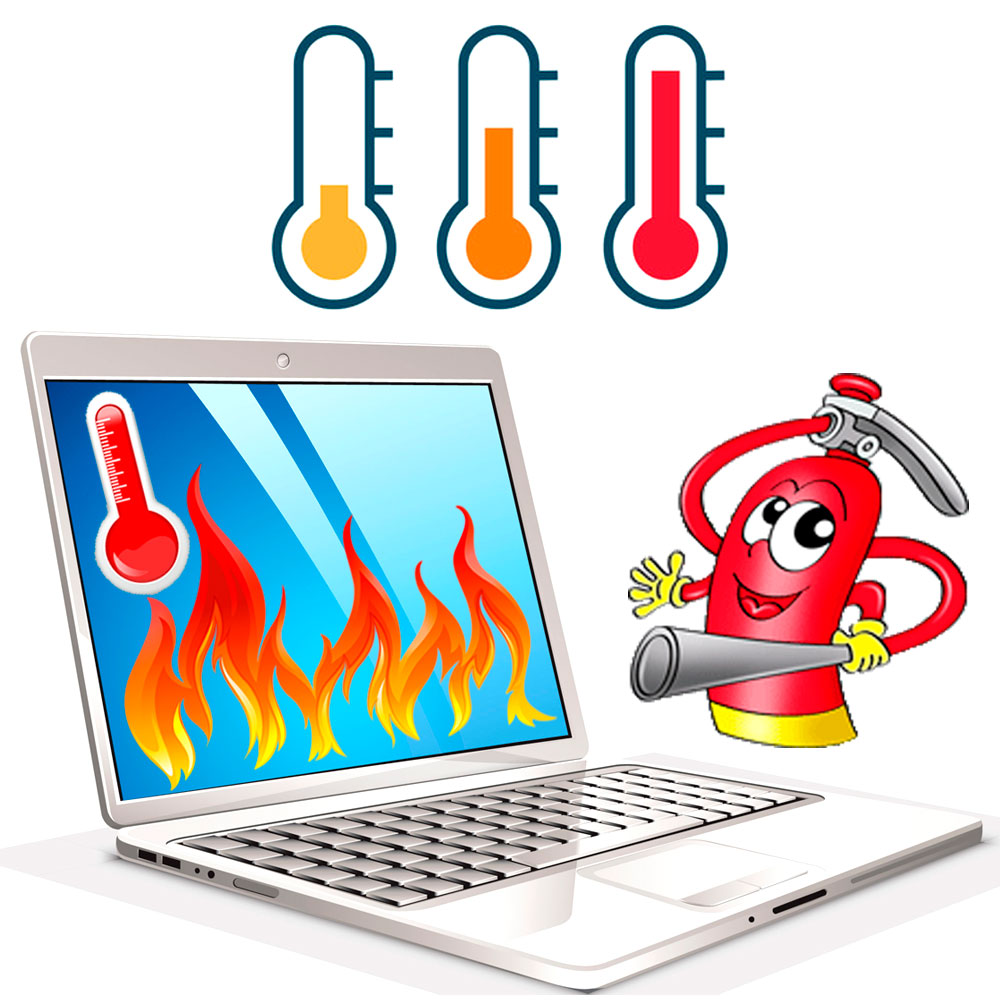
If we are talking about freezes in work due to lack of RAM or processor productivity, then the user has only two options:
- do not use software that will overload the device;
- “upgrade” your laptop by replacing the RAM with a more modern one.
A laptop is a fairly mobile device, and is often subject to negative influences such as shocks and slight impacts on the body during transportation and transfer. It is these shocks that the hard drive is afraid of, one of the parts on which the correct operation of the device may depend. You can slightly “cure” a partially damaged hard drive using a standard disk recovery program, but this method does not always help.
Important! Sometimes so-called hard drive defragmentation can help. You can find this feature in the standard Start menu utilities. It is worth noting that sometimes the defragmentation process can take a long time (especially if the disk is full of data), so you should be patient before turning it on.
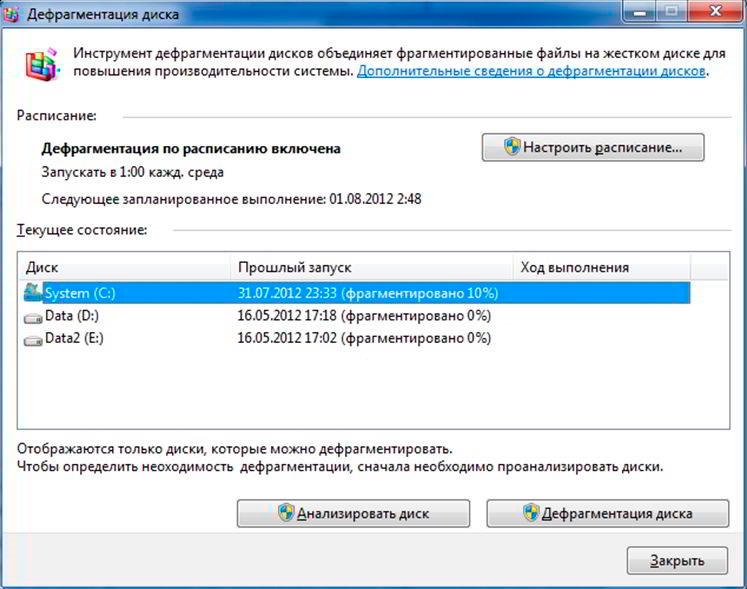
If we talk about software dangers for the optimal operation of the laptop, then viruses come to the fore. The user's first decision in most such cases is to download a high-quality antivirus program (often free), but such programs sometimes install many additional applications along with them, which will further slow down the laptop. The optimal solution would be special “light” utilities without additional software (for example, the famous “Cure it” from Dr. Web).
As for cleaning the registry, there is also special software for it. The most popular utility for cleaning the registry from entries about deleted programs is CCleaner. You should use such software carefully, checking everything that the program suggests deleting.
How to turn off a laptop when frozen
There are several ways to deactivate a frozen device that does not respond to presses. The most common is the Ctrl+Alt+Delete key combination, which allows you to open the task manager or shutdown menu. If the key combination does not help, experts recommend using the so-called emergency shutdown, in which you should press the power button of the device and hold it for 3-5 seconds.