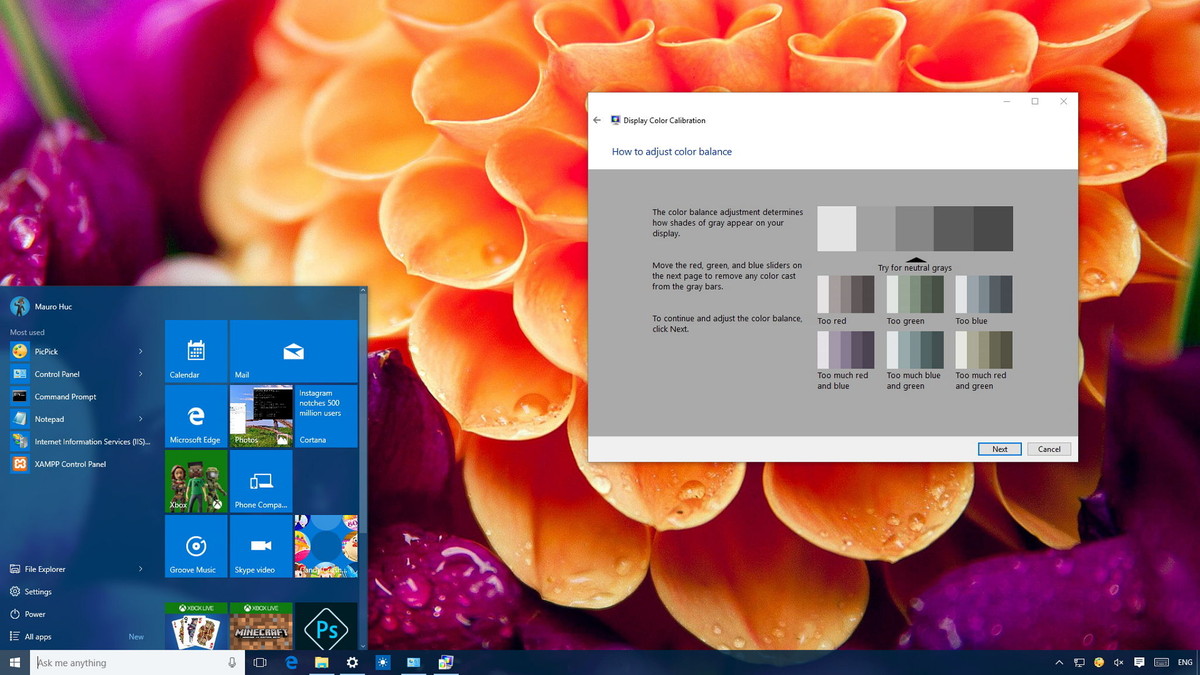The laptop turns off during the game: why this happens and how to prevent it
If the laptop turns off while playing, most often this indicates obvious problems that can be associated with a variety of elements. The simplest reason is dried thermal paste or overheating of the processor due to dust. More serious cases are associated with failures of the motherboard or RAM. A description of the most common causes and methods of self-diagnosis can be found below.
The content of the article
Main reasons
The laptop turns off when starting a game or during it mainly for the following reasons:
- Overheating of the processor due to improper operation (heavy dust contamination, lack of cleaning, dried thermal paste).
- Damage to the RAM or oxidation of the device contacts, for example, when drops of water get inside.
- If the video card turns off during a game, this does not necessarily mean that it is not powerful enough. Perhaps the reason is due to a weak processor.
- Damage or insufficient power of the power supply.
- Problems with the motherboard.
Self-diagnosis
It is quite clear that before starting repairs it is necessary to establish the exact reason why the laptop turns off during the game. In many cases, you can do this yourself, using proven methods. Experienced users recommend following these instructions:
- Turn on the device and pay attention to the noise while performing a complex task, such as starting a game. If it becomes very noticeable, this indicates operation at full capacity and possible overheating of the processor.
- Next, you need to touch the housings next to the ventilation holes. If the surface is not just warm, but hot, you will need to clean it from dust and, if necessary, replace the thermal paste.
- But it is best to determine the processor temperature level using a special program, for example, the AIDA 64 utility. If the temperature without load exceeds 60 degrees, this indicates problems, for example, with thermal paste or with the cooler.
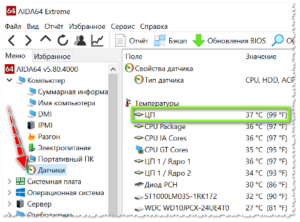
- It is important to check the temperature of the video card, using, for example, the Unigine Valley benchmark. The program is started with maximum settings and allowed to run for 20 minutes. The optimal temperature is within 75 degrees, the maximum permissible is 85 degrees.

- To find out the reason why the laptop turns off when starting a game, you should also diagnose the RAM. To do this, press the Win+R command on the keyboard and enter the combination of letters indicated on the screen.
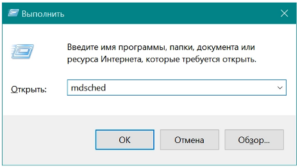
- Then they reboot and check, and if necessary, carry out additional testing using the AIDA64 utility. If it shows errors on the RAM side, you need to turn off the device, remove the modules and inspect them. If there is oxidation of the contacts, carefully wipe with an eraser, then put the parts back in place and check their operation again.
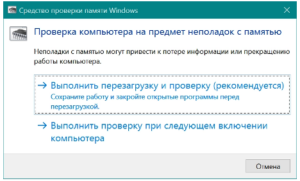
- After this, they begin to diagnose the power supply using the HWiNFO program or using a multimeter (a more reliable method). The optimal voltage value is 12 V (reduction to 11.4 V is allowed).Otherwise, you need to replace the power supply, because it causes the laptop to shut down on its own.
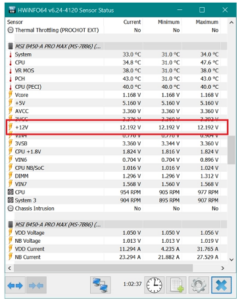
What you can do yourself
If the reason is related to overheating of a particular part, you must:
- Turn off your laptop.
- Disassemble it and remove the components.
- Look at them carefully.
- Clean with air pressure from a cylinder or vacuum cleaner.

- Replace thermal paste if necessary.
- Replace the parts and check the operation of the device.
Thus, you can carry out initial diagnostics and even repairs yourself, but only if you have the appropriate skills. If they are not there, it is dangerous to disassemble the laptop - it is better to contact a service center. If cleaning and replacing the thermal paste did not yield anything, this indicates a weak video card, insufficiently powerful processor or power supply. It is necessary to replace individual elements or purchase a more modern model.