Laptop keeps rebooting
 Today, laptops are chosen by a large number of people. If they have the appropriate characteristics, they can become a full replacement for the system unit. However, like users of desktop computers, laptop owners are faced with various problems with the device. One of them is spontaneous reboot of the product.
Today, laptops are chosen by a large number of people. If they have the appropriate characteristics, they can become a full replacement for the system unit. However, like users of desktop computers, laptop owners are faced with various problems with the device. One of them is spontaneous reboot of the product.
The content of the article
Why does my laptop keep rebooting?
There may be several reasons why a laptop reboots on its own. But all of them can be divided into two types: software and hardware.
Software includes:
- Presence of viruses. It is one of the most common. If you use a laptop that does not have a special protection program installed, this leads to the risk of infection of the device with various malware. These programs “demonstrate” their presence in different ways. Information may begin to disappear from the device or it may begin to turn off spontaneously every hour.
- Driver version mismatch. Installing a driver whose version does not match the installed Windows operating system leads to various malfunctions, including causing the laptop to reboot.
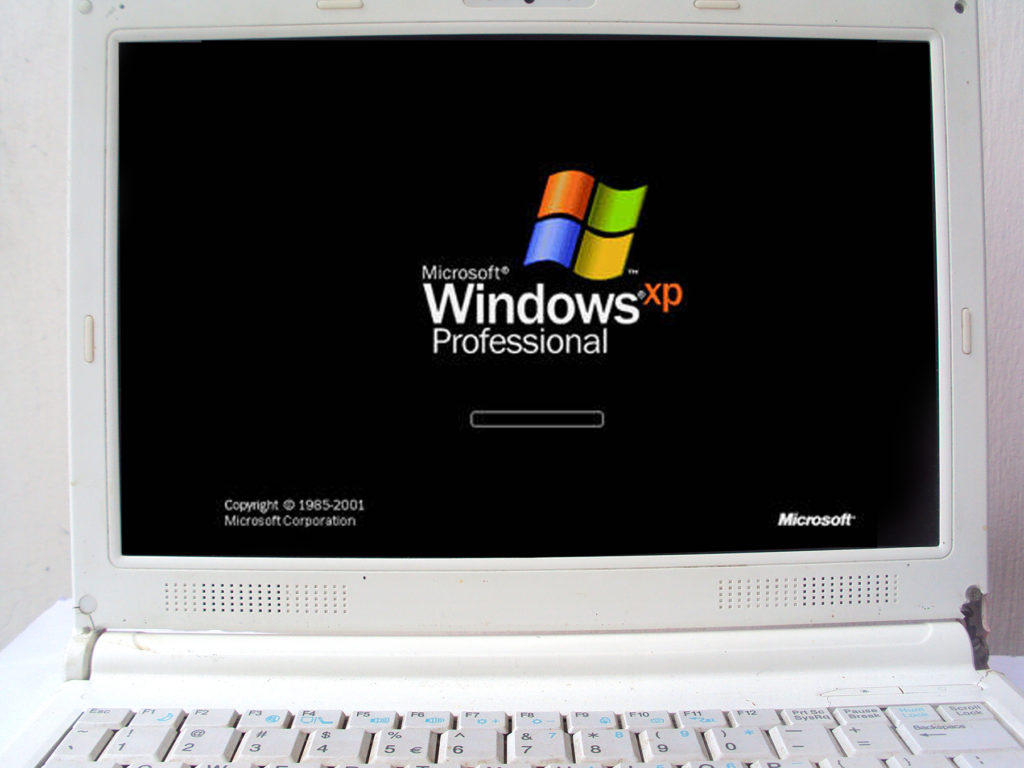
Hardware reasons:
- CPU overheating. The small size of the device does not allow installing an effective cooling system on it.This leads to the product’s processor overheating during operation. Heating of the chip triggers the protection system, which reboots the laptop.
- Power unit. For stable operation of the laptop, the quality of the power supply is important. Therefore, a faulty power supply may cause the product to reboot.
- Motherboard. The “motherboard” is the connecting link of all computer components. It is on it that all the main elements are installed: processor, video card, RAM and others. If it does not function properly, the operation of the entire system may be disrupted.
- HDD. Incorrect operation of the device, infection with viruses, or mechanical damage can lead to the formation of bad sectors on the device’s hard drive. Their appearance may cause the laptop to malfunction.
Important! If bad sectors often appear on a hard drive, this will lead to its rapid failure. In this case, all data will be lost.
What to do if the laptop restarts by itself
It is very important not only to find the cause of the reboot, but also to eliminate it in a timely manner. Some of the problems can be solved on your own. To do this you need:
- Check for viruses. This can be done by installing the appropriate anti-virus program. All detected malware should be removed.
- Check the hard drive for bad sectors. To do this, you will need to install special utilities. For example, Victoria or HDD Regeneration. You can also use standard Windows tools. However, unlike software, standard tools do not eliminate bad sectors. Therefore, it is advisable to use the programs.
- Clean the product from dust and dirt.This procedure is recommended to be carried out regularly. This way you can significantly increase the life of your laptop.
- Install the latest version of drivers. To do this, you must first remove the already installed software. Then download the latest version of drivers from the official website and install it.
There are many reasons for a laptop to constantly and spontaneously reboot. But all of them can be eliminated. Of course, it will not be possible to immediately determine the cause of the malfunction. But if you follow all the recommendations, you can find and fix the problem yourself. If you are not confident in the correctness of the actions, then it is advisable to take the laptop to a specialized workshop. Otherwise, there is a risk that the device will be damaged even more.





