Laptop for Photoshop - which one is better?
Those who process images and photographs in Photoshop know how important a laptop is. Or rather, its power, performance and, of course, the quality of the displayed image. Since modern technologies do not stand still, modern gadgets provide the widest opportunities for those who deal with raster graphics.
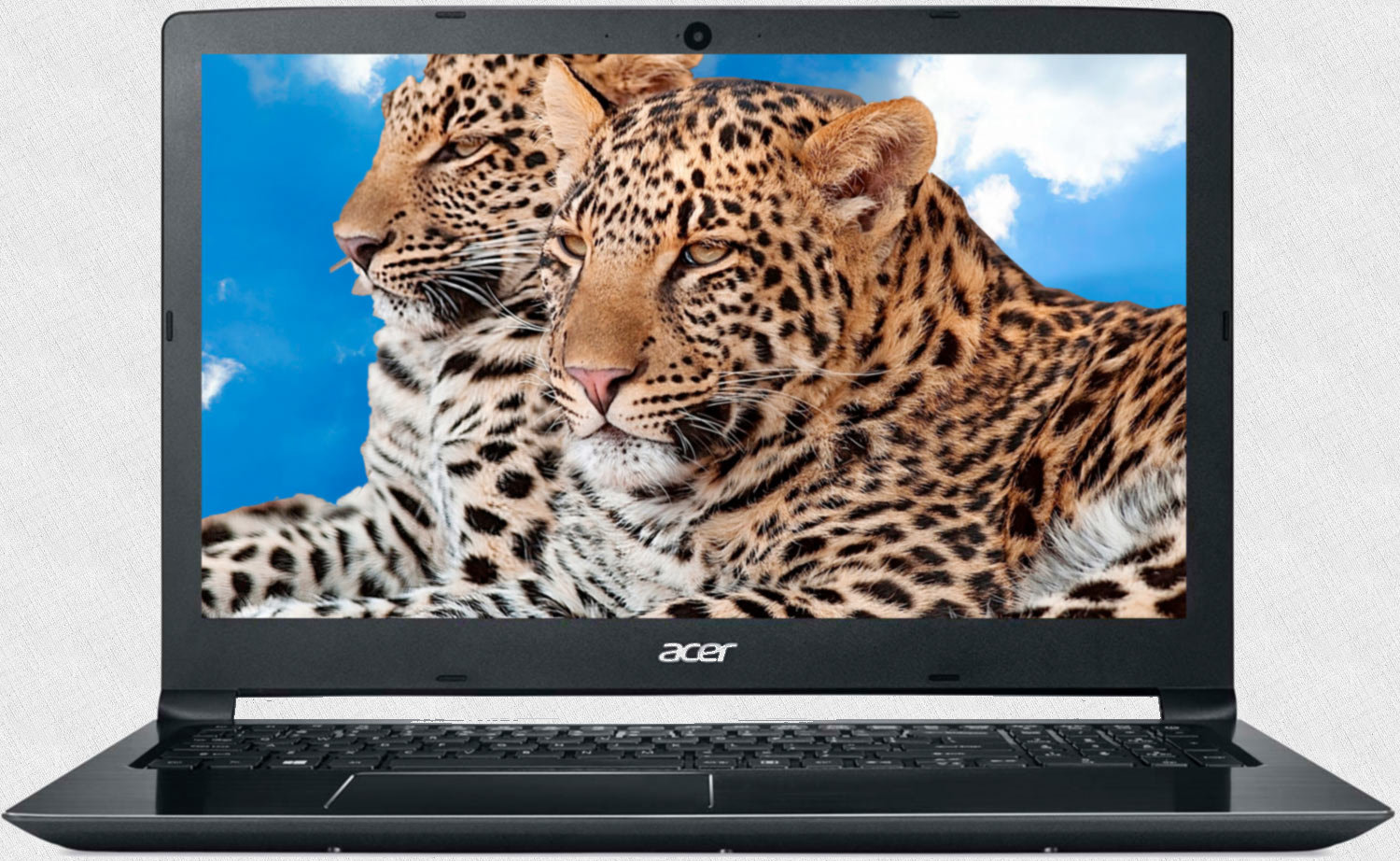
The content of the article
The best laptop for Photoshop - what is it?
In order to decide which laptop to choose for working with Photoshop, you should pay attention to the following models and manufacturers.
- Lenovo IdeaPad Y 50–70. This model has the following distinctive characteristics - an intel core i7 core, which allows you to quickly perform even the most complex processing of large-volume photographs. The ultra-high resolution screen allows you to visually analyze all the subtleties of the work. It is also worth noting the uninterrupted operation, which will avoid delays in the computer’s reaction to the actions performed, but you should be prepared to pay about 70,000–80,000 rubles for this laptop.
- Next, you should pay attention to the Dell XPS models 13 and 15. They are both worthy of attention and are quite convenient for working with graphic editors, including Photoshop. They can be arranged in such a way that the core is intel core i7 and the screen has an ultra-high resolution. It is also worth noting that the monitors are equipped with color calibration, which is very convenient when working with graphics.This allows you to achieve maximum image realism in terms of color reflection. But as for the pricing policy, you need to be prepared for the fact that this device will require about 130,000–140,000 rubles.
Attention! The monitor body is framed with a very thin frame, which makes operation very convenient.
Important! This laptop is currently the most advanced gadget that can handle the most complex graphics tasks based on Windows.
- Apple MacBook Pro Retina (having a 15-inch display diagonal). Here, the most top technologies are collected inside the hardware. That is why working with a graphic editor on such a device will not only not cause any complaints, but will also give its owner maximum pleasure from the image processing process. Its price category is approximately in the same niche as the Dell Xps.
Reference! An ultra-modern monitor, called Retina, is capable of maximum contrast and true-to-life reproduction of the entire color palette. This makes it possible to process the image taking into account the smallest details.

What to look for when choosing
Before choosing a laptop suitable for working with graphic raster images, you should understand what characteristics and parameters the software with which the owner of the gadget will work will require. Since Photoshop is a graphic editor that requires fairly fast processing of information and high quality of its display, you need to pay attention to the following device parameters:
- Screen resolution. In order for the image to be as clear as possible, the screen must have Full HD resolution.It is worth paying attention that the vast majority of modern laptops have a resolution of 1366x768 pixels. This will not be enough when working with raster graphics.
Important! Sufficient screen resolution allows you to better process the resulting photos in Photoshop.
- Random access memory (RAM). Since working with images takes up quite a lot of RAM, you should choose office equipment that has at least 8 GB of RAM. If the projects you create are quite large, you may need 16 GB.
- Another important factor is the CPU. The central processor is responsible for the speed of processing all information coming to it. Therefore, if you do not want to wait a long time for a response to the entered operation, then this parameter must correspond to Intel Core i5 or Intel Core i7. This will ensure the required performance, as well as the quality of the displayed image.






