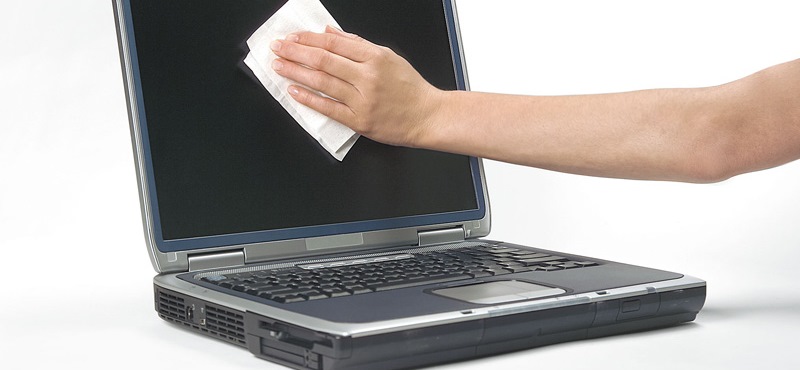Normal laptop processor temperature
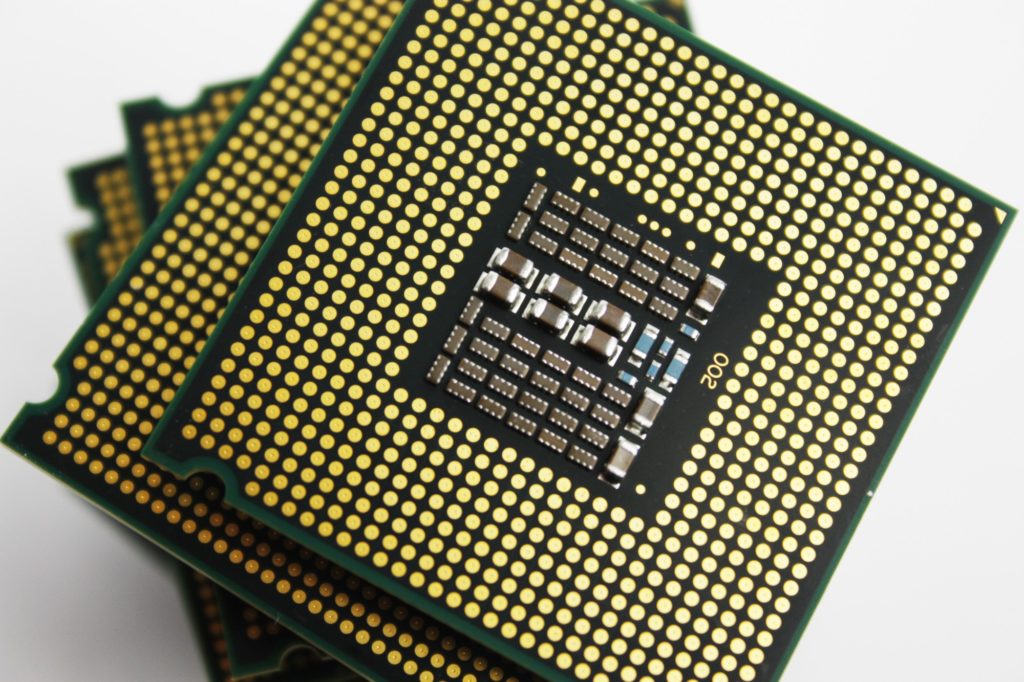 Every user wants his device to serve him for a long time. To ensure quality operation, you should adhere to certain recommendations. For example, maintaining an optimal degree is important for a computer. How to achieve it will be discussed in this article.
Every user wants his device to serve him for a long time. To ensure quality operation, you should adhere to certain recommendations. For example, maintaining an optimal degree is important for a computer. How to achieve it will be discussed in this article.
The content of the article
Where to see the processor temperature
There are several methods you can use. The most reliable of them will be presented below. So, the first is the absence of third-party programs:
- To do this, you just need the built-in BIOS settings. To enter them, when turning on the equipment, you must hold down the F2 or “delete” key.
- After this, an area will open in which it is important to find the “CPU Temperature” (Temp) column and click on it. It can be located in the sections: PC Health Status, Monitor or in Power.
- Therefore, opposite the line will be the necessary information.
Reference! The only drawback of the described operation is the inability to check the data during operation. So, you will know the indicator without load. The second option involves the use of free platforms. In our case - core temp. When interacting with it, you should adhere to the following manipulations:
- You can first download it from the official website and then unpack it.
- After launching the utility, the corresponding layout will be immediately available.
- In addition, on the same site it is likely to install auxiliary functions, for example, displaying a loading graph.
Here are other proven programs that can be used: CPUID HWMonitor, Speccy, SpeedFan, HWInfo, Open Hardware Monitor, OCCT. All of them are quite simple to interact with and at least provide basic functionality for the user. If your operating system allows it, then it is enough to consider using the command line. But if it shows the same value several times, then this will indicate its malfunction.
How to lower the temperature
It is recommended to first determine the source of the overheating. And depending on its type, you need to start and take action. Most often, the user is faced with a banal clogging of the component, a malicious application, drying out of the paste, which conducts heat between the radiator, as well as crude firmware and overclocking. Each problem can be resolved independently, with just the use of special knowledge.
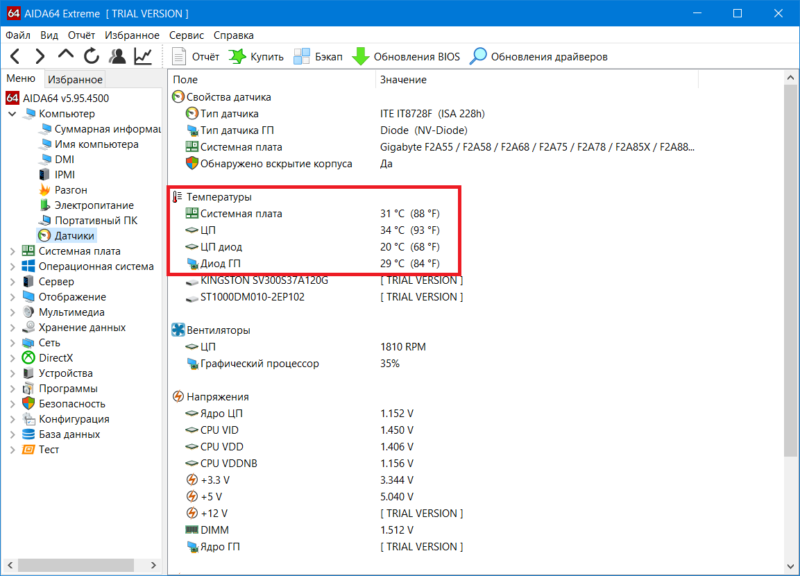 Remove dust. One of the main and most common reasons may be that a huge amount of small particles have accumulated in your device, which, accordingly, interfere with normal operation. That is, such dust blocks the housing for ventilation. All you can do is open the surface and blow through the elements inside, as well as the components of the device. It is recommended to do this using compressed air (there is a special vacuum cleaner for this purpose). After this, it would be useful to check for the presence of a compacted layer of contamination.This way you will free each part from additional load. And this in no other way means a decrease in temperature.
Remove dust. One of the main and most common reasons may be that a huge amount of small particles have accumulated in your device, which, accordingly, interfere with normal operation. That is, such dust blocks the housing for ventilation. All you can do is open the surface and blow through the elements inside, as well as the components of the device. It is recommended to do this using compressed air (there is a special vacuum cleaner for this purpose). After this, it would be useful to check for the presence of a compacted layer of contamination.This way you will free each part from additional load. And this in no other way means a decrease in temperature.
Control of the thermal paste layer. This aspect is important to consider if you work with equipment for a significant amount of time. Therefore, it may be that the heat-conducting paste has long dried out and heat conduction is no longer as efficient. But it is precisely this that is the key element in cooling. Most often, as mentioned above, the composition is located between the radiator and the heating product. So, you can remove both components and replace the thermal paste with an updated one. However, before doing this, you need to make sure that the area of the chip is cleaned. Only after this is it possible to equip a uniform layer with mortar. ATTENTION! The main thing here is not to overdo it, that is, not to overdo it with the amount of mass and not to put it too little. Otherwise, in the opposite situation, the invention is guaranteed to be fatal. Finally, all that remains is to return the structure to its original position and put the cooler on the surface.
Using a laptop stand. Indeed, it is possible to purchase a special invention that will act as an assistant for the main cooler. There are several varieties, each differing from each other in its structure, the presence or absence of additional functions, the specifics of the activity, and so on. One way or another, heat removal will occur - a decrease in the overall thermal value - due to a combination of passive and active mechanisms.When choosing a purchase, it is useful to focus on your own purchasing goals, preferences and, of course, the technical characteristics of the unit itself. The main thing is not to give preference to cheap options, since it is almost impossible to get any sense from them. In addition, it is not recommended to buy those that are made of fabric material or some kind of synthetic upholstery. It is these models that will only increase and worsen heat retention. It is important that the design has a dimensional mechanism to reduce the parameter, and is also made directly from copper or aluminum.
other methods
In case of overheating, it is important to remove the hot flow from the inside by all means. So the location itself plays a significant role in the issue under discussion. Most laptops are equipped with a hole at the bottom or on the back. If you do not have the opportunity to place a cooling pad, then you need to place the computer so that there is a solid object under it. With its help, the flow of air masses will be significantly improved. You can even place two pencils under the bottom, allowing for additional space between the immediate area and the device. In some situations, it is possible to open the bottom of the case. But it is better to do this rarely, only for exceptional purposes. A similar method is proper planning. You may notice that some owners place the equipment on soft terrain, which is a wrong and even unsafe decision. This is explained by the fact that there is an increased likelihood of an obstacle on the way.
So you just need to take care of the arrangement in advance. Don't forget about viruses that can calculate abilities.After all, they are capable of loading equipment, namely the CPU core. Only reliable antiviruses or reinstalling the entire OS will help in this matter. Experienced owners can try to overclock performance using BIOS. Its values can be adjusted so that automatic acceleration is carried out. However, here it makes sense to understand that the mechanism may not cope with the task, and subsequently failure is guaranteed. Using third-party software often also leads to the described result. To fix the problem, just reset all changes in the BIOS or replace the product with a more powerful one.
What temperature should a laptop be?
 Of course, in order to control the optimal regime, you need to know the standards that are recommended to be adhered to. It is known that each model has an individual gap. So, below are the average requirements:
Of course, in order to control the optimal regime, you need to know the standards that are recommended to be adhered to. It is known that each model has an individual gap. So, below are the average requirements:
- From 28 to 38 (sometimes 30-41) degrees Celsius is suitable for a non-working state. That is, Windows and its desktop can be activated and running, but background operations will not be displayed or executed.
- 40 - 62 is considered moderate for Windows and iOS laptops. This category includes playing the game, performing various archiving tasks.
- And the last point - from 67 to 72 is expressed as the maximum level.
The normal characteristics of ADM modules are practically no different from the rest. It's just that some representatives require 61 Celsius units. If we talk about the interval 95 - 105, then it is necessary to mention the activation of skipping beats. Consequently, the next step is complete shutdown and cessation of activity. At the same time, do not forget about the errors that probably exist, but they are not so terrible in practice.This phenomenon is especially observed with newly purchased units. So it’s enough to add readings to the above points.