Laptop won't turn on
Today, ordinary desktop PCs are often replaced by laptops, but, like all equipment, these devices tend to break down. If the laptop does not boot, there is no need to panic, you need to find the reason and fix it. Most often, you can restore the operation of the equipment yourself if you know how to troubleshoot problems.

The content of the article
Why won't my laptop turn on?
There are many reasons. Most of them are not difficult to fix, but certain problems may require the help of specialists.
The main reasons why a laptop won't boot are as follows:
- Problems with the hard drive.
- There is a power problem.
- Incorrect settings or BIOS failure.
- Video card failure.
- OS crash.
- Overheat.
- RAM malfunction.
- Processor failure.
- Windows crashes.
If the laptop begins to make a squeaking sound while booting, this indicates overheating or a malfunction of the device’s RAM. If you have some knowledge, then you can try to determine for yourself why this happened. Why do you need to wipe off the dust first? If the failure is not corrected, you need to replace the RAM with working modules.
A BIOS failure may occur due to an incorrect update.If the user performed such an operation before the malfunction occurred, you need to contact a repair shop.
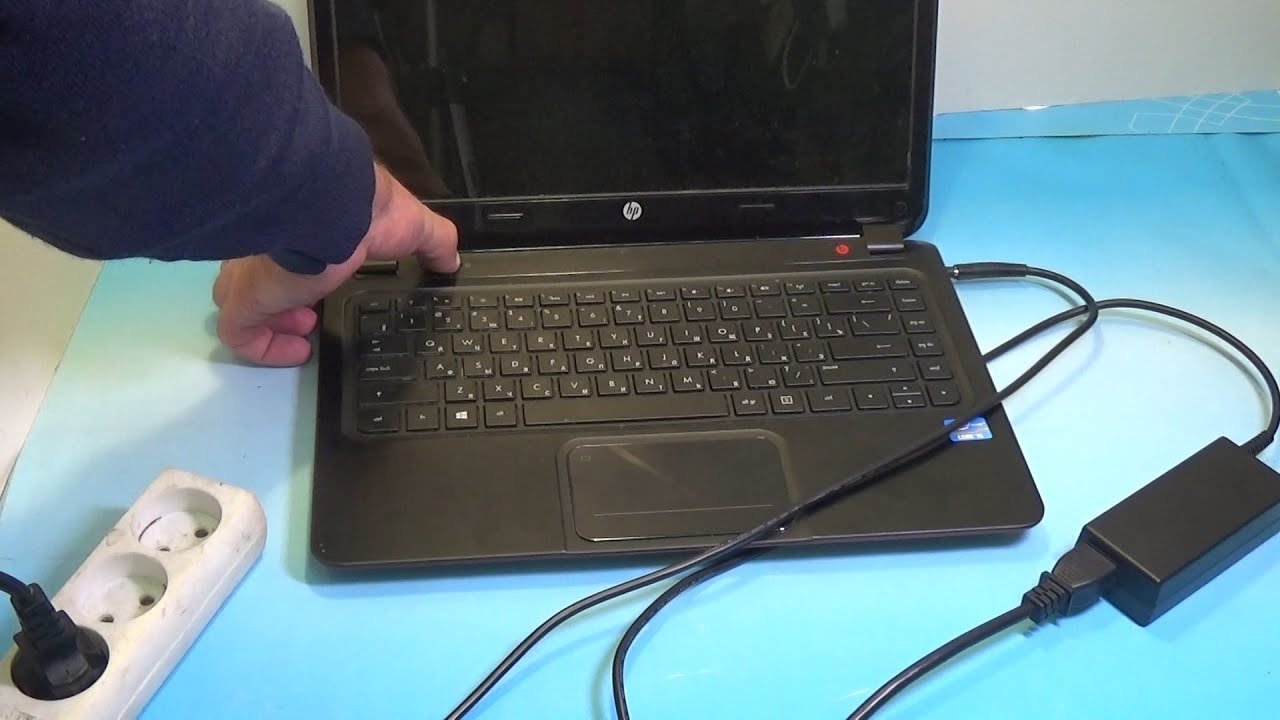
Failures in Windows lead to the system not booting. First you need to determine the cause and try to correct it. In addition, you can reinstall the OS or perform a system restore.
How to find and eliminate the cause
Most often, you can fix the problem yourself. First, you need to remember after which the device stopped turning on correctly, whether any errors appeared, whether any programs were loaded. This often allows you to identify the problem.
Power failure
These problems are often the reason why a laptop cannot start. Despite the fact that such a malfunction seems serious, it is usually very simple to identify and get rid of it.
Main faults:
- Violation of the integrity of the wire.
- Incorrect power supply connection.
- There is a fault in the power supply circuit.
- PSU failure.
- Battery failure.
Usually, during these malfunctions, the device's power indicator does not light up. First you need to determine whether the power supply is connected correctly and that the wire is plugged into the network.
Damage to the cord can be caused by many reasons, among the most common: careless operation or pets that can chew the cable. This can be determined visually.
Another common cause is the battery. Sometimes, if the battery is not working, the laptop does not turn on even through a 220 V network. You can try to remove the battery and plug the device into an outlet without it.
The power supply often breaks down on any gadget. Without charging, the battery will run out after a while, after which the PC will not turn on. It is easy to find out about a power supply failure.You need to insert another charger from your work laptop.
Hard drive problems
If the hard drive malfunctions, the mobile PC cannot be turned on, and the device freezes on the Windows screensaver. Sometimes the system notifies you of a HDD error, for example, there is no disk to boot.
One way or another, you can go into the BIOS, where you can check whether the hard drive is detected. If it is available, then you can turn on the laptop from the boot disk and determine the cause.
Video card failure
The reasons are usually overheating, mechanical deformation after a fall, etc. PC behavior may vary. If the video card is broken, no image will appear on the screen, but you can hear the cooler operating.
You won't be able to determine the cause yourself. Trying to repair the video card is almost impossible; it needs to be replaced.

After cleaning
Sometimes it happens that after cleaning the device does not turn on. Moreover, the cooler may work or a squeak will be heard.
Cleaning the device requires disassembling the laptop. The first thing you need to do to solve the problem is to open the case again and check all the connections of the elements.
If the RAM dies were removed during cleaning, you need to remove them again, check the terminals and put them back. You also need to check whether the laptop turns on when the hard drive and disk drive are disconnected.
After update
If updates are not completed correctly, your PC may not boot. If errors begin to appear after updating the software or Windows, then you can use safe mode to roll back the system, reinstall the OS, or return to factory settings, if this is provided in the laptop.
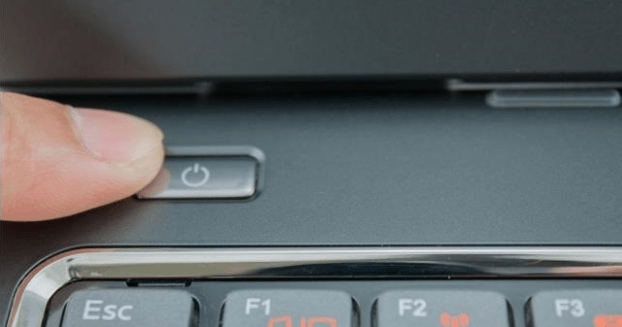
Spontaneous shutdowns
Sometimes the device can turn on and work without problems for a certain time, and then turn off spontaneously. There are a number of reasons for this:
- Overheat.
- Breakage of parts.
- Virus programs.
- System failures.
Overheating is the most common cause of spontaneous shutdowns and restarts of a laptop. Over time, this can completely damage the device. To prevent this, you need to regularly clean your laptop and change the thermal paste.
Breakdown of various elements also often occurs due to overheating. If periodic cleaning has not been carried out, then the occurrence of this situation increases significantly.
Virus programs can disrupt the operation of the OS, as a result of which the computer may shut down on its own. To fix the problem, you need to scan the system with an antivirus.
Software glitches also often lead to spontaneous shutdown of the PC. You need to determine the cause using the codes that appear on the monitor during the failure. Then the problematic program must be removed.
Initialization does not occur
If the LEDs turn on, the fan is active, but the hard drive is not accessed (the corresponding diode is not lit), then initialization failed.
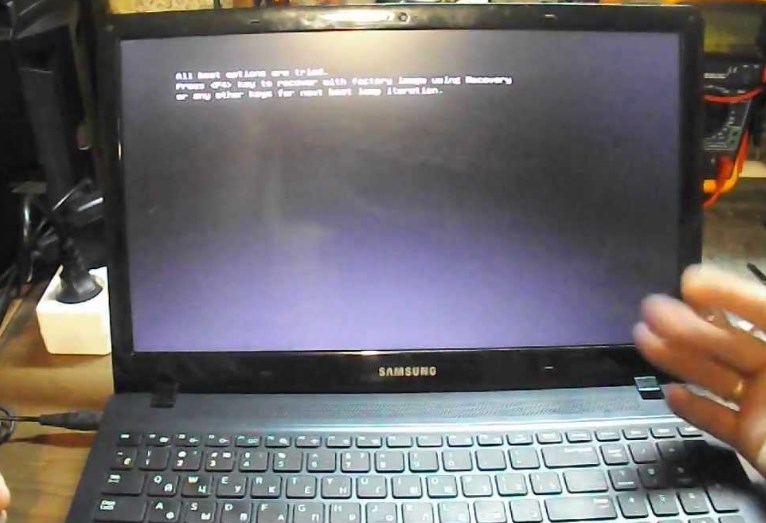
Probable reasons:
- Malfunction of the north or south bridge.
- Incorrect BIOS operation.
- Failure of the processor, RAM or video card.
Windows won't load
The inability to load the operating system most often has nothing to do with the presence of hardware failures. Therefore, you can try to reinstall the OS, roll back the laptop to a working state, or use factory recovery tools.
In the event of hardware failures, as a rule, the inability to enter the operating system is due to problems with the hard drive.In this case, you need to install a new disk. Before this, you can try diagnosing with special programs by booting from external media.
When to contact specialists
Modern mobile PCs emit quite a lot of thermal energy during operation. If the cooling system is very dusty or faulty, overheating begins, after which some PC components may break. It is most often impossible to fix such a problem yourself; you need to contact a workshop.
The main PC elements that fail when overheated are:
- Video card.
- CPU.
- Graphics card bridge.
- Winchester.
There are many ways mobile computers can break down. You can identify and get rid of many of them yourself. But if the device beeps, blinks, or turns off and does not turn on at all, then most likely it can only be repaired in a workshop.





