Right mouse button does not work on laptop
Often, when using computer technology, users may experience various problems. This can slow down work or stop the workflow altogether, so any malfunctions must be quickly resolved and the devices restored to functionality.
The content of the article
Why the right mouse button does not work on a laptop
 One of the most important elements for ensuring the normal operation of a computer is the mouse; it can be used to perform various tasks and control data transfer. In our article we will analyze one of the common types of problems, which is associated with a lack of response when using the right mouse button. Most often, this problem can occur for the following reasons:
One of the most important elements for ensuring the normal operation of a computer is the mouse; it can be used to perform various tasks and control data transfer. In our article we will analyze one of the common types of problems, which is associated with a lack of response when using the right mouse button. Most often, this problem can occur for the following reasons:
- Mechanical damage to the button due to impacts or water ingress.
- A foreign object has gotten under the mouse body. Typically, in this case, pressing the button is difficult.
- Damage to microcircuits, boards, wires responsible for providing this function.
- Software failures in equipment settings.
- Old version of software and drivers or lack of them.
- Damage to equipment by viruses and malware downloaded from the Internet.
Try to diagnose, carefully inspect the equipment and identify problems. If possible, repair and correct the problem.
What to do if the mouse buttons on your laptop do not work
 If you have managed to identify the source of the problem, you can begin to take specific actions to eliminate it. Otherwise, you should use the following plan to solve the problem:
If you have managed to identify the source of the problem, you can begin to take specific actions to eliminate it. Otherwise, you should use the following plan to solve the problem:
- Inspect the external condition of the mouse and, if necessary, replace components (right or left button) or repair them at a special technical service center.
- Use an antivirus to check for malware and applications.
- Update software components and drivers.
- Try using the settings in “control devices” to change the values of the specified keys to perform various tasks.
IMPORTANT: Do not repair or replace equipment components yourself, in order to use the warranty card and carry out free diagnostics and troubleshooting in a specialized service center.



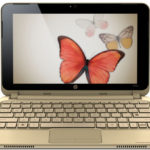


Advice from an amateur. Are you kidding me??!