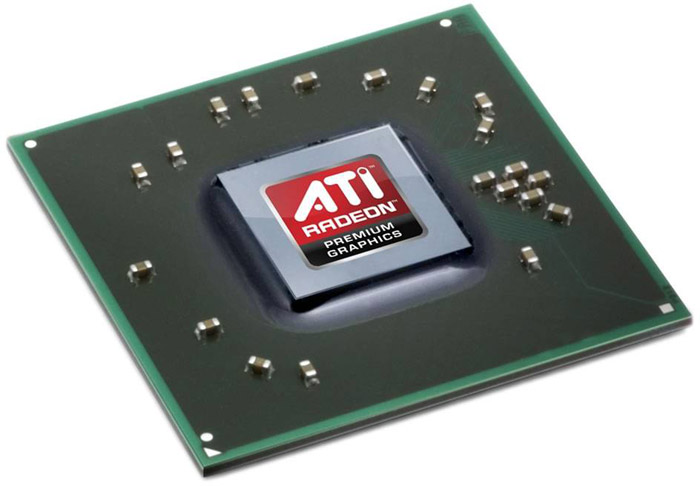Black line on laptop screen
 Like any other device, a laptop is not immune to various technical problems. For example, streaks may appear on its screen. They can be of different colors and have a vertical and horizontal direction. At the same time, it is somewhat more difficult to establish the cause of their occurrence than in the case of a system unit monitor.
Like any other device, a laptop is not immune to various technical problems. For example, streaks may appear on its screen. They can be of different colors and have a vertical and horizontal direction. At the same time, it is somewhat more difficult to establish the cause of their occurrence than in the case of a system unit monitor.
The content of the article
Reasons for the appearance of a black stripe on a laptop
Usually, one small line appears first, which does not cause any inconvenience to the owner of the device. Since it does not interfere with the work process, it is often ignored. In the future, this leads to the fact that the number of stripes increases and their width becomes larger.
There are several most common reasons for image defects on a laptop screen:
- Graphics adapter overheating. The video card is responsible for generating the image on the screen. The device tends to accumulate dust, which causes it to heat up. This is one of the most common reasons for the appearance of various visual defects in the image on the display.
- Video adapter failure. With prolonged overheating or frequent power surges, the video card may completely fail. In this case, the stripes will appear while the laptop is booting.
- Screen matrix malfunction.This is caused by various mechanical damage to the display, such as impact.
- Motherboard failure. Like the graphics adapter, the motherboard is subject to heat. If it overheats, this can lead to complete failure of the component.
- Plume. The laptop monitor is connected to its internal components using a special cable. The cable itself is subjected to daily mechanical stress. This leads to broken wires or poor contact.
What to do if a black horizontal bar appears on the screen
To eliminate problems that have arisen, it is necessary to correctly determine the cause of their occurrence. Some of them can be eliminated yourself.
Attention! Complete and reliable diagnostics of the device can only be performed in a specialized workshop using the necessary equipment and special programs.

At home you can do the following:
- Connect the laptop to another monitor. This requires a VGA cable. If there are no stripes, then the reason lies in the cable or matrix of the product. The appearance of similar defects indicates problems with the graphics adapter or motherboard of the laptop. You can replace the video card or motherboard yourself. To replace the cable or matrix, you will need to contact a repair shop.
- Check the matrix. To do this, place the laptop on a flat horizontal surface and gently press on the place where the image defect appeared. In this case, it is necessary to pay attention to changes in the color or brightness of the strip. If they are, then the cause of the breakdown is the failure of the matrix or cable.
- Carry out loop diagnostics.This requires slowly opening and closing the laptop while watching the display for changes. If there are interruptions in its operation, then the cause of the defect is a malfunction of the loop.
Once the cause has been identified, you can begin to eliminate it:
- Laptop cable repair. To do this you will need a tester and everything you need for soldering. Using a tester, you need to ring the cable to find out the exact location of the break. After that, in this place it is necessary to carefully solder a parallel wire, which will duplicate the failed one.
- If the motherboard is defective. If the reason for the appearance lies in the motherboard, then the simplest option would be to completely replace it.
- If the reason is in the video card. The graphics adapter contains a special chip that is susceptible to overheating. In this case, you can completely replace it. However, this is a rather expensive repair option. Therefore, the easiest thing is to replace the video card.
- Incorrect operation of device drivers. This can easily be fixed by completely reinstalling them.
Attention! If you do not have the necessary repair skills, you should contact a service workshop!
When a black stripe appears, you must immediately carry out the necessary diagnostics. Perhaps the reason is not so serious and can be dealt with at home. However, for complex repairs, you should contact a repair shop.
The appearance of stripes is not a “sentence” for a laptop. But you shouldn’t delay repairing the device, as this can lead to aggravation of existing problems or the emergence of new ones.