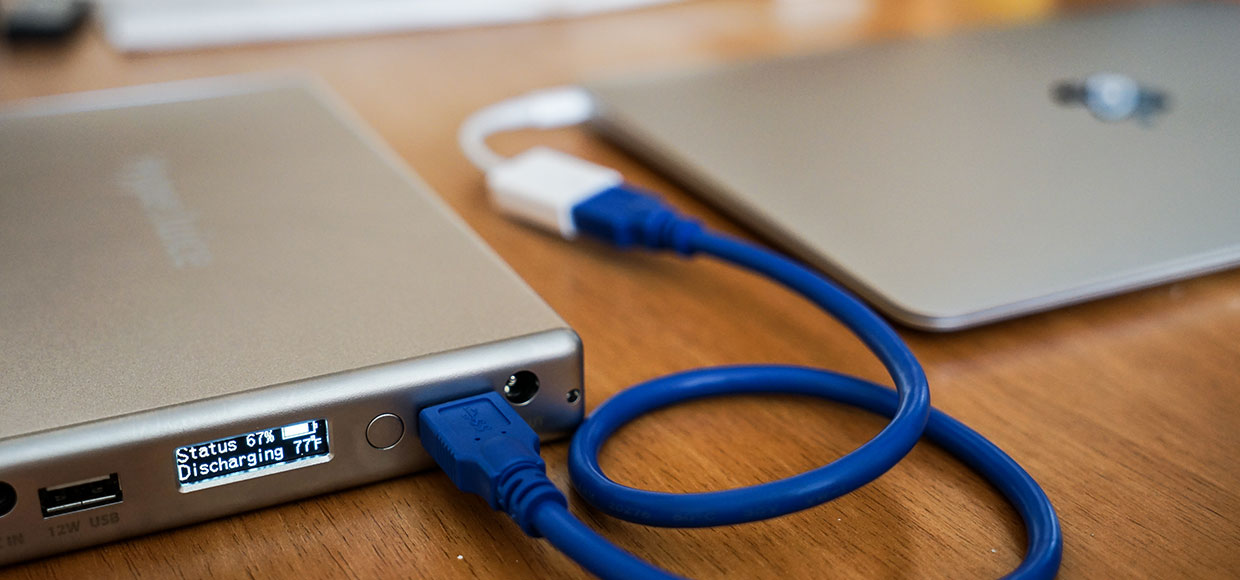Is it possible to charge a laptop via USB?
 One of the main advantages of a laptop is its mobility - it is usually used where there are no outlets. Therefore, its Achilles heel is the battery - you need to constantly monitor the charge level so as not to unexpectedly be left with a “dead” device in your hands. And the older the device, the shorter the battery life. Alternative charging options must also be provided. Today there are several of them, including via a USB port. Let's look at this option in more detail.
One of the main advantages of a laptop is its mobility - it is usually used where there are no outlets. Therefore, its Achilles heel is the battery - you need to constantly monitor the charge level so as not to unexpectedly be left with a “dead” device in your hands. And the older the device, the shorter the battery life. Alternative charging options must also be provided. Today there are several of them, including via a USB port. Let's look at this option in more detail.
The content of the article
How to charge a laptop without charging via USB
So is it possible to charge a laptop via USB? A little less than five years ago, any knowledgeable person would have answered unequivocally - the protocol specifications do not provide for such a possibility. But the situation has changed. The pioneer, as often happens, was Apple. It released a laptop model with a universal port where you can connect peripherals and recharge the device. This is how the new USB type C standard emerged, highly appreciated by users and then picked up by manufacturers.
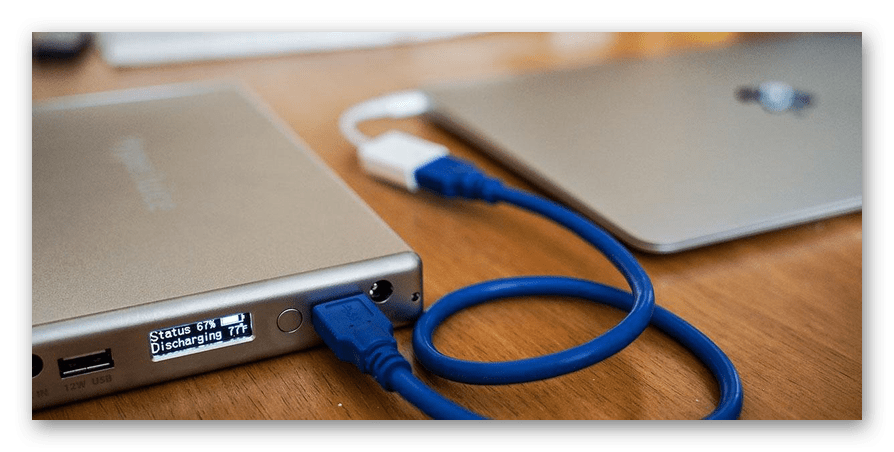
A little history
At the end of the last century, it was decided to reduce the variety of ports (PS/2, LPT, etc.) and replace them with the USB (Universal Serial Bus) standard. The first generation is designed exclusively for connecting external peripherals.The task of powering them was not a priority; 5V, 0.15A, with a power of 0.75 W was supplied to the connector. This was enough to ensure the operation of the manipulator or keyboard.
In the second generation, at the same voltage, the current was increased to 0.5A, which made it possible to power external hard drives. The new third-generation standard USB 3.1 Type-C could already power mobile devices - the current on it varied from 0.9-1.5A, power up to 15 W. What it brought us:
- Data transfer speed 10 GBps.
- The port is capable of charging devices that require up to 100W.
- The new connector is no different in size from micro-USB.
- Complete symmetry, absence of a key, the position of which, if disturbed, can damage the connector or the connected device.
- Possibility of outputting up to 20V.
- Identical connectors at both ends, i.e., power supply voltages can be transmitted in both directions, depending on need.
- Compatible with all “younger versions” using an adapter.
- The connector is guaranteed to withstand up to 10 thousand connections.
So, we see that before the introduction of the new standard, the ports were used exclusively to power external devices, and not to supply voltage to the computer itself.
Important. It turns out that you cannot charge the device through a regular USB port. It's simply not designed for this.
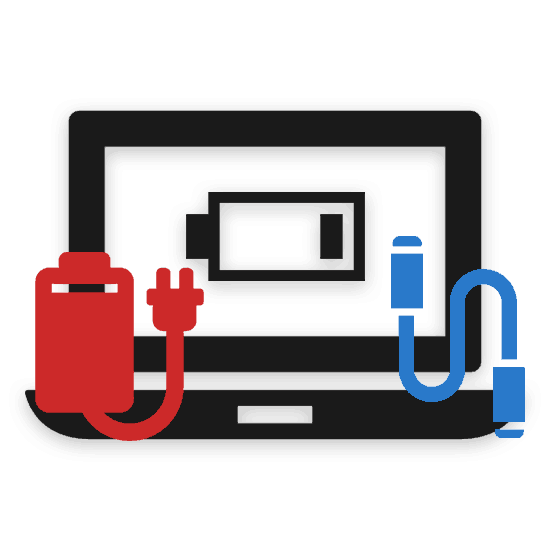
Which laptops can be charged via USB?
Based on what was discussed earlier, it is clear that for autonomous recharging the device must have a special Type C connector. But not everything is so simple. As before, the main task of USB ports is to connect peripherals and ensure high-speed information exchange.

USB Power Delivery standard
One of the specifications built into Type C is the open standard USB Power Delivery (USB-PD).It describes the transfer of power between devices that are equipped with connectors. Transmission, not recharging, since at the next moment in time it can serve as the charger (Source / Source) or who is being charged (Sink / Receiver). Using a special protocol that runs parallel to regular USB, they exchange messages with each other. Using them, the donor and acceptor can change roles at any time, change the current, voltage, or go into sleep mode. Ensures energy transfer of up to 100 watts - energy that is enough to recharge any mobile device or peripherals (monitor, printer, scanner). If necessary, it is provided with five energy profiles: up to 5V@2A, up to 12V@1.5A, up to 12V@3A, up to 12–20V@3A and up to 12-20V@4.75-5A.
For example, any external device can be connected. By default, the first level is used - a nominal voltage of 5V with a current of 2A. Information is exchanged, the required voltage and current are determined. An adjustment occurs and after that the required one is supplied to the device.
Determining the purpose of USB type C
The simplest and most effective way to find out the purpose of ports is to study technical data. laptop documentation. It always describes in detail the purpose of each port and its functionality.
The international USB-IF consortium has approved uniform requirements for external markings, but manufacturers do not always apply them correctly and in full.

Possible consequences of non-standard charging
Charging standards. Time passes, one connector is replaced by another, but the standards for the electrical characteristics of chargers remain unchanged. But the rules have been broken - now, to charge a high-capacity battery or accelerated charging, increased voltage and current are supplied.
Important.Not all devices are designed for increased performance. But no matter how much the charger gives out, the device will take exactly as much energy as it needs. This process is controlled by the controller.
With “fast” charging standards, everything happens in a similar way. In USB Power Delivery, the maximum voltage is 20V, which should simply burn out the connector of a gadget not prepared for this. However, these technologies require mutual verification of compatibility - both on the part of the charger and the device being charged. They exchange information, an instant check occurs, and charging begins. If the technologies do not match, then charging with minimal parameters is provided.
Connecting charging via a regular USB port
If you use the “native” power supply and certified cable that comes with the device, no problems will arise. The protection provided by the protocol rules will simply work, the port will turn off and simply will not accept external power that is not intended for it.
Important. Owners of older models will not be able to charge a laptop via a USB port under any circumstances. All they have to do is carry a spare battery with them or not go far from the outlet.
The decision, as always, is yours. Good luck!