Is it possible to keep a laptop constantly charged?
In fact, every laptop user has at least once asked questions about how long you can keep your laptop charged, and whether you should remove the charger plug from the connector when the battery is fully charged. Internet users' opinions on this topic were usually divided, and serious debates flared up on the Internet among laptop users about the operating features of laptop batteries. This article is intended to dot all the i's in the above question.
The content of the article
Should you always keep your laptop on charge?
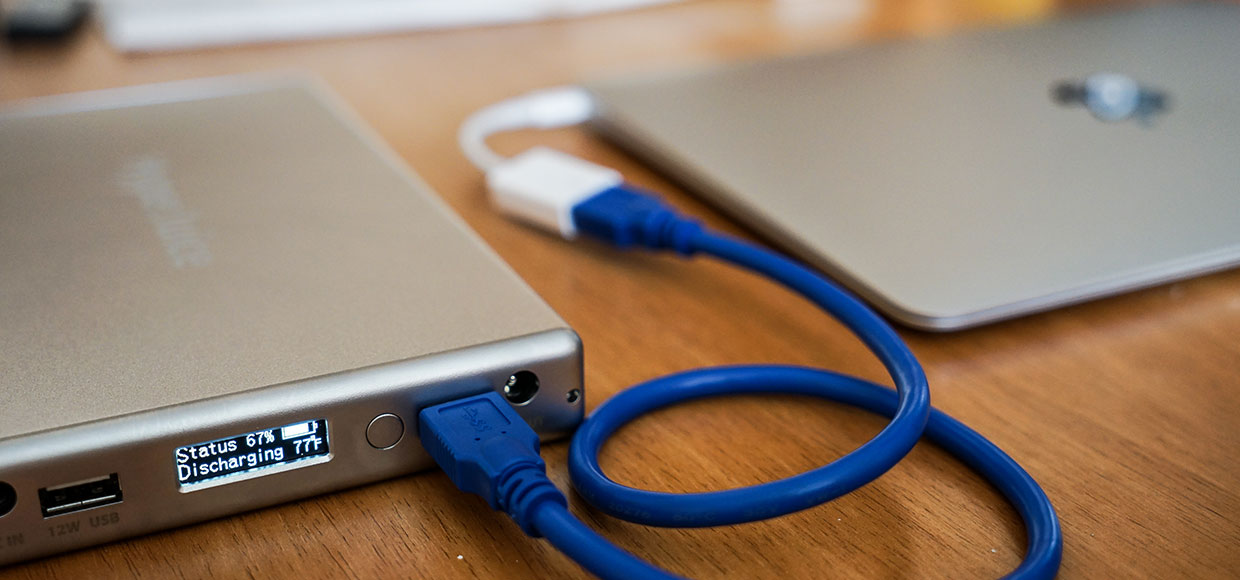 If you look for the answer to this question on thematic forums, you will find that there are only three main opinions on this matter:
If you look for the answer to this question on thematic forums, you will find that there are only three main opinions on this matter:
- A constantly connected charger does not affect the operation of the laptop or battery life in any way.
- Constant recharging can lead to overheating of the device and premature failure of the battery.
- It is best to remove the battery from the device altogether and insert it only when necessary, mainly using the laptop as a desktop computer
Reference! These tips were indeed relevant for batteries of the previous generation, but now their use is unlikely to be justified.
Most modern mobile equipment uses so-called lithium-ion batteries, which are characterized by an increased service life and low level of self-discharge.Such batteries are switched off from recharging when they have accumulated the maximum possible amount of energy, and resume charging when the charge drops below a set level.
However, lithium-ion batteries are still not perfect and have their drawbacks. For example, they gradually lose a little energy capacity after each recharging cycle. Over a long period of time, this significantly affects the condition of the battery, so over time, many owners of modern mobile equipment begin to notice that their device no longer “holds” a charge.
Advice! In order to extend the life of such a battery, some experts advise fully charging it (before turning it off) about once a month, and periodically recharging it the rest of the time.
How to properly charge a laptop: recommendations
Not many laptop users know that most of their models have a so-called energy saving mode, which allows you to extend the life of the battery. This mode, however, has a significant drawback: a special controller, when turned on, does not allow the battery to operate at full capacity, and limits the maximum possible charge to approximately 80%.
 If we are talking about buying a new laptop, before turning it on for the first time, it is recommended to charge it “to one hundred percent,” that is, wait until the battery is fully charged, even if it takes a long time. In addition, after the first turn on, it is recommended to completely discharge the battery and charge it three times, without leaving the battery discharged for a long time. At the same time, during discharge/charge “cycles” it is recommended to give the laptop an average level of load, that is, do not play “heavy” video games and do not watch full-length films from external media.
If we are talking about buying a new laptop, before turning it on for the first time, it is recommended to charge it “to one hundred percent,” that is, wait until the battery is fully charged, even if it takes a long time. In addition, after the first turn on, it is recommended to completely discharge the battery and charge it three times, without leaving the battery discharged for a long time. At the same time, during discharge/charge “cycles” it is recommended to give the laptop an average level of load, that is, do not play “heavy” video games and do not watch full-length films from external media.
It would also be a good idea to study the technical documentation that the developer supplied with his product. Often it contains general information about the nuances of customizing energy consumption, which allows the user to select the optimal load and maximum charge parameters for the device.
Reference! Experts do not recommend leaving your laptop discharged for a long time. At the same time, the concept of “discharged” includes not only a completely dead battery, but also a battery with a charge level of less than 10%.
You should also avoid leaving the laptop unused for a long time, fully charged and with the charger connected to it. It is also not recommended to keep the laptop in sleep mode for a long time, since this mode, contrary to popular belief, still consumes electricity, and very quickly at that. In order to somewhat reduce the rate of battery discharge, you can not only select a power-saving mode, thus reducing system performance, but also reduce the brightness of the display through the system settings.





