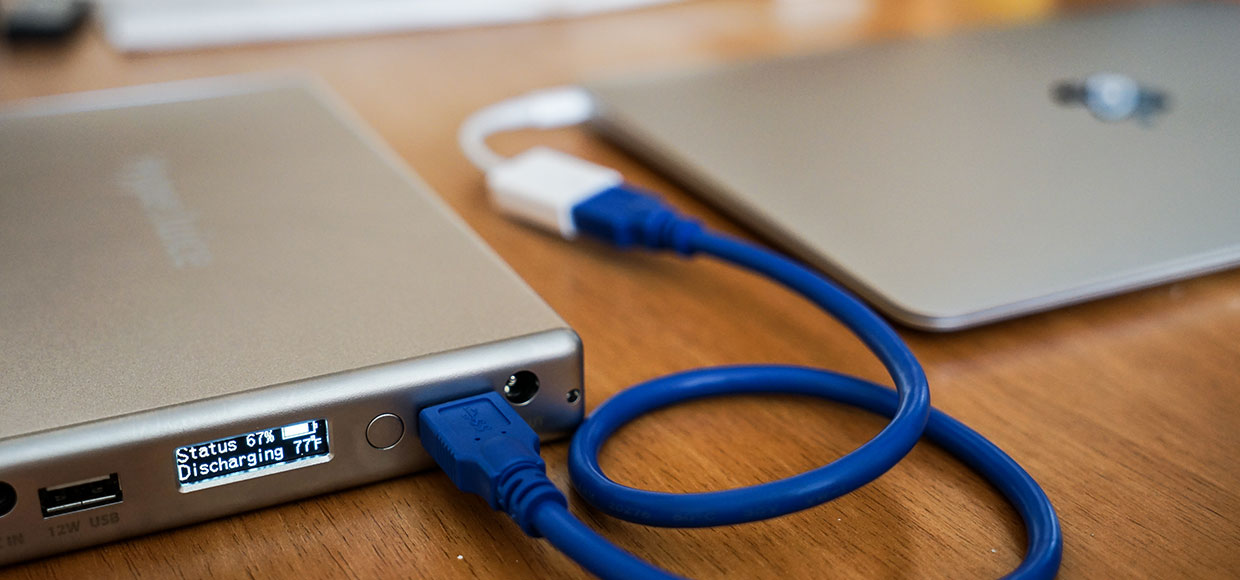Laptop screen flickers
 A laptop display is necessary to display and receive information. Despite the fact that the display matrices on different device models differ in their characteristics, they have the same main function. Possible malfunctions will also be the same. One of the common defects of a laptop display is its flickering. It also happens that the screen blinks or twitches. The occurrence of such malfunctions makes the use of the device almost impossible.
A laptop display is necessary to display and receive information. Despite the fact that the display matrices on different device models differ in their characteristics, they have the same main function. Possible malfunctions will also be the same. One of the common defects of a laptop display is its flickering. It also happens that the screen blinks or twitches. The occurrence of such malfunctions makes the use of the device almost impossible.
The content of the article
Possible causes of laptop screen flickering
A distinctive feature of a laptop is its mobility. If necessary, the device can be taken on a trip. All this significantly increases the possibility of mechanical damage. In addition to hardware faults, a software malfunction can also cause the display to flicker.
Why does this defect appear? The most common reasons are:
- incorrect refresh rate settings on the device;
- incorrect operation of the software;
- incorrectly installed drivers - usually this is a mismatch between the version of graphics adapter drivers and the OS installed on the laptop;
- malfunctions of the graphics adapter - very often blinking occurs due to burnout of some elements of the video adapter or its frequent overheating;
- incorrect operation of the laptop display backlight;
- disruption of contacts between the device matrix and the main elements of the laptop - usually such a defect occurs when the cable is mechanically damaged.

Attention! Some of the above problems can be resolved on your own. For example, reinstall the drivers. However, to fix more serious problems, you will have to contact a service workshop.
What to do if your laptop screen flickers or flashes
Before you begin troubleshooting and troubleshooting, it is advisable to turn off your laptop. In this case, it is necessary to remove the standard battery. Then you should wait about 5 minutes. After this time, you need to install the battery back and start the device. If after all the manipulations the problem persists, you should use other methods to eliminate it.
Solving software problems
The first step is to make sure that the screen refresh rate is set correctly on your device. This is done like this:
- you should go to “Display Settings”;
- in the window that appears, select “Advanced settings” and go to the “Graphics adapter properties” tab;
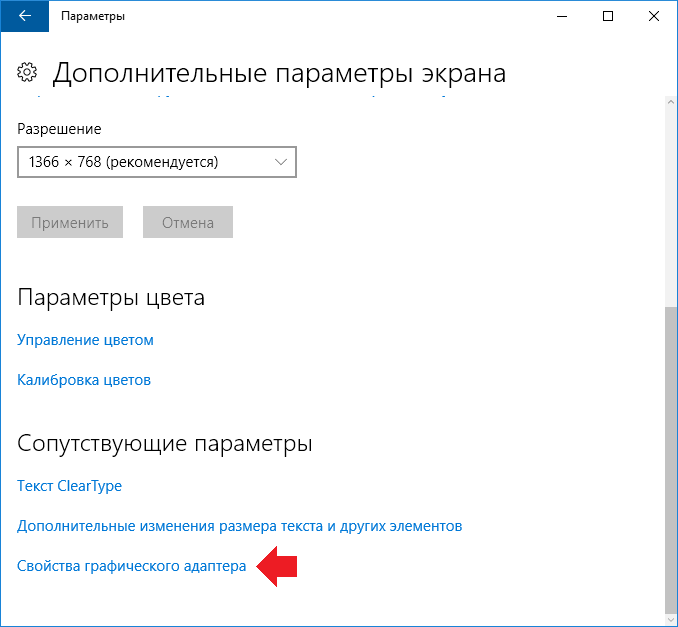
- in the next window you need to find “Monitor” and set the required value.
Attention! The reason for the laptop display flickering may be that the screen resolution is set incorrectly. Therefore this should also be checked.
If the resolution is set correctly and the screen is flickering, then you need to check the installed graphics adapter drivers. You should go to the website of the video card manufacturer and download the current version of the software. Then go to “Device Manager”, remove the existing video adapter software and install a new one.The laptop should be restarted.
Attention! Since it is easier to identify and eliminate software errors yourself than hardware errors, it is recommended that you start checking with them.
Fixing hardware problems
If you can’t fix the flickering of the display using software, then it can be argued that the reason lies in hardware problems.
First, you should make sure that the graphics adapter does not overheat during operation. You can use special utilities. You need to find the most convenient program and download it. The utility will show the temperature of the video card in real time.
Attention! If, after turning on the device, there is no flickering on the screen, this is a guaranteed indication that the cause of the defect lies in a faulty video card.
To eliminate the heating of the video card, you should first thoroughly clean it of any accumulated dust and dirt. Then you need to replace the thermal paste.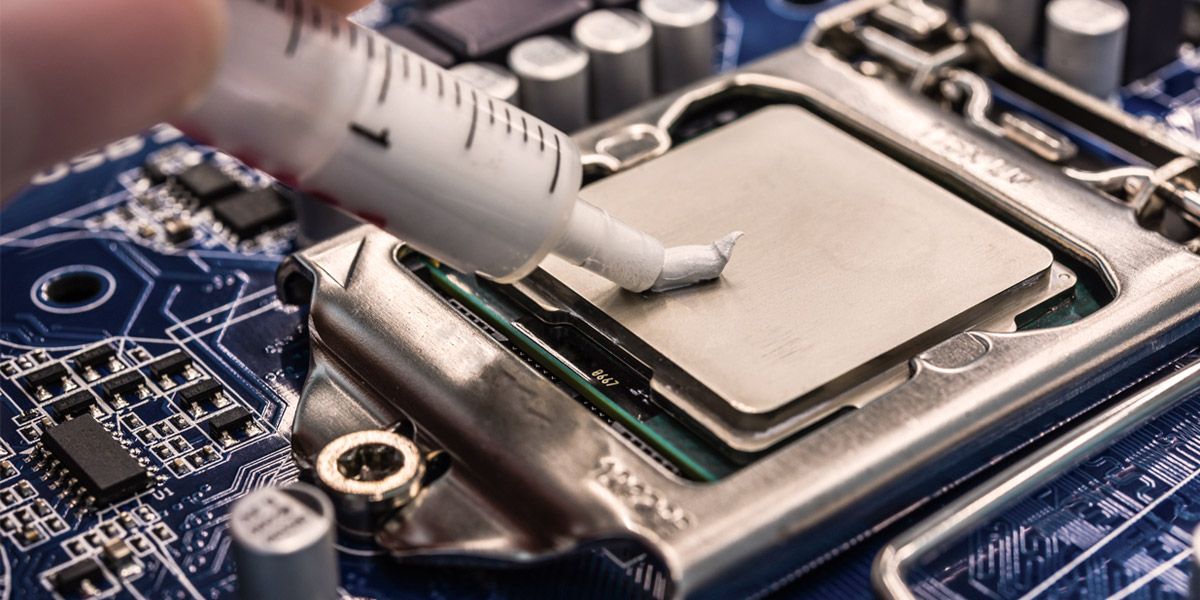
You can avoid heating the video card by using a special cooling pad.
If the blinking is caused by mechanical damage to the cable, then the damaged section will need to be replaced. You can do this yourself, all you need is a soldering iron, solder, wires and some tool skills.
It is more difficult to eliminate on your own problems caused by burnout of elements of the video card, motherboard, or malfunctions of the matrix. In this case, a complete replacement of the failed component is required.
A flickering laptop screen can be either a simple or a difficult problem to solve. However, without eliminating it, it will be impossible to use the device.Even if you were unable to get rid of the problem yourself, contacting a service center will be much cheaper than purchasing a new device.