Which thermal paste is best for a laptop?
If a laptop or PC has problems with the cooling system, they can cause various problems in the future. For example, braking and errors in operation, problems with storing information, failure. After the laptop's warranty has expired, it must be disassembled and the main parts lubricated with a special compound - thermal paste. This simple remedy helps reduce the temperature of the equipment, since it fills the space between the heating board and the radiator. Today we will talk about what criteria exist for choosing thermal paste and how to choose the best of all the proposed options.
The content of the article
Why do you need thermal paste for a laptop, its types
Thermal paste is a heat-conducting compound that is applied between the cooled surface and the heat-removing device. It is necessary in order to improve the transfer of heat from one element to another, so that the laptop (or PC) is cooled better. It is used for fuel components. It turns out that there are 3 types of thermal paste:
- per processor;
- to the video card;
- to the chipset.
As many people know, the processor has a maximum temperature, which it is prohibited to reach in order to preserve its performance.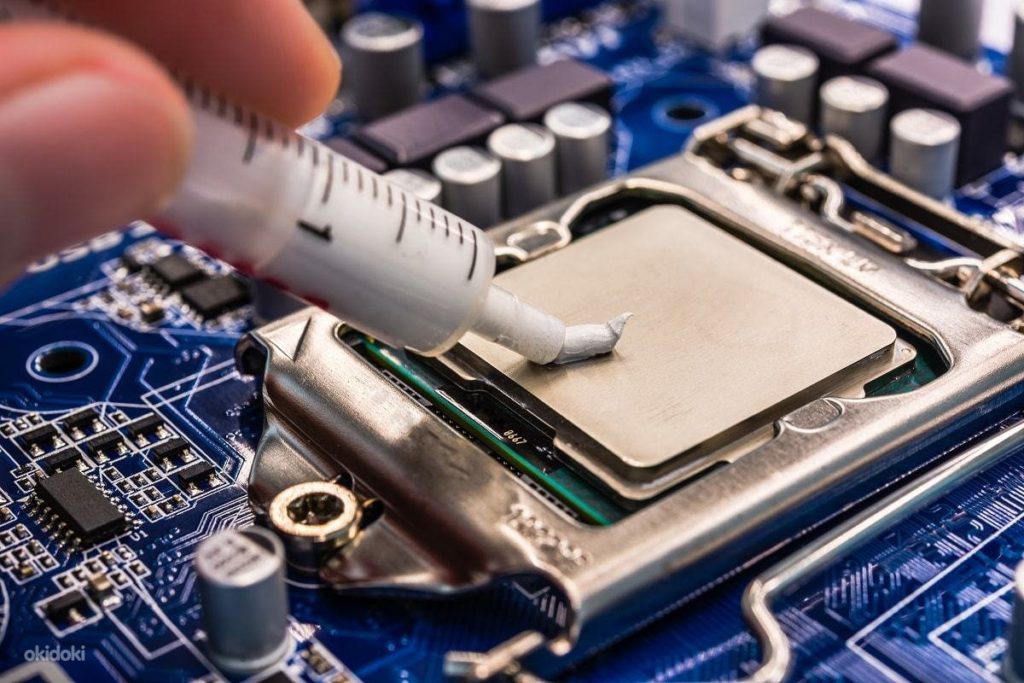
Without the use of thermal paste, a powerful processor (for example, Intel Core i3) can heat up to 70 degrees (under load). If you use this cooling composition, then its temperature will not rise above 60 degrees. As you can see, the difference is simply colossal.
At this maximum temperature, any PC or laptop will last a long time, since overheating will not occur, which means that no problems will arise with any of the computers.
What should thermal paste be like: selection criteria
But how to choose thermal paste for your laptop? To answer this question, you need to understand the selection criteria. Let's look at them in more detail.
Thermal conductivity
This criterion is one of the most important. It represents the amount of heat that can pass through a material. The parameter is characterized by the thermal conductivity coefficient. It turns out that the larger it is, the better the thermal paste will transfer heat, and therefore better cool the laptop.
Viscosity
This parameter is largely responsible for the convenience of applying thermal paste. If it is very liquid, it will simply spread out, which may damage the motherboard. If the thermal paste is very viscous, it will not distribute well, i.e. it will not lie down in an even layer.
Viscosity is measured in Pa*s (Pascal times a second). Unfortunately, there is no specific indicator that is worth choosing. When purchasing, consider some nuances. If the paste has insufficient viscosity, you can simply drop it into the center of the processor and press it down a little with a latch. If the paste has a high viscosity, then it will have to be spread so that it lays down in a thin, even layer.
Temperature range
Any parts lose their characteristics over time. The same thing happens with pasta. It constantly operates in aggressive conditions, so it is not surprising that its basic properties (thermal conductivity) decrease. As a result, it simply dries up.
Reference. The temperature range allows us to know when to change the thermal paste. The larger this parameter is, the longer the service life of the paste. Based on this property, you can understand when to replace the paste on your laptop.
Compound
In most cases, the composition includes special impurities and metals. This helps improve product quality and extend service life, since metals retain all the basic properties of thermal paste well.
However, there are many fakes on the market, the composition of which is simply unknown. It is not recommended to use such pastes, since it is unknown how it will behave in conditions of constantly high temperature. Moreover, in addition to problems with the computer, they can be harmful to health, since when heated they will emit fumes that can be harmful to the body.
Which thermal paste is best for a laptop: review of brands
Correctly selected thermal paste will extend the life of your laptop by improving its temperature performance. The wrong composition can, on the contrary, harm the device. To help you find the right toothpaste, let's look at a few different brands that have performed well in numerous tests and also gained recognition among consumers.
Attention! This rating is not of an advertising nature.
Zalman ZM-STG2
A very popular and widespread product. It has all the necessary qualities for proper cooling of laptop components.One small syringe will cost 400–500 rubles. The substance can withstand temperatures from -40 to +150 degrees. Most often it is used to cool gaming PCs. However, when purchasing, make sure that the country of origin is Korea and not China. Because products from the Middle Kingdom are not of high quality.
Among the advantages it is worth highlighting:
- low stickiness;
- harmless to all components of the laptop;
- compliance with all quality standards;
- convenient tube for applying the composition;
- economical - one tube is enough for 5-7 uses.
Arctic Cooling MX-4
Swiss thermal paste is popular among domestic users, and many service centers and technicians use this particular brand (which indicates its high quality).
Advantages of this paste:
- has sufficient viscosity;
- retains its properties at a temperature of +160 degrees;
- cools the system well;
- Available in packages of various sizes.
There is only one minus here - the relatively high price.
Titan Nano Grease
This paste costs only 100–200 rubles, but it perfectly cools laptop components and retains its properties for a long period. Among the advantages it is worth highlighting:
- high thermal conductivity;
- excellent computer cooling;
- good viscosity, due to which it lies evenly on the surface;
- low price;
- economical - one tube is enough for 3 uses.

Also worth mentioning are brands such as:
- DEEPCOOL Z9.
- Zalman ZM-STG1.
- Noctua NT-H1.
Each of these pastes perfectly cools laptops and personal computers, and their service life is 2–3 years. It would be great if this material helps you determine which thermal paste to choose.





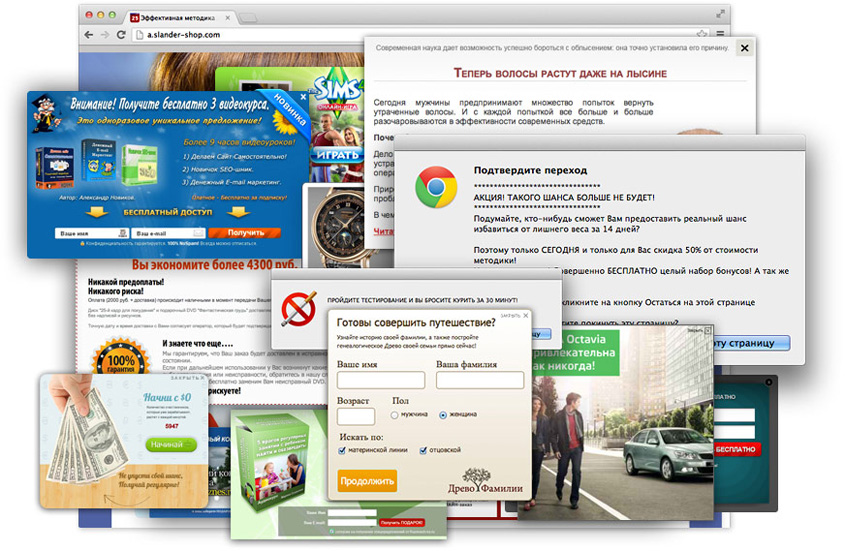
“This criterion (Thermal conductivity) is one of the most important. It represents the amount of heat that can pass through a material.” What is more technically correct is not the volume, but the amount of heat transferred from one body to another through a certain volume per unit of time with a temperature difference between the bodies (at delta T = 0 there will be no heat transfer [even through a material that has thermal conductivity])
“Thermal conductivity is the ability of material bodies to conduct energy (heat) from more heated parts of the body to less heated ones” - and this is the definition from Wikipedia