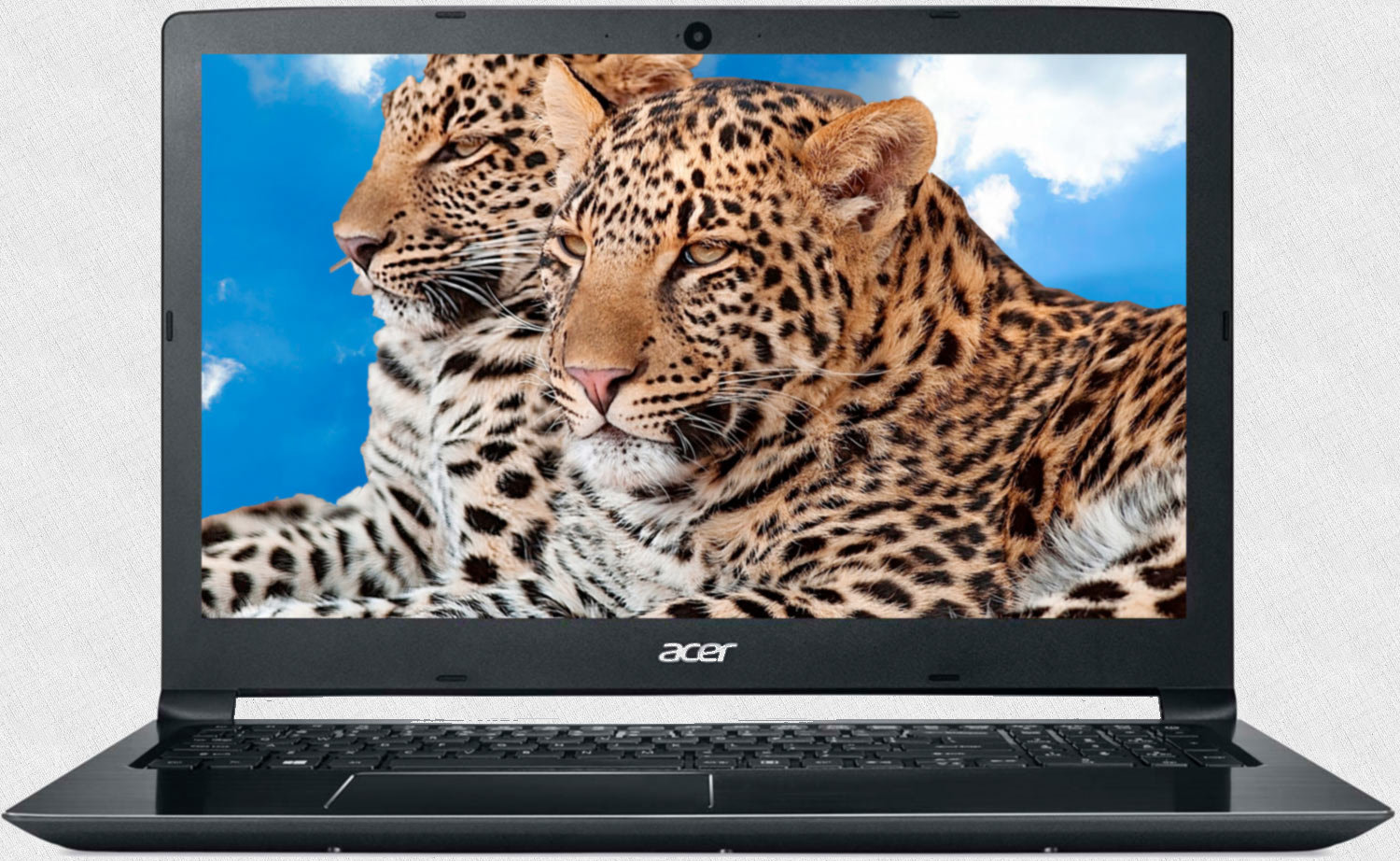How to start a laptop without a hard drive
There are times when there is no hard drive for a laptop, but we urgently need to work in Windows or correct the work. Let's find out what to do in such situations and whether it is possible to work on the device if a part is missing.

The content of the article
Is it possible to start a laptop without a hard drive?
Yes, you can. There are several fairly effective methods that will allow you to work with most storage media, launch the necessary applications and gain access to the Internet.
The hard drive is not the part responsible for the operation of the computer. This is a drive on which all data is stored, including software.
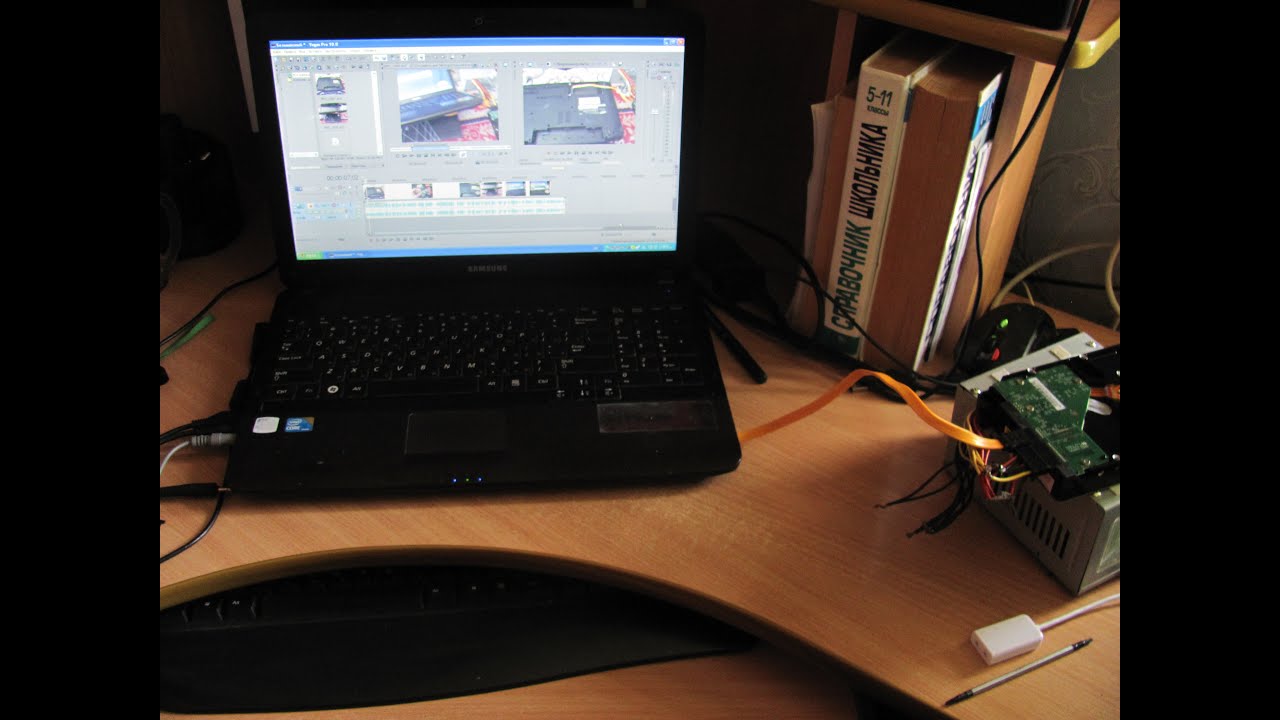
How to turn on a laptop without a hard drive
You can turn on the device without a mounted hard drive. But after turning it on, a window will pop up stating that startup is impossible (because there is no hard drive). In this case, you can do the following:
- Open
- Boot using a flash drive, if it has the required operating system.
- Run the debugging program previously recorded on the flash drive.
Reference! This method is good, but the device will work slower than usual.
How to use a laptop if there is no hard drive
We need to write the debugging program to a disk or flash drive.
Live CD on disk
A Live CD is a system that can be run using a removable storage device, such as a flash drive. No Winchester needed.To record the application you will need to make an image of the program and the Astroburn Lite application.
The instructions are as follows:
- Download the utility.
- Let's install it.
- Let's launch the application. Open the Images section.
- We use Explorer to search for the Live CD image.
- We show the way to it.
- Insert the disk into the drive and set the recording speed.
- Place a checkmark next to the Check option to make sure the quality of the burn.
- Click the start button.
- We wait until the recording ends.
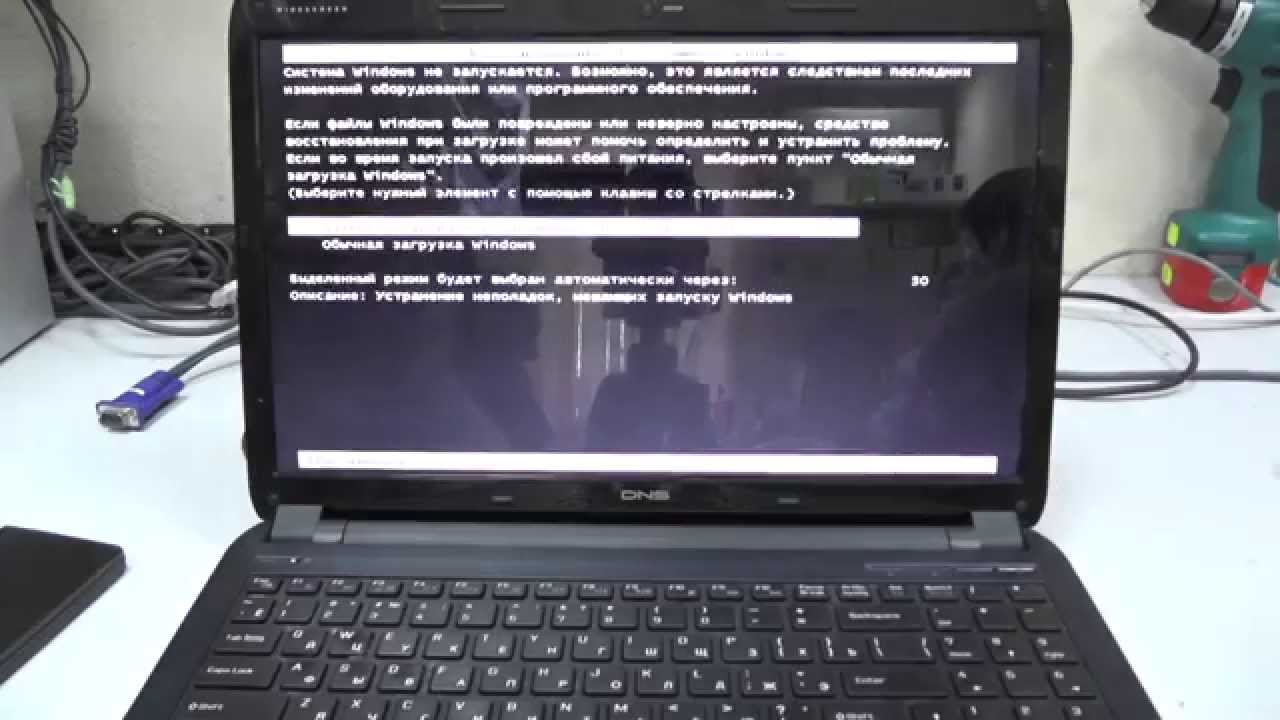
Using a flash drive
Live CD can also work on USB drives. But the system will work slower. You will need the Rufus application and a flash drive of at least 8 gigabytes. Rufus will allow you to install boot data onto a flash drive. We do the following:
- Download the utility.
- Let's launch it.
- Find the Devices column.
- Select our drive.
- In the Partition scheme and type section, set IEFI or MBR with BIOS.
- We select the image that we will record.
- Install quick formatting.
- Create a boot file.
- Create an extended label.
- Click Start.
The advantage of this method is that even a beginner can understand the application.
Why Live CD?
This method has several advantages:
- You can work with the device without installing the operating system. That is, the method is suitable not only for those who do not have a hard drive, but also for those who simply cannot spend time installing Windows. For example, a failure occurred, and now installation is impossible, there is no disk.
- Live CD allows you not only to access the device, but also to save certain data.
- Work on various devices. For example, you need to work on another computer, but it is important that the operating system is installed.A removable storage device connected to a laptop will come to the rescue.
Installing Windows on a USB flash drive
We do the following:
- Let's go to my computer.
- We format the drive.
- Download the WinNTSetup application.
- Let's launch it.
- In the first line you must specify the path to the installation files (select the file required to install the system).
- In the second and third lines, select the USB drive.
- Click Install.
- We are waiting for the download to complete.

To run the program from a flash drive, we need to use the BIOS:
- Let's go to
- Opening
- Choose 1st Boot Device.
- Now the drive used is selected (if a flash drive, then USB).
- Go to the section
- Select Save Changes.
- Click
- The laptop will reboot.
- The program from the flash drive will open.
Reference! The process of using a drive with a program is generally similar to the process of installing software on a laptop. We need to go into the BIOS and select the same parameters. After exiting the BIOS, the device automatically reboots and the program starts.
The laptop can work without a hard drive. A person gets access to the Internet and a laptop. But remember, it is impossible to access files that were on the device, since they are stored on the hard drive.