How to choose RAM for a laptop
Does the system hang if there are 10 or more tabs open in the browser? Is it impossible to work in Photoshop because the computer clearly cannot cope with the load from the program? Instead of enjoying the long-awaited cool game, you only get to watch a “stuck” slideshow of video clips on the screen when you start? And the main question: what’s wrong? After all, there were no problems with the operation of your device before. Most likely it's a RAM issue.

The content of the article
What does the amount of RAM affect?
RAM is a random access memory device. This is the internal element of your computer that allows it to multitask and still handle all processes quickly. To explain its purpose and principle of operation, it is enough to note that it is a kind of buffer for storing information used at a particular moment. It is needed so that when performing a certain task, the system does not look through all the data contained in long-term memory, but can immediately access specific ones.
It turns out that the larger the volume of this very buffer, the more complex the process can be implemented in a minimum time. That is why if you encounter situations similar to those listed at the beginning of this article, you should think about replacing the entire RAM (unless it is soldered into the main board) or adding additional RAM to the free slots.
Reference! A slot is the place (connector) that is intended for connecting new RAM modules.
To make sure that you need to purchase an additional stick (a board with RAM chipsets installed), we collect information about the computer. For this:
- launch some program (preferably even several);
- simultaneously press the “Ctrl”, “Alt”, “delete” keys and select “Task Manager” in the list that opens;
- select the “Performance” section.
- We check how much memory is loaded and how the processor works.
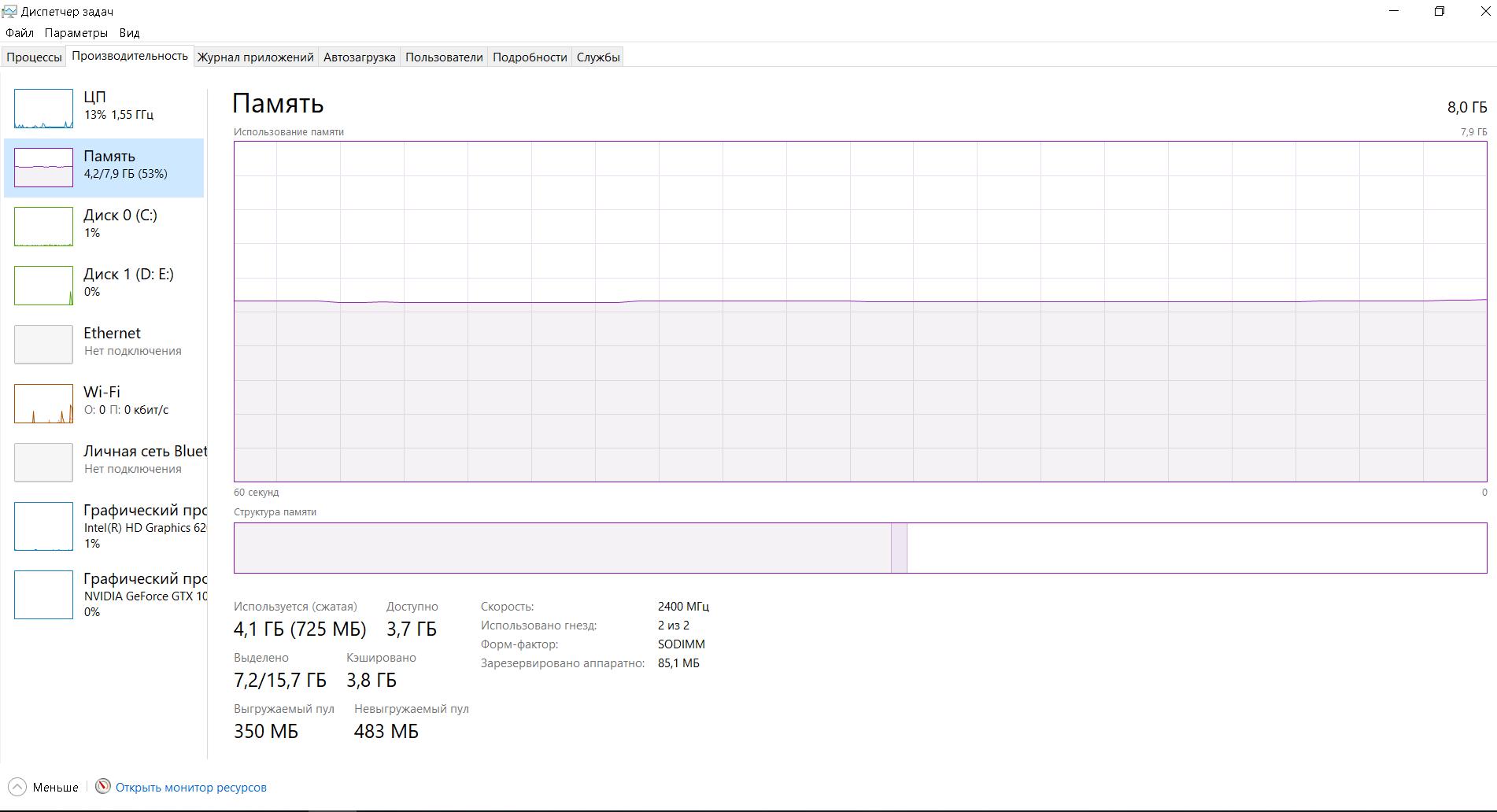
If it is used at 80% or higher, then adding RAM will not hurt.
How to choose the optimal size of RAM for a laptop
First you need to decide for what purpose the computer will be used?
If you need it for regular surfing the Internet, for music, movies and performing some simple tasks (for example, working in Microsoft Word), then you are unlikely to need more than 6 GB of RAM. 8–12 GB will be chosen by those who like to run several programs at the same time or leave 100 open tabs in the browser. And the largest option - 16 GB (sometimes even 32 GB) - is used by owners of powerful machines who regularly run labor-intensive programs or games with a complex interface and rich plot.
Important! With a 32-bit OS, you cannot have more than 3 GB of RAM. Therefore, before expanding the memory, it is worth checking the bit depth of your system and, perhaps, even changing it to 64-Bit.

How to find out the maximum amount of RAM in a laptop
The logical way is to look at the information on the official website of your laptop manufacturer.
However, there is a second one:
- from the site https://www.aida64.com/downloads download a program that collects information about the computer configuration;
- after installation, run it;
- double click on “System board”;
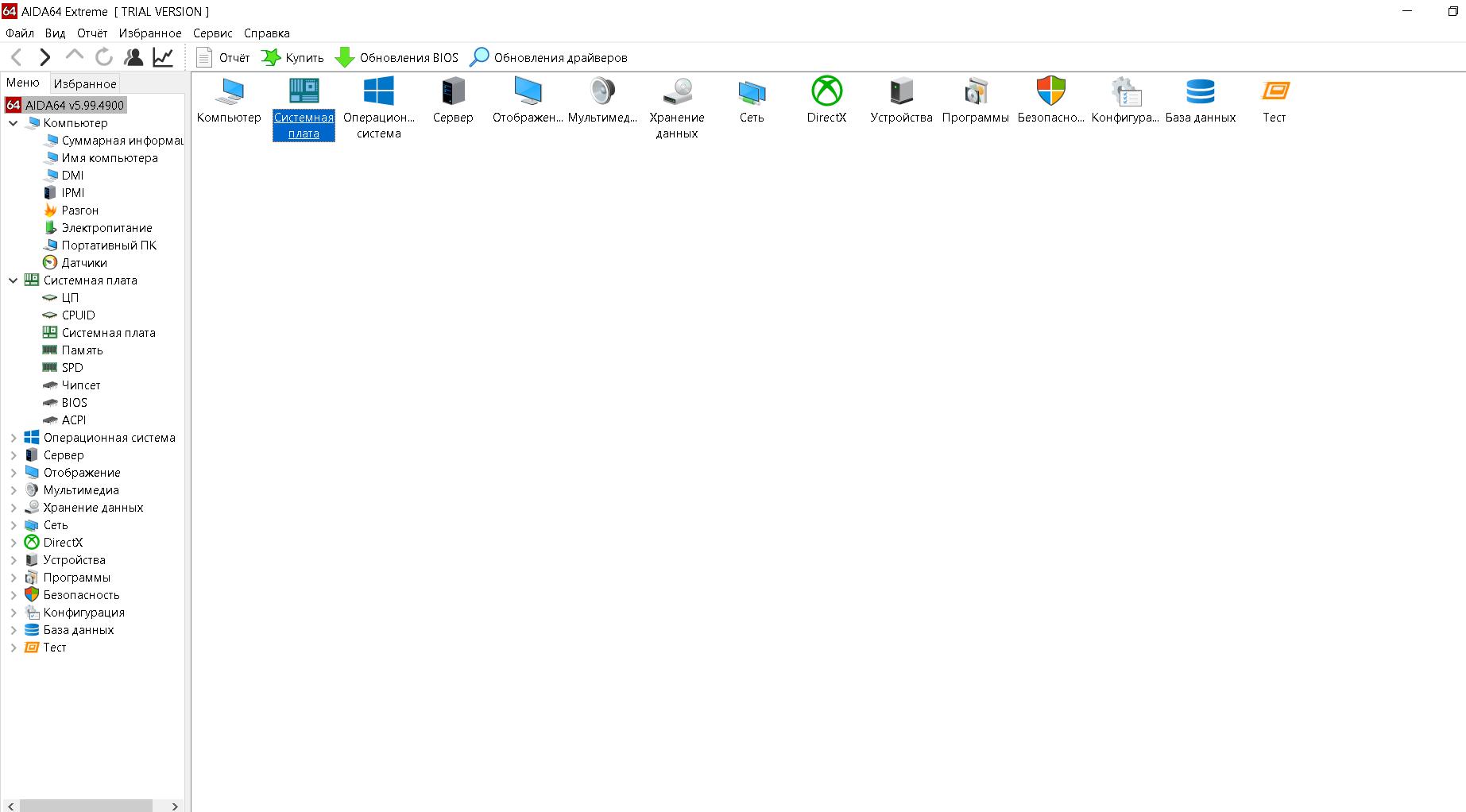
- go to the “Chipset” section and find “Maximum memory” in the list.
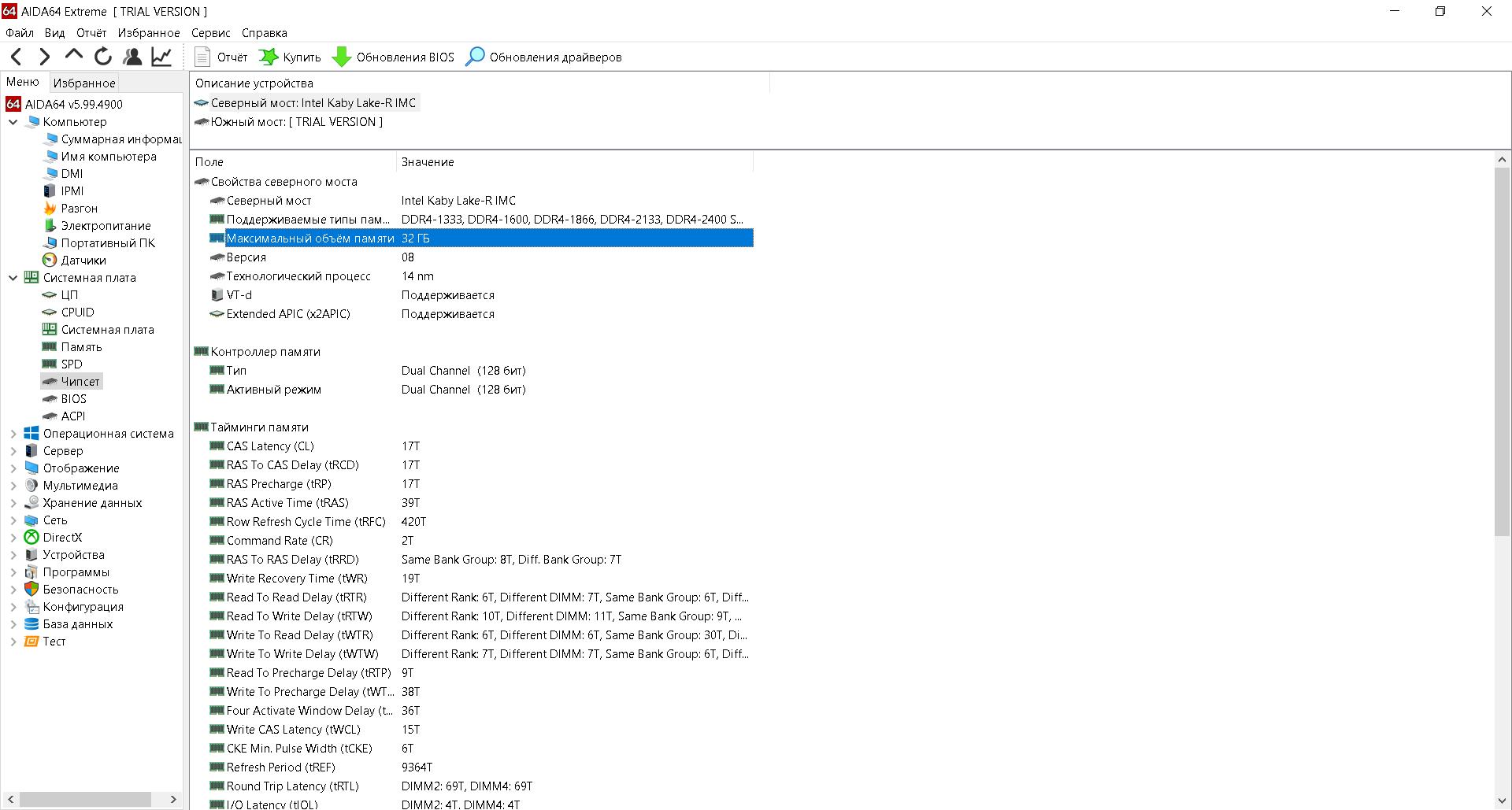
Reference! It is believed that 1 GB should be allocated to one logical processor core. But it is more reliable to look at the exact maximum volume.
Which RAM to choose for a laptop
Volume is not the only parameter to choose from. It is also worth paying attention to the generation, form factor, frequency and timings. Let's look at it in order:
 Form factor is the standard size of the bar. You need to understand that RAM designed for a desktop computer (DIMM) cannot be installed on a laptop, and vice versa. It is worth mentioning that the form factor of the modules for installation on a laptop is SO-DIMM.
Form factor is the standard size of the bar. You need to understand that RAM designed for a desktop computer (DIMM) cannot be installed on a laptop, and vice versa. It is worth mentioning that the form factor of the modules for installation on a laptop is SO-DIMM.- Frequency. Firstly, you should consider only those RAM models that meet this criterion with the processor and motherboard. Secondly, remember, if you install two chipsets with different indicators, both will operate at a lower value.
- Timings are the so-called delays in work. Therefore, it is logical to choose chips with the lowest timings (but not at the expense of frequency).
- The generation must match the RAM already installed on your computer. The fact is that each system is capable of supporting only one specific generation (the connectors even have keys for placing the bracket).
Taking all this into account, you can purchase a board that will truly improve performance significantly.
Generations of RAM
Today there are three main ones: DDR2, DDR3 and DDR4.
- The first option is almost out of circulation. Perhaps it can still be found on some very old devices. But now you can’t find a single model that would be suitable for DDR2. Such modules were released in 2003, and operate from 400–1066 MHz.
- The second number already deserves attention. Of course, it won’t be found in new powerful laptops, but it was common in the past. Year of development: 2007. Frequency: 800–2133 MHz. Also adds the ability to provide lower power consumption.
- Finally, the third option is the most currently used plank. Developed in 2014 and capable of supporting the latest devices. The frequency is about 1600–3200 MHz.
Now you know everything you need to know to choose the right bracket and increase the performance of your laptop. You can, without a doubt, and with knowledge, go to the store to make a purchase.






