How to choose a laptop for home
How not to get confused in such a wide variety of laptops and how to choose the best one, specifically for yourself? The answer to this question can be found in this article.

The content of the article
Which laptop to choose for home use?
Before you start choosing a specific model, you should decide on the tasks for which you will purchase the device. This is the main point from which the choice always begins. There are 3 main options:
- "Game" or working. If the main task that the laptop will perform is computer games or work programs that require a large amount of calculations, then it is necessary to select a device from this category.
- Ultrabook Ultrabook). The opposite of massive “gaming” laptops. The weight of such devices rarely reaches 1 kg, which allows you to carry them with you everywhere without any problems. Also, in these models there is often no cooling system at all, which ensures absolute silent operation. But for noiselessness, you have to pay in performance.
- Station wagon. Unless you are a demanding user who needs to surf the Internet and run simple programs. Then devices of this type will suit you better than others.
Important! You can also select the “Economy Class” category. But you shouldn’t consider these laptops for purchase. In such products, the manufacturer saves on literally everything. And the device will not only quickly fail, but will also not bring anyone any pleasure during use.

Now in more detail about each type. This gaming laptop is a powerful, expensive and noisy laptop. It is purchased by people who want to enjoy the best graphics in modern games, or people who need more computing power for work programs, for example, video processing or 3D models.
The advantage of gaming laptops will be their “power,” but you will have to pay for it not only in rubles, but also in convenience. And it’s not just the heavy weight, but also the loud noise when working under load. Powerful hardware requires good cooling, and it produces a decent level of noise. If the laptop will act as a replacement for a desktop PC and also requires a high level of performance, then this option is just for you.
The main distinguishing feature of an ultrabook is its compactness and lightness. Also, for many, its elegant appearance will be a plus. This allows you to comfortably take it with you to a cafe or to work. But due to such a small size, iron cannot have a high level of performance. Due to the lack of cooling, absolute noiselessness is achieved. But you will have to forget about the discrete video card. And the price of good ultrabooks is not much different from “gaming” ones.
Such a laptop will not support heavy loads, and it should not be considered as a replacement for a home personal computer. But if you only need a laptop for simple programs and browsing the Internet, and at the same time you are willing to spend a decent amount for the comfort and appearance of the device, then an ultrabook will be an excellent option.
Station wagon is the predominant option for ordinary users. Not too heavy, not too noisy, meeting the needs of most users. Games at medium and low settings, watching movies and simple programs.The laptop can handle all basic tasks without problems.
Reference! A striking representative of ultrabooks are devices manufactured by Apple.
But such great versatility is ensured by a very wide range. And it can be extremely difficult to understand the variety of processors, matrices and other characteristics. We will discuss later in the article how not to make a mistake with your choice and purchase a laptop that will please you for as long as possible.

How to choose a laptop for home - main criteria
The main criteria for choosing a laptop are its hardware, design and build quality. If everything is simple with the design, choose the one that you like best, then it’s worth talking about the technical characteristics in more detail. Main points to pay attention to:
- CPU. The so-called heart of the computer. The main pebble responsible for the calculation.
- Screen matrix. In fact, the main criterion for the quality of a monitor. If the matrix is bad, even the highest graphics settings will not help make the picture beautiful.
- Video card. It is not found in all laptops, but when choosing a “gaming” one, it is also a fundamental criterion.
- RAM. Also an extremely important indicator. If there is insufficient RAM, programs will start to run slowly and the game will slow down.
It is worth understanding that you should not chase the maximum performance in one of the points. A laptop is a complex system where any of the elements can become a weak link.
So what specifications should you choose for a home laptop? Let's start with the processor. Here the palm is held by Intel, with its “i 3-5-7” and more budget “Pentium” stones. There is “Celeron”, but these stones are obsolete and are installed only in low-quality laptops.
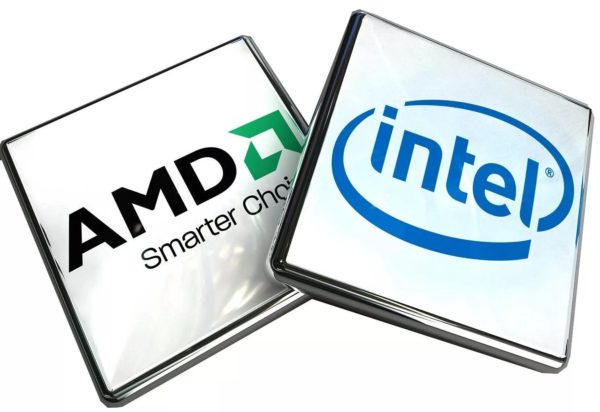
Pentium is well suited for simple tasks and is suitable for home devices whose tasks only include watching movies and surfing the Internet. But you won’t be able to play modern games on such a stone. Processors “i3” and younger models “i5” are already worthy stones that will cope well with games at medium settings, but “i7” is on powerful systems that are designed to work with complex processes.
The screen matrix is divided into two main types, these are “TF” and “IPS” matrices. The first is conditionally faster, that is, it changes frames faster. The second one is more beautiful and usually has a more saturated picture. But it is worth saying that a high-quality TF matrix will be practically indistinguishable from IPS, and a cheap IPS will look worse than TF and have a smaller viewing angle. Unfortunately, it is only possible to check the quality of the matrix live yourself. If you can’t check it yourself, then you should at least look at reviews of this model.
With a video card everything is simple. A good discrete card, found only in expensive “gaming” laptops, and the more expensive it is, the better. But it should be noted that cards of the GeForce series below xx50 are not considered gaming and are intended rather to reduce the load on the processor than to work independently. In these cards, the last two digits are the rank of the video card, and the first 1 or 2 are its series. For example, the GeForce 960M is gaming, but the GeForce 1020M is not.
The optimal amount of RAM for 2019 is considered to be 8Gb, and the minimum is 4Gb. If you expect to use the laptop for more than just watching movies, 4Gb is the minimum amount of memory required. For serious tasks, you may need all 16Gb, and for complex video processing even 34GB.
All that remains is to sort out the build quality. And here, unfortunately, you have to check it live yourself. Online reviews won't give you the full picture, such as key placement and response. Is the trackpad and other little things that are an integral part of using a laptop convenient? It’s best to check all this yourself, in the store.

Best laptop for home 2019
Before choosing the best laptop, let's first introduce some restrictions on the price category. From 15 to 30 thousand rubles, devices worth less than 15, it is better not to consider at all, the quality of such laptops is too low and they quickly fail.
The best laptop under 30k would be the Acer Aspire 3 model. For about 27k you will get:
- AMD A9 processor, with 2 cores and a clock frequency of 2.5 GHz.
- 6Gb RAM.
- 1TB hard drive.
The downside of this model is that the screen is not very high quality. And the operating system is from ACER, but nothing prevents you from installing Windows yourself.
For devices in the price range from 30 to 60 thousand rubles. The best choice would be "HP Pavilion 15-bc400ur Laptop". With characteristics:
- i5 processor with four cores and a clock frequency of 2.3 GHz, with automatic increase in frequency up to 4 GHz.
- 8Gb DDR4 RAM.
- 1TB hard drive.
- And a good IPS matrix.
The disadvantage will be high noise during operation and easily soiled housing material.
After the 60k threshold, almost all laptops will be a good choice. Here you should start from your needs and select technical characteristics based on them. Otherwise, you will get a high-quality build; in this segment, it is no longer profitable for the manufacturer to save on build quality. We choose the laptop correctly and you will not be disappointed in your choice.






