How to choose a gaming laptop
 Just a few years ago, gamers had no alternative when choosing a gaming device. The only existing option that could satisfy all needs was a personal computer.
Just a few years ago, gamers had no alternative when choosing a gaming device. The only existing option that could satisfy all needs was a personal computer.
But now, the right laptop can replace a gaming PC. At the same time, the power and capabilities of modern laptop models allow the device to be used to perform complex functions: working with graphics and video processing, viewing video files in the highest resolution, launching the most “demanding” gaming titles.
The content of the article
Criteria for choosing a gaming laptop
Before choosing the most suitable laptop model, you should decide what its characteristics are most optimal. It is also important how much money is allowed to be spent on its acquisition.
Reference! To ensure that your laptop lasts for a long time, it is advisable not to save money. Otherwise, the user risks not getting maximum pleasure from the gaming process, and the laptop will quickly become obsolete.
When choosing a powerful laptop, you need to pay attention to the following parameters:
- Dimensions and screen diagonal. Most gaming laptops have a screen with a diagonal of 15 to 18 inches. A smaller size is not allowed, as the picture quality will be significantly worse, and it will be impossible to realize the full potential of the game. Screen resolution starts from Full HD 1920x1080 and ends at 4K 3840x2160. The matrices are available in two versions. IPS has a high viewing angle. TN matrices have a slightly smaller angle, but they are cheaper than IPS.The screen can be glossy or matte. The glossy surface provides a very clear and vibrant picture and good color rendition.

- Weight. Gaming laptops are equipped with a large number of different elements: an advanced video card, an effective cooling system, a powerful battery, top-end hardware and other components that are required to ensure full operation of the device. All this affects the final weight of the product. Some manufacturers produce ultrabooks - lightweight and compact laptops. They have a small mass, about 2–3 kg. Some laptops are equipped with high-performance hardware. It requires a powerful cooling system, which is heavy. Such products can reach 6 kg.
- CPU. Processors are produced by two companies - AMD and Intel. Intel has higher performance and speed. However, they are slightly more expensive than AMD. The best option for a gaming laptop would be i5 or i7 processors. They have 4 cores, which ensures high speed of the entire system.
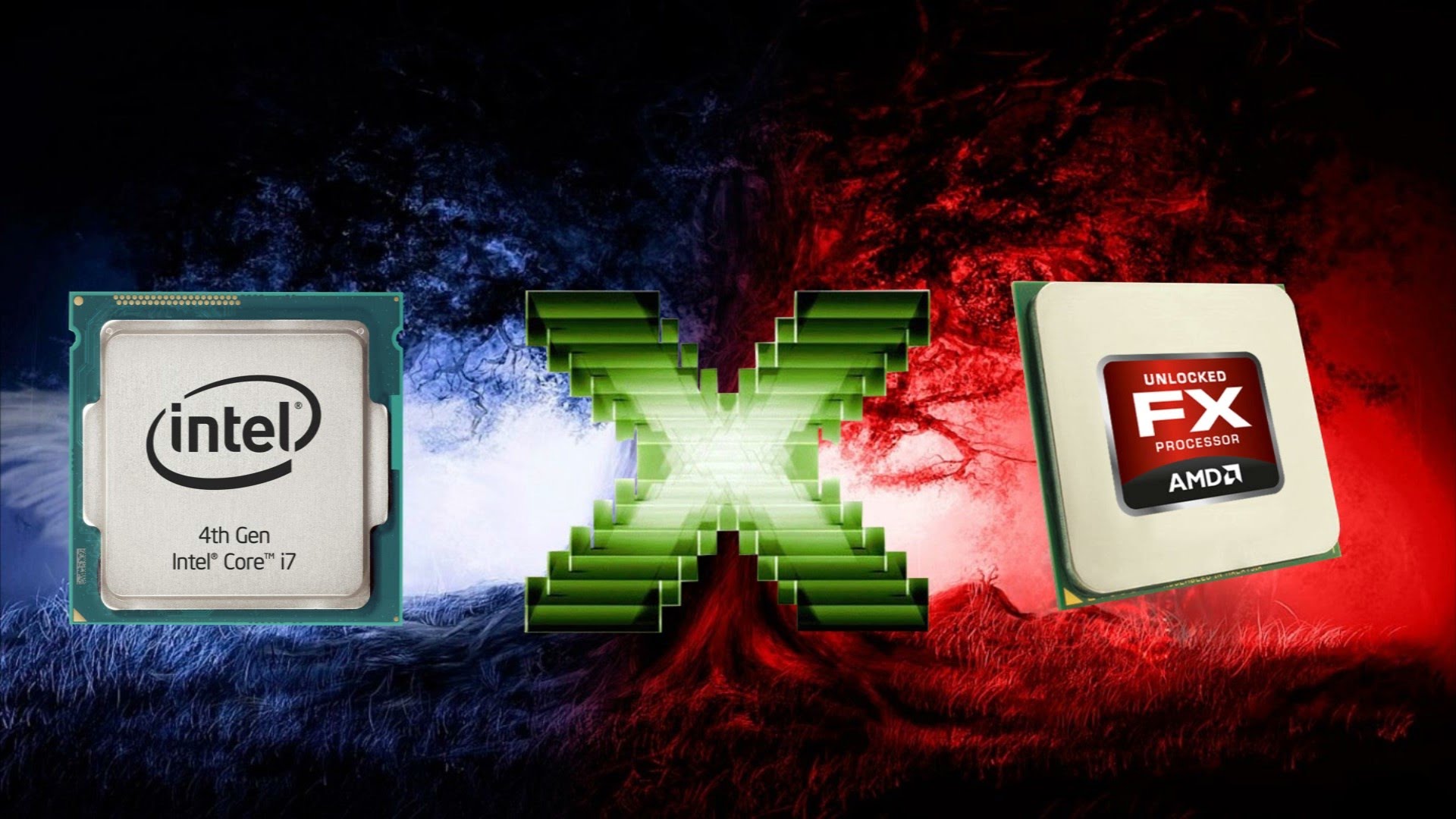
- Graphics adapter. All gaming laptops are equipped with a discrete video adapter. Some models may have two video cards. Graphics adapters from nVidia are most often installed. They have high performance, compact sizes and consume a small amount of electricity. For comfortable gaming, you will need a video card of at least GeeForce GTX 1060.
- RAM. For a powerful device, the minimum amount of RAM is 16 GB. When several programs are launched simultaneously, regular processes are running, as well as a game is running, the RAM runs out very quickly. The ideal option would be 32 GB of RAM.
- HDD. In addition to the standard HDD, some modern laptop models are equipped with a solid-state hard drive or SSD. In this case, Windows is installed on the SDD, and all other programs and games are installed on the HDD. Since some games can weigh up to 160 GB, it’s worth thinking about storage in advance. It is advisable to additionally use an external hard drive.
- Battery. The battery is not an important element when choosing a gaming laptop. Even the battery with the largest capacity cannot provide more than 2 hours of battery life during gameplay.
- Design. The appearance of the device depends on the manufacturer. There are models with a very laconic and stylish design. There are laptops with a rather aggressive appearance or made in a metal case. Some laptop models have a backlit keyboard. Gaming laptops are also equipped with a high-quality webcam and may have a built-in Blu-Ray drive. High-quality speakers and sound card provide good sound.

Best Gaming Laptops 2019
Depending on the characteristics and installed internal elements, all laptops belong to different price categories. Which one to choose from the huge assortment?
In the budget segment you can note a laptop MSI GP72 Leopard. It is equipped with a video card from the nVidia family - GTX1050. The display diagonal is 17 inches and has a resolution of 1920x1080. The advantages include:
- presence of a top-end i7 processor;
- 16 GB of RAM and cooler overclocking systems.

The downside is that there is no solid-state hard drive.
Has proven itself well in the mid-price range HP OMEN 17-w109ur. It is equipped with 8 GB of RAM, an Intel Core i5 processor at 2.3 GHz, a powerful nVidia GeeForce GTX - 1060 video card, with 6 GB of video memory. The display matrix is made using IPS technology, which ensures high and clear picture quality. The screen is matte and has a resolution of 1920x1080. The disadvantages include the lack of an SSD and the noisy operation of the cooling system.
Premium segment. This includes gaming laptops with top specs. For example, MSI GT73VR Titan Pro. The laptop is equipped with a top-end i7-6820 processor with 8 GB of cache, a GTX 1080 graphics adapter with 8 GB of DDR5 video memory.
The motherboard has several additional slots for RAM sticks, which allows you to increase the standard 16 GB to 64 GB. The product is also equipped with a 256 GB solid-state hard drive. All this is enclosed in a metal case. The disadvantages of Titan are its weight, which is almost 5 kg, as well as its high cost.
Before purchasing a gaming device that will be used for several years, you need to carefully study all the functions and characteristics of specific laptop models. It is advisable to consult with specialists or view reviews on specialized forums. You also need to consider the laptop manufacturer. You should give preference only to proven brands.





