How to enable touch screen on laptop
The rapid development of modern technologies allows manufacturers to improve their equipment and add various capabilities. Everyone already knows about touch screens in various devices. They are actively used in phones, tablets, in the displays of some cameras... Now developers have come up with a version of the touch screen for laptops.
The content of the article
The advantage of a laptop sensor
Until recently, all models were equipped with a standard monitor for displaying images. And the user had to carry out all control actions using the keyboard and mouse.
The sensor function was added relatively recently. But it immediately became popular among users. This control method provides convenience and comfort during operation, and also makes navigation in the system interface easy.

In our article we will talk about ways to connect this option on a laptop.
IMPORTANT! You can turn the touch feature on or off only if your equipment is equipped with this feature. Check the information in advance on the manufacturer's website or ask the sellers.
How does a touch screen work on a laptop?
To begin with, it will be useful to know how this technology works in modern devices. The basic principle of operation is the recognition of hand touches on the display on the monitor. The technology recognizes the signal transmitted from the fingers to the internal elements of the microcircuits to process and convert the incoming command. After this, the signal is converted into a specific action that the user sees on his screen.
Various components and programs are involved in this process. They instantly process received commands and activate a specific action.
Connecting and disconnecting the touchpad on laptops
If you are sure that your device has this function, you can start connecting.
Important! Typically, information is given in the instructions and operating instructions that come with the purchased equipment.
Action algorithm
If the documentation is missing or you have lost it, use the following action plan to activate the sensor.
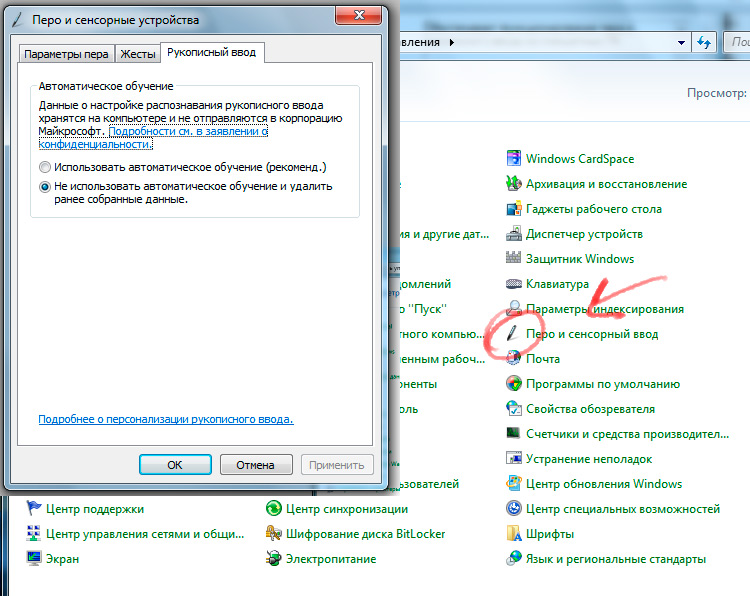
- Activate the equipment in standard user mode, wait until all components load.
- Enter the main menu of the system by pressing the "start».
- After that, in the list presented, select the section “control Panel", go into it.
- In the drop-down list of sections, go to “pen and touch input" Possible options for controlling actions on the display include: select finger as main tool.
- Now all that remains is to calibrate the sensitivity and position of the display for better interaction.
After these manipulations, you will be able to perform various actions and commands with a simple touch of your hand. If necessary, you can further adjust the screen settings and input method for ease of use.
In different operating systems, due to differences in the interface, it may be difficult to find the path to the desired settings section.
Important! To quickly navigate, use the search bar in the “start” section or ask the assistant to “run” using Win or the Win + R key combination.
Now you know how to enable the touchpad on your laptop. This will make it more convenient to use.





