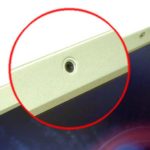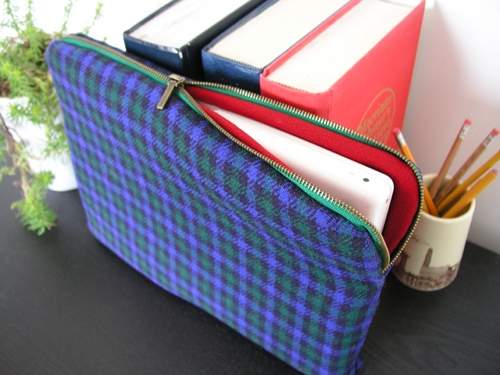How to flip the camera in Skype on a laptop
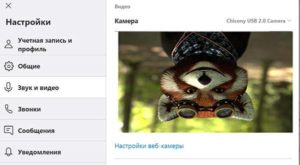 One of the popular applications for communicating with other people at a distance is Skype. It provides high-quality communication, the ability to exchange files, documents, and messages. This technology also supports video call mode, which allows you to create the effect of human presence. In order to ensure high-quality communication and comfortable communication, it is necessary to correctly connect and configure the camera. You can use the built-in or external webcam. Sometimes problems may arise during operation. For example, the image may be upside down. How to fix it?
One of the popular applications for communicating with other people at a distance is Skype. It provides high-quality communication, the ability to exchange files, documents, and messages. This technology also supports video call mode, which allows you to create the effect of human presence. In order to ensure high-quality communication and comfortable communication, it is necessary to correctly connect and configure the camera. You can use the built-in or external webcam. Sometimes problems may arise during operation. For example, the image may be upside down. How to fix it?
The content of the article
Why is the Skype image upside down?
Before you begin to solve the problem, you need to find out the cause of its occurrence. Most often this can be:
- an error in the messenger operating mode - sometimes the parameters for displaying images on the screen are lost;
- incorrect operation of drivers, use of an outdated version - incorrect parameters may be set, and the picture is rotated 90 or 180 degrees;
- Incorrect operating parameters of the equipment have been set or there has been a failure in the software and operating system settings.
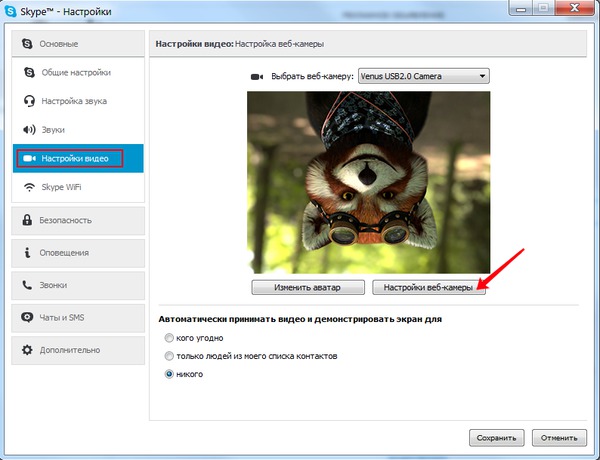
From the list presented, it is clear that the main problems are related to the internal settings of the equipment and system. To eliminate them, you will need to adjust the connection parameters of all elements and go to the corresponding settings in the main camera menu.
Attention! If you doubt your capabilities, it is better to consult a specialist.
How to correct settings in a program on a laptop
If you were able to diagnose and identify the source of the problem, you can begin to fix it. To begin with, you should refer to the settings of the program on the laptop. Make the following settings:
- Turn on the laptop, start in standard mode.
- Open the Skype application and go to the main settings window.
- Go to the "Tools" tab in the dialog box that opens. In the context menu, select “Settings”.
- Among the main parameters, find the line called “Video Settings” and go to it.
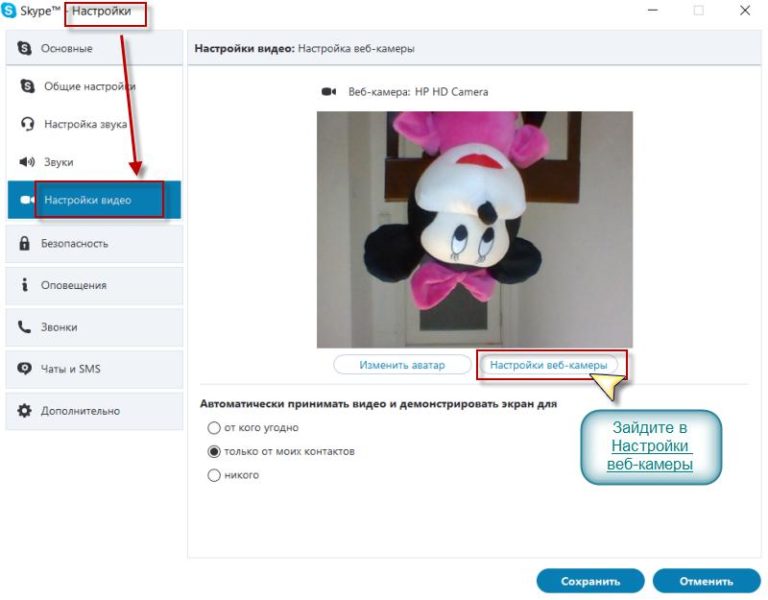
- A new dialog box will open in which you need to go to the Camera Controls tab. Using special sliders, adjust the “Roll” parameter so that the camera takes its usual position.
Attention! This method is suitable if the problem arose due to incorrectly set parameters in the application.
If the problem is in the drivers
If the previous option did not help solve the problem and the camera still shows an upside-down image, try adjusting the drivers using standard menu settings:
- Go to the main Start menu using the button on the taskbar in the left corner.
- Enter the “Device Manager” in the standard way or using a quick search in the appropriate line.
- After that, select and go to the “Imaging Devices” section.
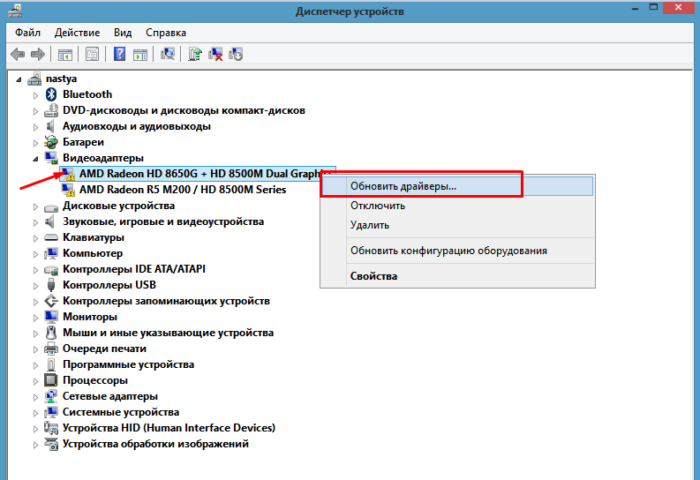
- From the proposed list of connected devices, select the required camera, right-click on it to open properties.
- From the proposed list, you will need to disable the following functions: “Image vertical flip”, “image mirror flip”.
Also, if necessary, you can install a special set of drivers suitable for the operation of the application with the camera or update the old version.
Attention! Different operating systems have different interfaces, which can make it difficult to access various menu items.
How to flip an image in Skype using special programs
In some cases, special programs and applications may be needed to solve problems and quickly adjust all parameters. One of them is the ManyCam application. To do this, download the file from the browser, complete the installation, following all the steps according to the prompts on the screen. After that, open the file and go to the main settings to configure the functioning of the camera and the display of the image on the messenger screen.
When downloading files, protect your computer with an antivirus to prevent damage to the operating system.