How to find out the type of RAM in a laptop
Not so long ago, the amount of RAM “dies” installed in a laptop seemed gigantic. Nowadays, these meanings make us smile. Various programs and more modern games are released every day. All this software requires a large amount of system resources. Therefore, anyone who often uses a laptop or desktop PC is faced with the need to increase the amount of RAM.
If everything is clear with the system unit, then the question of how to choose the right RAM for a laptop causes certain difficulties for most users.
The content of the article
Why is it important to know what kind of RAM is on your laptop?
Choosing the right RAM is the key to a successful upgrade of your device. This will allow you to avoid unnecessary costs for purchasing more modern hardware, because good RAM can keep the laptop in a “good mood” for a long time.
Therefore, the first thing you need to do is find out whether it is possible to increase the RAM. There are many laptop models on sale. Among them there are devices with a non-separable case, as well as products where the RAM strip is soldered into the motherboard. You can clarify this information using specialized websites, forums, or in the instructions that come with the equipment.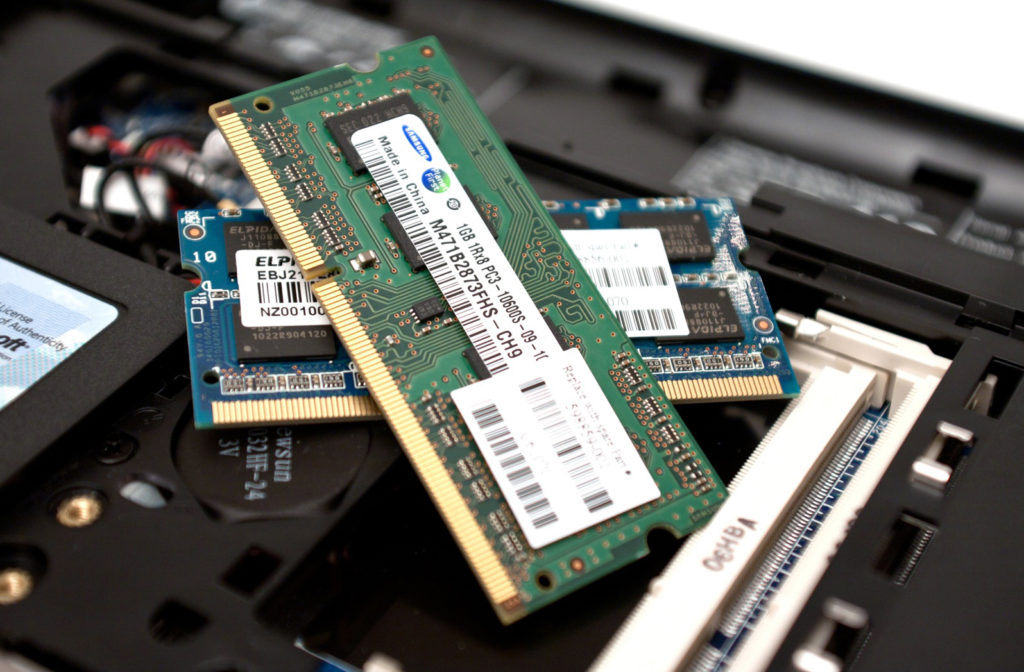
Reference. The second method of installing RAM is more often used on ultrabooks, where the power of the device is sacrificed for a strong design and small dimensions.
Next, you should find out what type of RAM your device supports.. If the new RAM stick is not compatible with the laptop's motherboard, you will not be able to use it. Today the most relevant are:
- DDR3. Despite its “respectable” age for computer components, it is still actively used.
- DDR4. This is the most modern product, so it is advisable to focus on it.
It is also important to know the size of the device. The standard size is the physical standard of the RAM. Therefore, the selected memory must be compatible with your laptop.
The volume that the device can support deserves special attention. Undoubtedly, 8 is better than 4, and 32 is better than 16. But not everything is so simple. The maximum supported volume depends on the characteristics of the device’s motherboard. If it is limited to 16 GB, there is no point in purchasing 32 GB RAM.
All these parameters must be considered before purchasing new RAM. Otherwise, you may purchase spare parts that you will not be able to use.
How to find out RAM on a laptop
There are several options to find out what RAM is installed on your laptop:
- "System" window;
- check using Task Manager.
If you chose the first option, then you need to perform the following manipulations:
- Right-click on the “My Computer” shortcut. A context menu will appear.
- In it, select the “Properties” line, as a rule, it is located at the bottom of the drop-down list.
- After this, a new window will appear - “System”.It describes in detail the characteristics of your device: the type of processor installed, the type and amount of RAM, the version of the operating system and other important parameters.
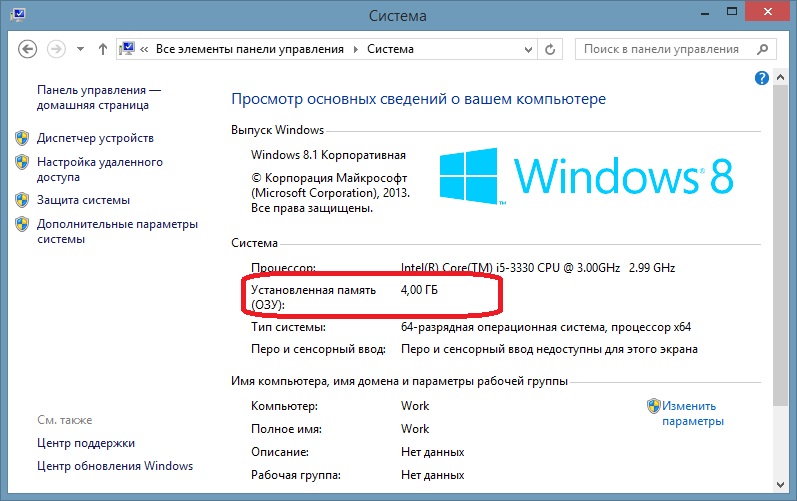
If this method does not suit you, for example, you do not have the “My Computer” shortcut on your desktop, you can determine the RAM using the “Task Manager”. To do this, press the key combination: Ctrl, Alt, Del.
Or you can right-click on the tray bar located at the bottom of the screen. When the context menu of the “Task Manager” opens, you need to find the “Performance” tab for Windows 8, 10 or “Performance” for Windows 7.
On the left side of the window there are icons for the main parameters of the laptop. Select “Memory” by clicking on it with the mouse. The amount of installed RAM will be displayed in the right half of the window.
You can also find out the type and volume of RAM using special programs, for example, AIDA 64:
- Download the program from the official website, and then install it on your laptop.
- Launch the software and select “Motherboard” in the window that opens.
- Next, go to the “Chipset” sub-item.
- The “Laptop Northbridge” menu will open. Pay attention to the third line - the type of supported memory will be indicated here. And in the fourth - the type and amount of installed RAM.
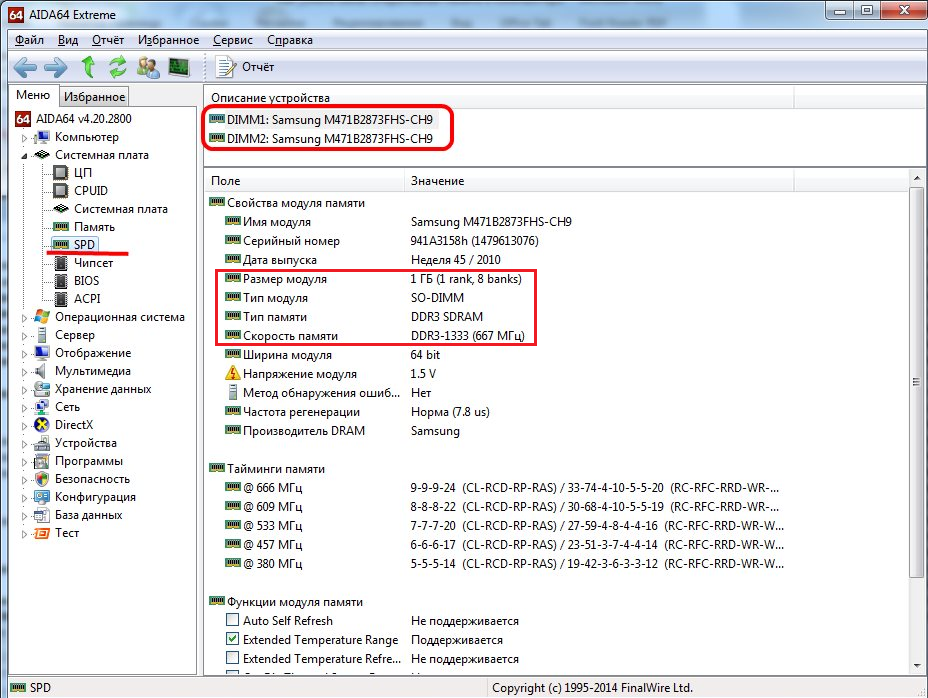
Reference. AIDA 64 is a paid program, but it has a free trial period of 30 days.
Current types of RAM for installation on a laptop
The choice of one type of RAM or another depends on your goals: whether you are building a new laptop or are planning to upgrade an existing one.
In the first case, you should pay attention to modern DDR4 standard modules. RAM of this standard has a high speed of processing and transferring information. In addition, these modules have become more economical, as they consume 30% less electricity than their predecessors.
If you want to improve your device, then you should focus on its individual characteristics, because not all models are able to support the modern DDR4 format. In this case, you should give preference to DDR3. They cannot boast of high data transfer speeds, so they are mainly used to update laptops.
Modern modules designed specifically for laptops are compact in size and convenient for installation. However, the number of additional slots on most laptop models is limited. Therefore, it is necessary to determine in advance the required amount of RAM.
Experts believe that the most profitable option will be to purchase the fourth generation of modules with a frequency of at least 2133 MHz. The optimal volume for laptops is from 8 to 16 Gb.
Now you know how to determine the type of RAM installed and which one it is advisable to purchase. However, if you plan to improve your laptop in the future by increasing the amount of RAM, before purchasing the device, check what maximum capacity the laptop can support.





