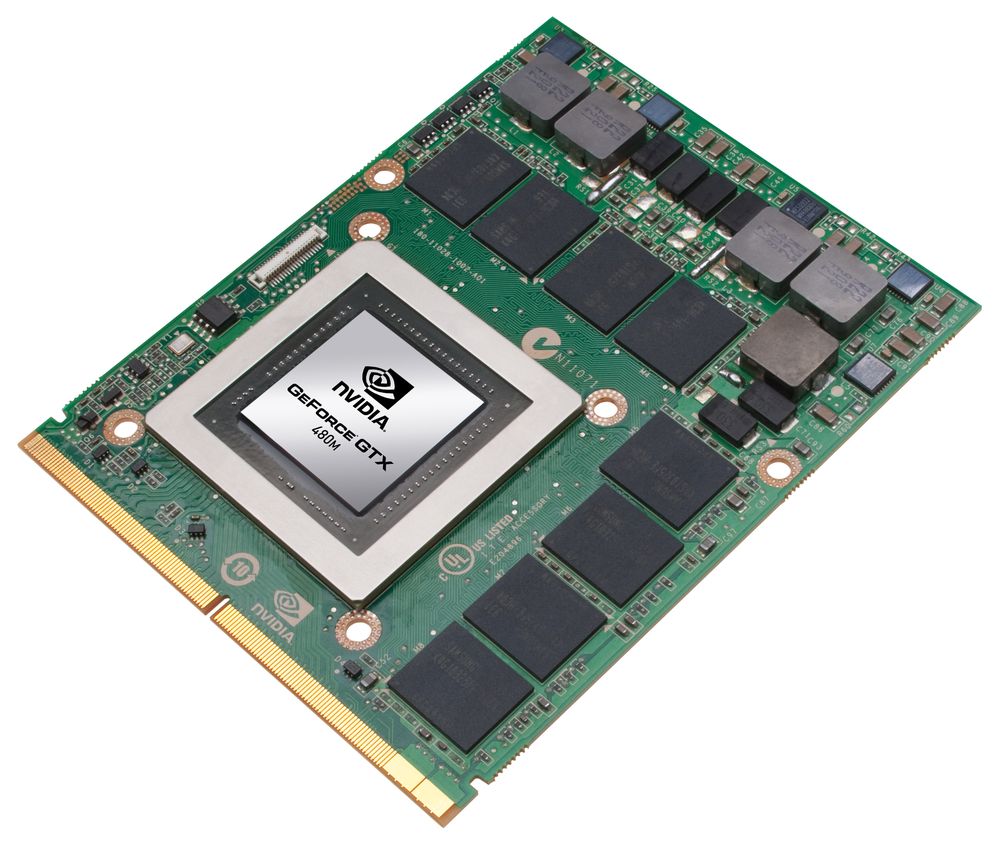How to find out how much RAM is on a laptop?
The amount of RAM largely affects the speed of the computer. Today we will tell you how to determine how much RAM is already installed in a laptop, and how to choose it correctly.

The content of the article
What does the amount of RAM affect?
It has been said that the amount of RAM determines how fast your device will run. If there is not enough memory to complete a task, its work will slow down, it will begin to “freeze and slow down.” This is a consequence of the fact that the machine tries to compensate for its deficiency by using read-only memory (ROM) or storage.
Important! We warn you - the lack of RAM undoubtedly slows down the performance of the device, but it is not only to blame - there are options. Read the article, then decide.
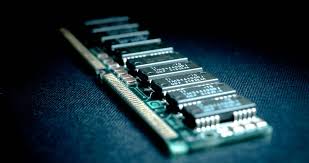
How to find out the characteristics of RAM in a laptop
Let's look at ways to determine RAM characteristics
- Visual: Go to the device properties. Click on “My Computer” and select “Properties”. We look for the required line, look at the RAM capacity. We use the “hot key combination” - type Win + R. In the line that opens, type dxdiag. Find the “System” tab. Let's look at the physical characteristics of the memory.
However, the information is limited to one line. If you want to know all the characteristics, then open the back cover of the device, take out the bar, and look directly at it. All important information is displayed here.To make the notation clear, consider an example:
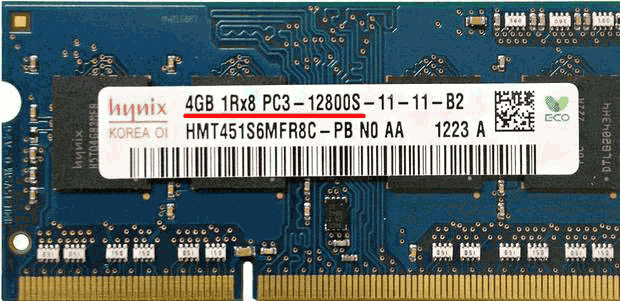
The bracket was developed by Hynix, has a capacity of 4 GB, by the abbreviation 1Rx8 we know that it has single-sided mounting of elements (double-sided will have 2R), memory chips -8.
Bandwidth (PC3-12800) matches DDR3 RAM with a maximum speed of 12,800 MB/s. Let's calculate the OP frequency: divide the maximum speed of 12,800 Mb/s by 8. We get a frequency equal to 1,600 MHz.
- Program: If superstition or the manufacturer’s warranty does not allow you to disassemble a new device, you can determine the RAM parameters using software, for example, the AIDA64 program.
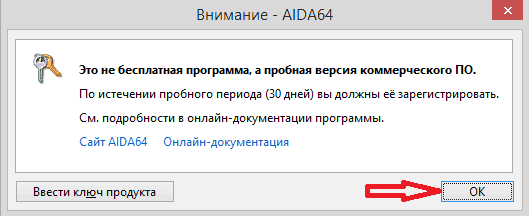
Using it you can find out all the parameters of the device:
- Download and install the program.
- Let's launch the application. In the pop-up window (warning about the trial, 30-day version), click “OK”. Before you is a program window divided into two parts. One contains PC components, the second contains their characteristics.
- Open the “Motherboard” - SPD tab. Here is complete information about the installed RAM.
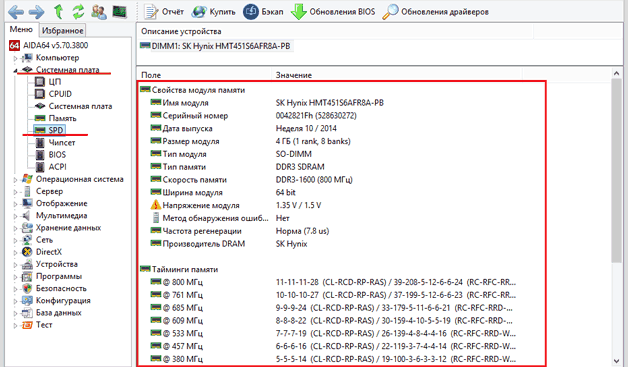
What volume is optimal
It all depends on the tasks assigned to the computer and, naturally, the processor power.
For example, the device has a processor of modest capabilities (for Intel: Atom, Celeron, Pentium or similar), there are no serious tasks - you are limited to surfing the network, watching movies, working with documents, then the optimal volume is 4-6 GB.
The next processor, which can be classified as a medium category (for Intel: Core i3, i5 or similar), is tasked with editing photos, videos (perhaps you are planning to do this), you like to spend the evening playing a 3D toy, 15 and more active tabs, then the recommended amount of RAM for you is 8–12 GB.
You have spent money on a powerful, modern processor such as Intel Core i7 or higher, you cannot live without games, your work involves shooting and editing videos and photos, then the recommended amount of RAM should be at least 16 GB.

How to find out the frequency of RAM on a laptop
- First, let's determine the frequency visually. Using the hot keys CTRL+SHIFT+ESC, open the “Program Manager”. Next “Performance” - “Memory”. Frequency is indicated here as speed.
- Similarly, we get here through the “Start” menu by typing “Program Manager” in the command line.
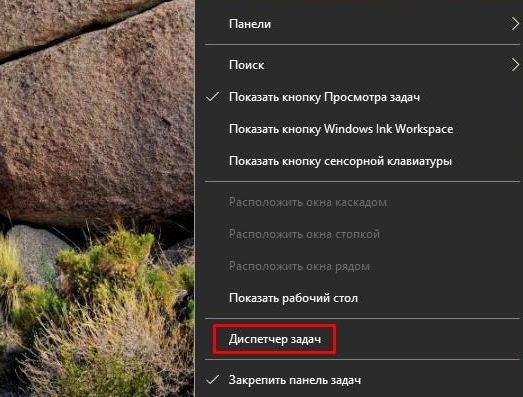
Using CPU-Z. Open the program, go to the “SPD” tab, “Max Bandwidth” column. Look, the frequency value is hidden by brackets.
The program shows the real frequency value, manufacturers - the effective one. In Windows we see it in the manager.
Important! Almost always, when it comes to frequency, we talk about the effective frequency of the RAM. This is explained by the fact that the clock pulses have a frequency of 800 MHz, information is taken twice per period. It turns out that the effective frequency is twice as high as the real one.
If we follow this principle, then we need to order a stick with a RAM frequency of 1600 MHz (we double the 800 MHz value obtained in the CPU-Z table). Now you have all the information in your hands. The decision is yours - add memory or leave everything as is.