How to find out the year of manufacture of a laptop
 When using computer technology, various situations may arise when you urgently need to know the operating parameters and technical characteristics of the device. One of the common questions is searching for information about the production date. This information may be needed to describe the laptop when selling or when searching for its characteristics. In some cases, it is necessary to obtain data for proper repair of equipment, since different models and modifications differ significantly in configuration and set of components in the design.
When using computer technology, various situations may arise when you urgently need to know the operating parameters and technical characteristics of the device. One of the common questions is searching for information about the production date. This information may be needed to describe the laptop when selling or when searching for its characteristics. In some cases, it is necessary to obtain data for proper repair of equipment, since different models and modifications differ significantly in configuration and set of components in the design.
Few users know where the necessary information is located. Therefore, we will try to describe in detail the plan for searching for data on the release date of your equipment.
The content of the article
Find out the year of manufacture of a laptop using the box or documents
The easiest way to find out information is to find it in special documentation or on the box of the laptop you are purchasing. Think about the place where you store documents and boxes. If you are lucky and have everything you need saved, you can quickly find the information you need. To do this, carefully inspect the body of the box - usually manufacturers leave basic information on the front side of the product passport.
In some cases, special labels or data stickers may be used. In this case, they may be lost or damaged over time.
Find the inscription in MFG format indicating the last two digits of the year and month. For example, it could be written like this: MFG 1008 (August 2010).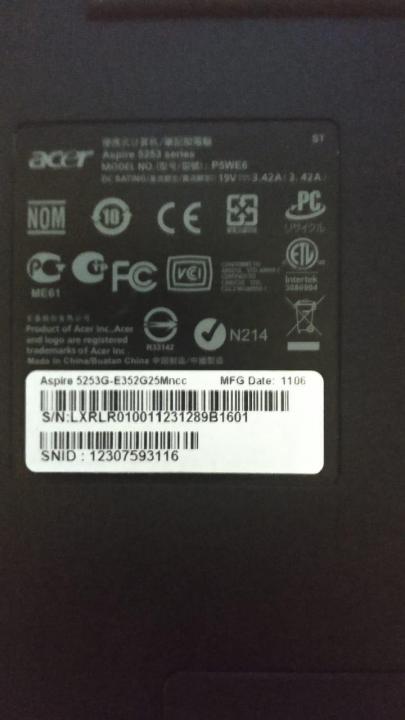
You can also find the relevant data in the instructions and operating instructions. Find the main contents page, then open the main characteristics chapter. In it you can also find the release date designation.
Important! Don't throw away boxes of important equipment and instruction manuals - they can contain a lot of useful information for the user. They may also contain warranty cards that give the right to free diagnostics and troubleshooting of the system.
How to find out when a laptop was released without documents
It often happens that documents have not been preserved. This problem is especially relevant for equipment that was purchased a long time ago. In this case, it will be more difficult to find out the year of manufacture, but this can be done thanks to the Internet. The algorithm for performing actions is as follows:
- Log into the BIOS through your laptop. This can be done using the F2, Del or Esc keys while the computer is on. A column with the year will appear next to the system description.
- Another way would be to return to factory settings. Reset your settings, restart your laptop and look at the date and time in the lower right corner. This will be the necessary information.
- You can also call the service center, where, based on the product description, they can give you the necessary information on the brand and model number.
- If you have the model number and version of your hardware, you can find an estimate of the release date online. This method will not help you determine the year exactly, but it will give you a rough idea.
These are all the main ways to find out what year a laptop is made.





