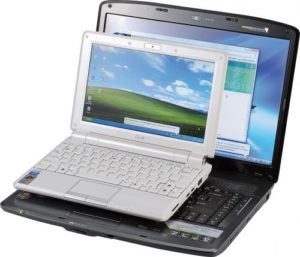How to find out the diagonal of a laptop
 Such a compact and mobile device as a laptop can in some cases be much more convenient than a traditional desktop PC. The wide functionality of these devices allows you to perform a variety of actions: view media files and pages on the Internet, work with documents and much more.
Such a compact and mobile device as a laptop can in some cases be much more convenient than a traditional desktop PC. The wide functionality of these devices allows you to perform a variety of actions: view media files and pages on the Internet, work with documents and much more.
Sometimes you may need to find out the technical specifications of a laptop. For example, screen diagonal. How to do it yourself?
The content of the article
How to quickly find out the diagonal of a laptop
The easiest method is to search for information in the instructions for your laptop or on the Internet. The necessary data is also contained in the sticker on its body. This will not take much time, and the information found in the instructions or on the case will most likely be the most accurate.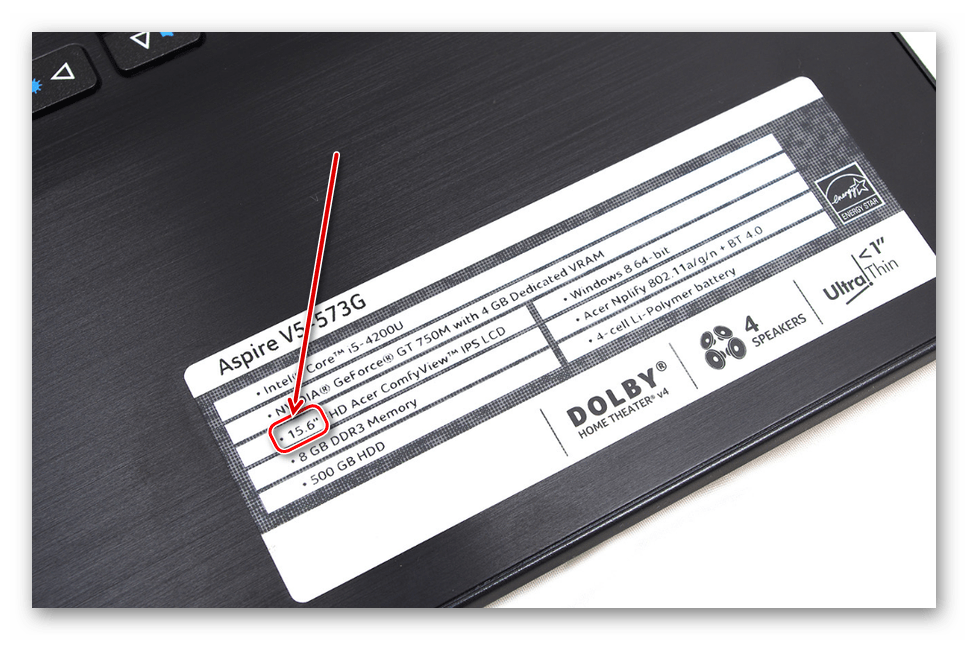
But if for some reason these methods do not suit you, then you can try to measure the device screen yourself to get the result you are interested in.
How to manually measure the diagonal of a laptop
To measure the screen manually, you will need a tape measure, ruler or meter.
Important! Please note that you don't need to measure the frames - you only need the screen area. Also, be careful not to press the accessories too hard against the screen to avoid damaging it.
Measure your display using a tape measure or meter, but remember that the diagonal is indicated in inches. In order to get the correct result, you need to divide the number in centimeters by 2.54.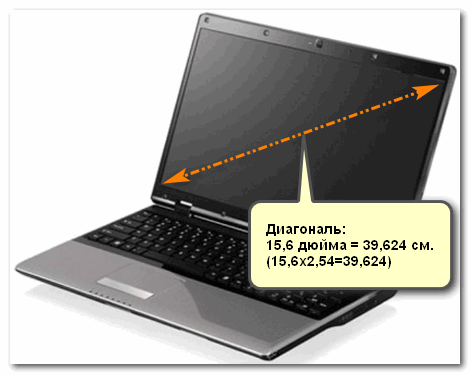
Important! To avoid mistakes, look on the Internet at several hardware store sites or simply look for possible options for laptop diagonals. This will help you navigate and get the correct result, and not just an approximate one.
There is another way to measure the screen, which does not require any physical action. Its essence lies in the use of a special program. Let's take a closer look at this option.
Determining the size of a laptop screen using third-party programs
One of the simplest and most common programs suitable for determining display size is AIDA64. All you need to do is download the application, launch it and carry out a few simple manipulations.
First of all, go to the “Display” and “Monitor” tab. The program will scan the characteristics of your device and display all the necessary data.
In addition, you can find out other useful information that may be useful in the future - release date, aspect ratio, etc.
Important! Please note that although the program is paid, you will have access to a free demo mode for the first month. Scanning characteristics takes very little time, so there is no need to worry about it.
Now you know how you can quickly and easily find out the display diagonal of your laptop in different ways. Choose the one that suits you best and get the information you need right now!