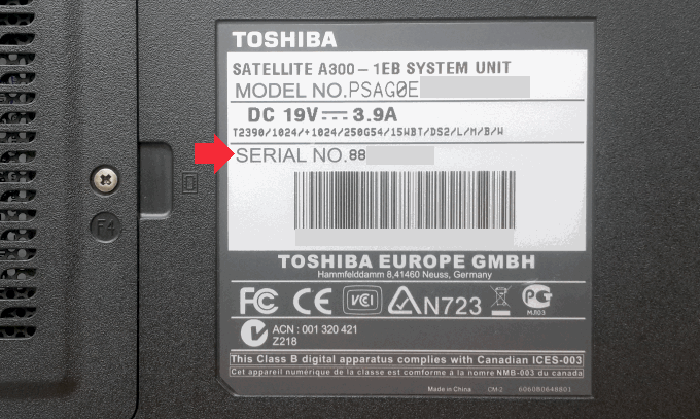How to delete an account on a laptop
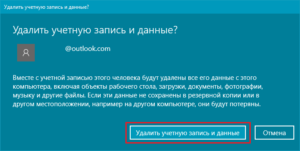 Many laptop users know that the Windows operating system has the ability to create multiple accounts at once. This can be very convenient if several people use the device at different times - this way you can protect your files and data, and also, for example, limit access to certain sites when a child uses the computer.
Many laptop users know that the Windows operating system has the ability to create multiple accounts at once. This can be very convenient if several people use the device at different times - this way you can protect your files and data, and also, for example, limit access to certain sites when a child uses the computer.
But what if at some point you need to delete the extra account? How to do this on different versions of Windows and what tools are needed for this? You will learn about all this in this article.
The content of the article
Several ways to delete an account in Windows 7
This version, although not the latest, is nevertheless one of the most popular among users. There are several ways to delete an account if you have Windows 7 installed.
The simplest of these is to use the built-in control panel.
Important! Please note that this action can only be performed with access to the administrator account.
You just need to go to “Settings” located in Start, to the “Accounts” subsection, and then to “Family and other users”. Now find the extra account in the list that opens and, holding it down, select “Delete” from the menu that opens.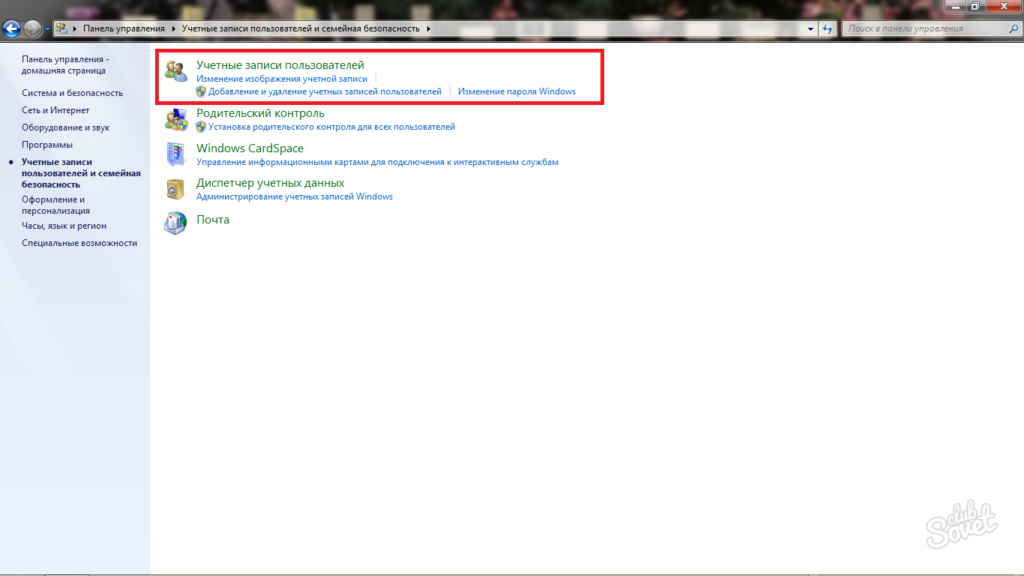
Another option would be to delete via “My Computer”. You need to go to “Computer” - “Management” - “Local Users” - “Users”.Find the entry you want to delete and click on it.
Such actions can only be carried out if you have logged into the settings through the administrator. This is evidenced by a special icon that can be seen next to the “Computer Management” item.
How to delete an account in Windows 8
The difference between this version is that you can save all the files that were stored in that same account. They will appear in a separate file on your desktop, sorted into folders.
The removal principle is almost the same. You must first go to the Control Panel and select “User Accounts”. Now find the “Delete user accounts” tab and select the extra account.
After which a special warning will appear on the display stating that if you do not choose to save the files, then all of them will be lost and they will not be restored. To prevent this from happening, check “Save files.” Now all that remains is to click on the “Delete account” button.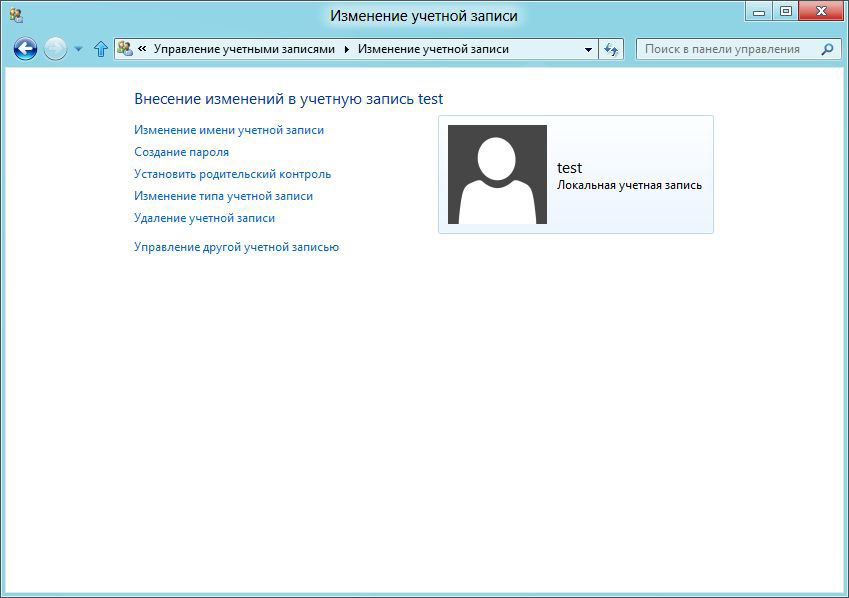
Now pay attention to the new folder - everything that was stored in the old account is now here and only you can decide what to do with these files. Deletion can also only be done from an administrative account.
A similar principle for erasing an account exists in the latest version of Windows 10. Let’s take a closer look at this process so that each user has the opportunity to get rid of an unnecessary profile on a laptop.
Removing an account in Windows 10
In this case, we will need to use the command line.
To do this, launch it using the Start button and enter the special phrase net users+Enter. After this, all you have to do is enter net user username/delete and press Enter.Now check if the unnecessary account has been deleted from your computer.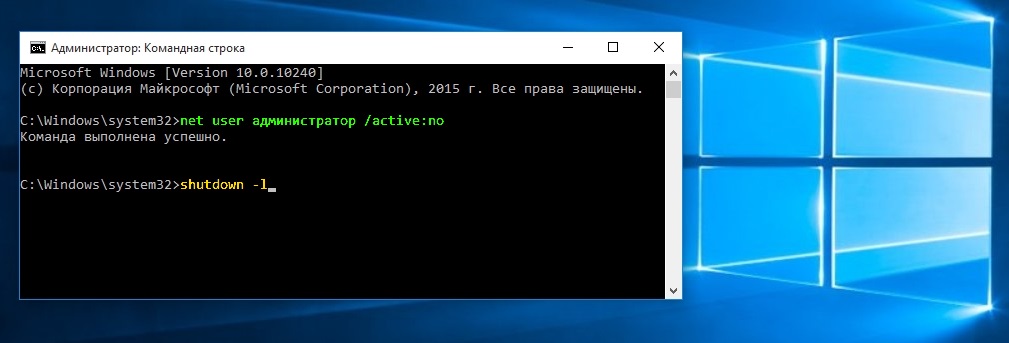
Sometimes you may need to delete not just a user account, but also your Microsoft account in general. After this, you will not be able to access all previously saved files, so before taking this step, you need to save all the most important things to a flash drive or other storage device. Additionally, disable any subscriptions or other information previously on your account.
Now go to the “Closing an account” subsection and select the one you need, following the instructions on the screen. Then carefully read all the terms and conditions and other information that will open in a separate window. Check the boxes next to the functions and agreements you need.
The system will ask you to select a reason for deletion and mark the account for closure. You will be able to restore it within two months, but after this period all files will disappear forever.
Now you know how you can erase a user account from a laptop, depending on the version of the operating system that is installed on it. This is not a very difficult task that any computer owner can handle, even if he does not have special knowledge and skills in the field of technology. The most important point is to save data that may be needed in the future. Therefore, do not forget to download everything you need to a flash drive before permanently deleting a user’s account from your computer and erasing all available information about it.