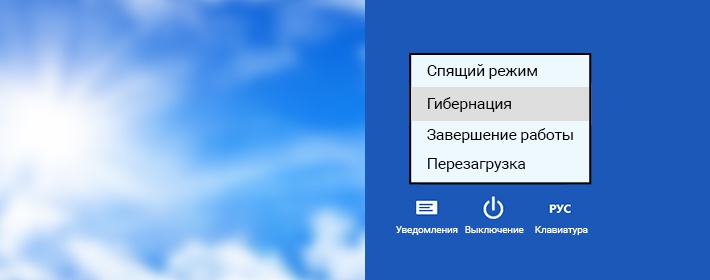How to disassemble a laptop battery
It is advisable to repair a laptop battery yourself only if the controller board is in working condition. If the controller is broken or blocked, then restoring this battery requires reprogramming the controller, and this is cheaper to do at a specialized repair service, since programming the battery alone will not recoup the cost of the programmer and software.

The content of the article
Why might it be necessary to disassemble the battery?
Most often, disassembling a laptop battery is required to repair it, which consists of replacing lithium cells with new batteries. Lithium batteries are typically 18650 batteries. This repair is often referred to as “repacking” the battery. This makes it possible to significantly save on the purchase of a new laptop battery. But in some cases, the savings are insignificant, since it is the new lithium batteries that add up to the main cost.
But performing this repair will be useful if you have a very old device for which manufacturers no longer produce batteries.If you do not plan to purchase a new laptop in the future, then repackaging may well help. Since the 18650 battery, unlike an assembled battery, has a single standard, purchasing new cells to replace old ones is completely unproblematic.

In some cases, disassembling a laptop battery may be necessary for people who are into electronics. Such lithium cells can later be used to power equipment in various devices.
Reference! In laptop batteries, all lithium cells are connected in two parallel circuits, which in turn are connected to each other in series. The charging sensor regulates the performance of all individual elements, and if there is an unacceptable deviation of one can, it can block the entire operation of the battery. Often a situation arises where, due to a significant scatter of indicators, certain elements of a non-working battery are still “viable”.
What is needed for disassembly
Disassembling a battery is usually non-trivial and often requires only ingenuity and certain skills. For example, before starting disassembly, you can watch training videos with disassembly of different laptop batteries from different manufacturers. The more carefully you can remove the internal elements, the easier it is to reassemble the entire structure.
To disassemble the battery you only need a stationery knife or any other sharp knife. We must not forget that not all batteries are collapsible, and to be even more precise, most often non-removable. This is exactly the case that will be described.

Important points before disassembling the battery
If it is definitely determined that the laptop battery is no longer working, then it is necessary to determine the condition of each individual element. Why will you need a multimeter?
Measurements are first taken bypassing the controller: if the indicator is equal to or greater than 3.7, multiplied by the number of all elements, then the problem lies in the controller.
The controller is necessary to regulate the charging and discharging process, while protecting the device from possible overloads. If everything is in order with the elements, but in general the assembled battery does not “hold” the voltage, then the reason is in the controller, which simply “does not see” the cans.
In this case, you can use the option of reprogramming the controller (of course, if there are no mechanical deformations). But to re-flash the controller you will need special equipment. You cannot perform this operation on your own at home. But it is quite possible to identify workable elements.
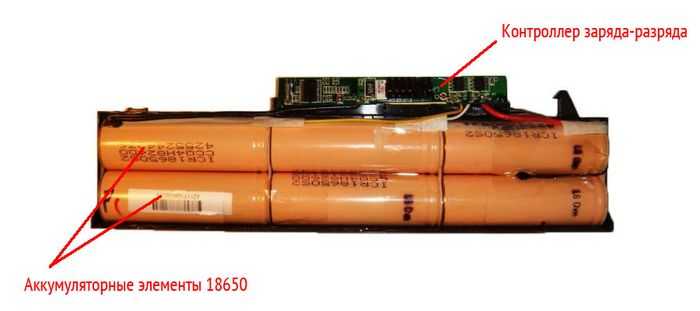
If the controller is working, during the “ringing” of each individual bank, working elements are determined, and non-working ones are thrown out.
Disassembling a laptop battery: step by step
The monolithic battery pack housing consists of two parts, which are connected to each other during manufacturing using hot pressing. The block must be cut along the joint. To make cutting easier, the knife blade can be slightly heated. The cutting depth should be no more than 2.5 mm, this way you can avoid accidental damage to the battery cells. Therefore, there is no need to rush.
When both parts are disconnected from each other, you can see the individual elements located in the film. Moreover, they are located in strict sequence. The number of cylindrical cans can be from 6 pieces.
Replacing batteries
You can replace defective batteries with new ones and return the device to working condition. But in this case, it is important to ensure that the performance of the new cans is absolutely identical to the old ones. How can this be done if the old elements have significant wear and tear? Only with the help of special equipment. Or all banks must be replaced, not individual parts.
Replacing batteries is a painstaking job that requires certain skills. It is not always possible to successfully solder individual parts, and for spot welding you will need a special tool. It is also possible that flashing the controller will be necessary if all elements have been replaced with new ones.

Practical use of rechargeable batteries
Since such difficult work has been done, it is necessary to take advantage of the practical benefits of this.
Each individual cell in a laptop battery is a lithium battery. Its capacity is not enough to “pull” the work of the device. But each can individually, even if it has some wear and tear, will be able to cope with low-power devices. Eg:
- bicycle headlight;
- autonomous lantern for installation in the entrance or at the dacha;
- lighting device for hiking or fishing.
Attention! Old lithium batteries can be given a second life in any other low-power devices.
Taking into account the instructions described above, you can open the laptop battery without damaging its internal components.