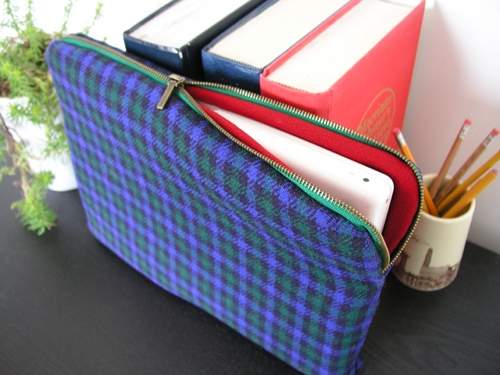How to check RAM on a laptop
If your computer has problems with RAM, then you need to check the functionality of the RAM. However, this process will require special knowledge, in fact, which will be discussed in this article.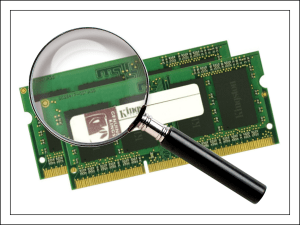
The content of the article
Two simple ways to check RAM
The first of them is the operation of the built-in Windows OS utility. She will be the one who will be able to determine the presence or absence of errors. So, below is the algorithm of actions:
- First you need to run the program directly. Using the “win + R” combination will help with this.
- After which an area will appear in which you should enter mdsched. Now you can press enter.
- When the platform is activated, you will be prompted to restart your hardware. Accordingly, it is important to agree.
- Of course it will take time. But eventually the diagnostic tool itself will open. During the scanning process, you have the opportunity to change the scan values by checking the F1 key. For example, switch the type, cache usage, and number of approaches.
- Subsequently, the operation results will be displayed. So, if you look through the “windows log” list, you can find the “system” column through which you need to navigate. It also makes sense to click on MemoryDiagnostics-Results, where the information will be located.
In addition, there is program "Memtest86+". But you first need to download it, after which you can start.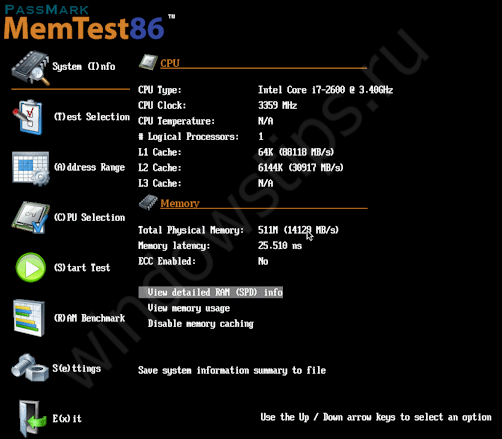
Reference! This can be done through the official website.
- On the site it is better to choose an ISO in a zip archive.
- After unpacking the file, it is advisable to burn the image to disk. And then insert it into the BIOS drive and boot.
- When the settings are saved, the activity will automatically begin.
- Next, you can see the result: what errors were identified. If necessary, it is better to write them down and later view them on the Internet.
Important! The entire operation can be interrupted by pressing the “esc” key.
Conclusion
Thus, the user has the opportunity to choose the appropriate option for himself and put it into practice for the laptop. It is important to remember that any test cannot be guaranteed to be 100% accurate. However, the above platforms are considered the most common and reliable of all. So if defects are found that directly interfere with interaction with the device, then you will have to either clean the contacts or replace the RAM module with a new product.