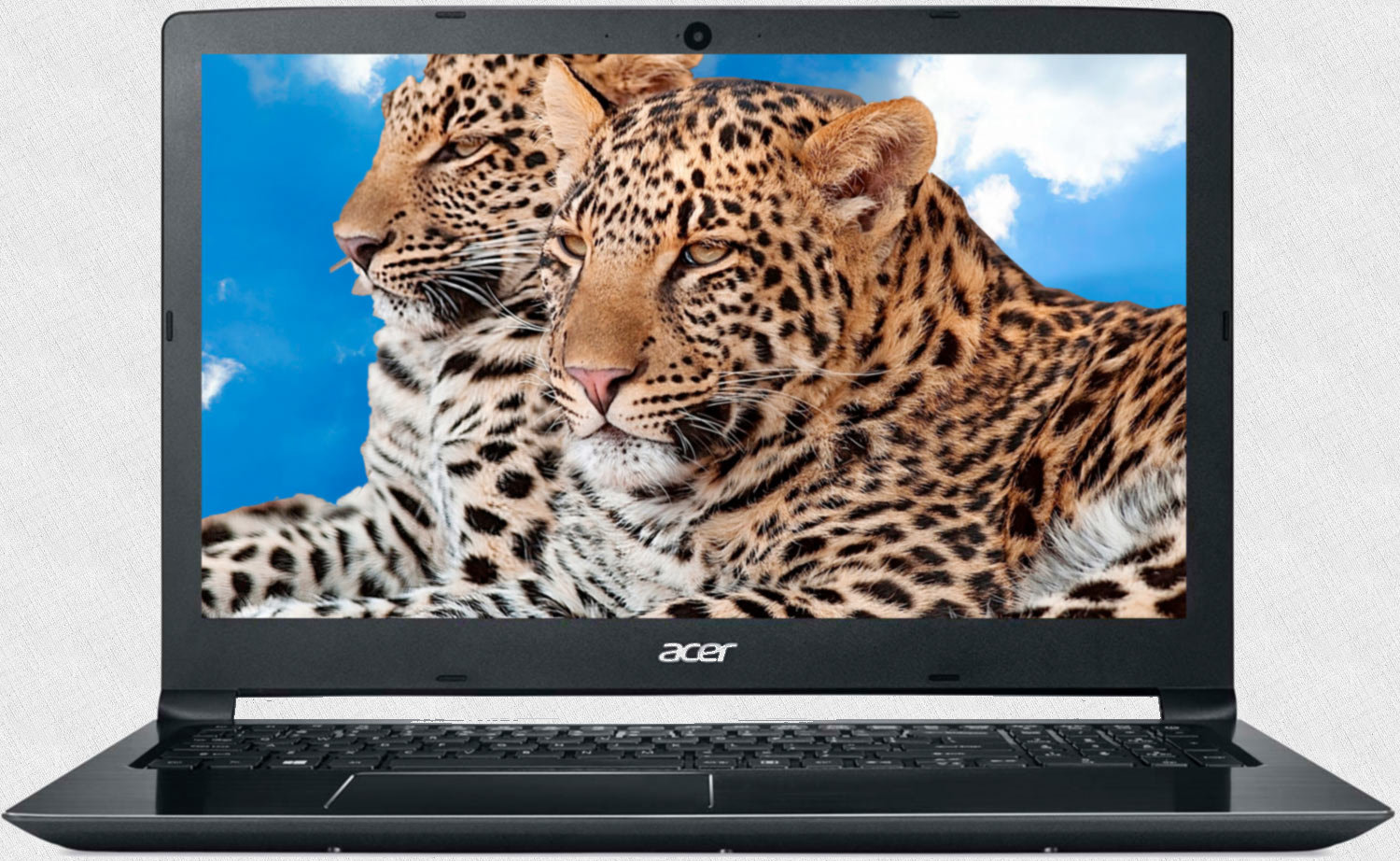How to connect a hard drive to a laptop
 Often there is a need to install a hard drive on a laptop. This can be done in several ways - through an external and internal slot. How to do this correctly, read on.
Often there is a need to install a hard drive on a laptop. This can be done in several ways - through an external and internal slot. How to do this correctly, read on.
The content of the article
How to connect a hard drive to a laptop as an internal drive
To achieve the desired result, follow this sequence:
- Before installation, be sure to disconnect the device from the network. Otherwise, voltage surges can “destroy” the laptop in the literal and figurative sense, and it will no longer be possible to restore the data.
- Now you need to remove the battery. To do this, you need to move the lock mounts apart and remove the battery from the compartment.
- Next comes the hard drive, located under a special cover measuring approximately 13x7 cm. It is attached to the laptop body with screws. Take a screwdriver and unscrew all fasteners. Some devices are equipped with a single cover. In this case, you need to unscrew it completely and find a hard drive that has a characteristic appearance.
- Now you need to unscrew the bolts and carefully pull out the structure, which consists of a mount and an external disk. Release the hard drive from the mount using a screwdriver and proceed to the next step.The required board may be in its physical form (uncoated) or in a protective case. In the latter case, it is necessary to disassemble it too.
- Now you can install a new hard drive. This operation depends on the type of hard drive. As a rule, a laptop uses SATA or IDE, their mountings are different from each other. If the device is replaced with a similar component, you simply need to repeat the operation in reverse order. If a different type of disk is used, a special adapter is required.
- Tighten all the fasteners and start working!
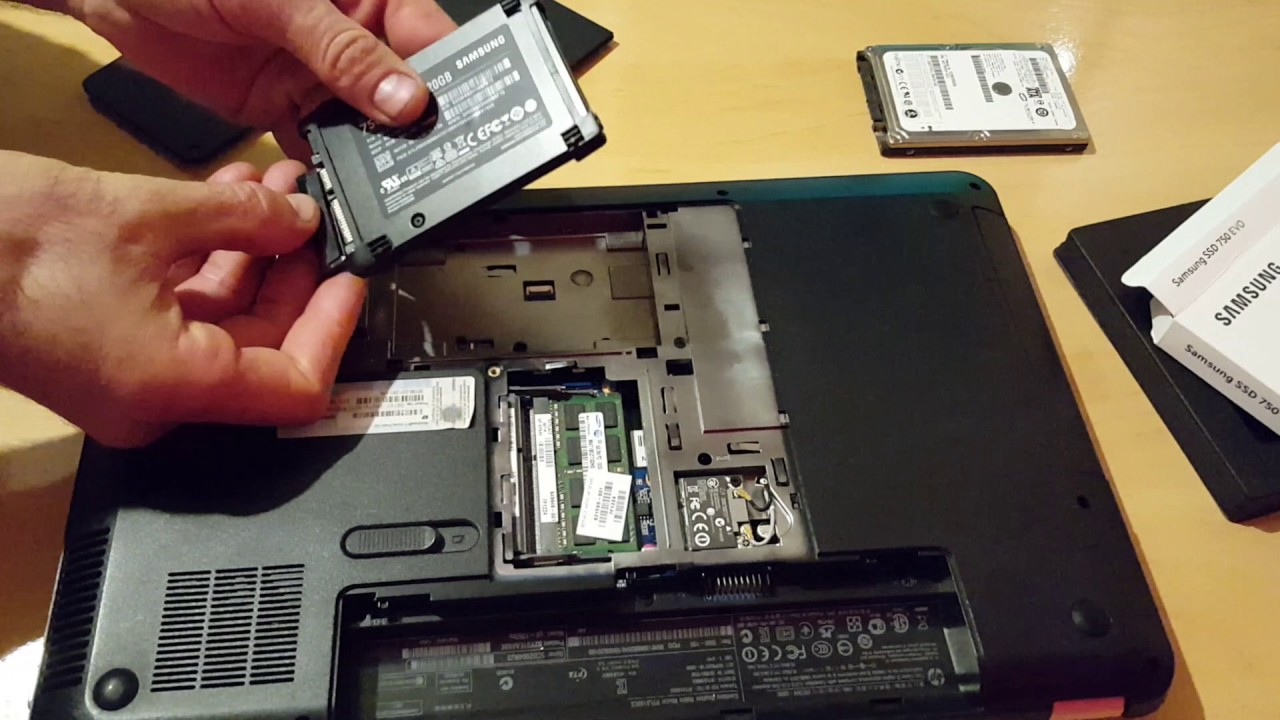
Important! If you have any difficulties with installation, contact a specialist. It is not recommended to use boards of different types, since the adapter wire is very difficult to position in the device body. However, there are also miniature options - a board with a SATA connector on one side and an IDE connector on the other.
Connecting a hard drive as an external drive
The second and easier way is to install an external device via a familiar and well-known USB connector. This option has its own, albeit insignificant, but still drawback - you will have to constantly carry a portable hard drive with you and connect it at the right time.
This device is relatively small in size and has only one wire through which it is connected to the laptop. This is done in exactly the same way as inserting a regular flash drive.
On the computer, such an “external hard drive” will be displayed as a USB drive, located not in the “Devices with removable media” section, but in “Hard drives”.
Important! To avoid damage (irreversible data loss) to the HDD, do not turn off the power while the drive is operating.Always use safe removal!
Now you know that you can add memory and speed to your laptop in several ways. The main thing is to do everything competently and carefully!