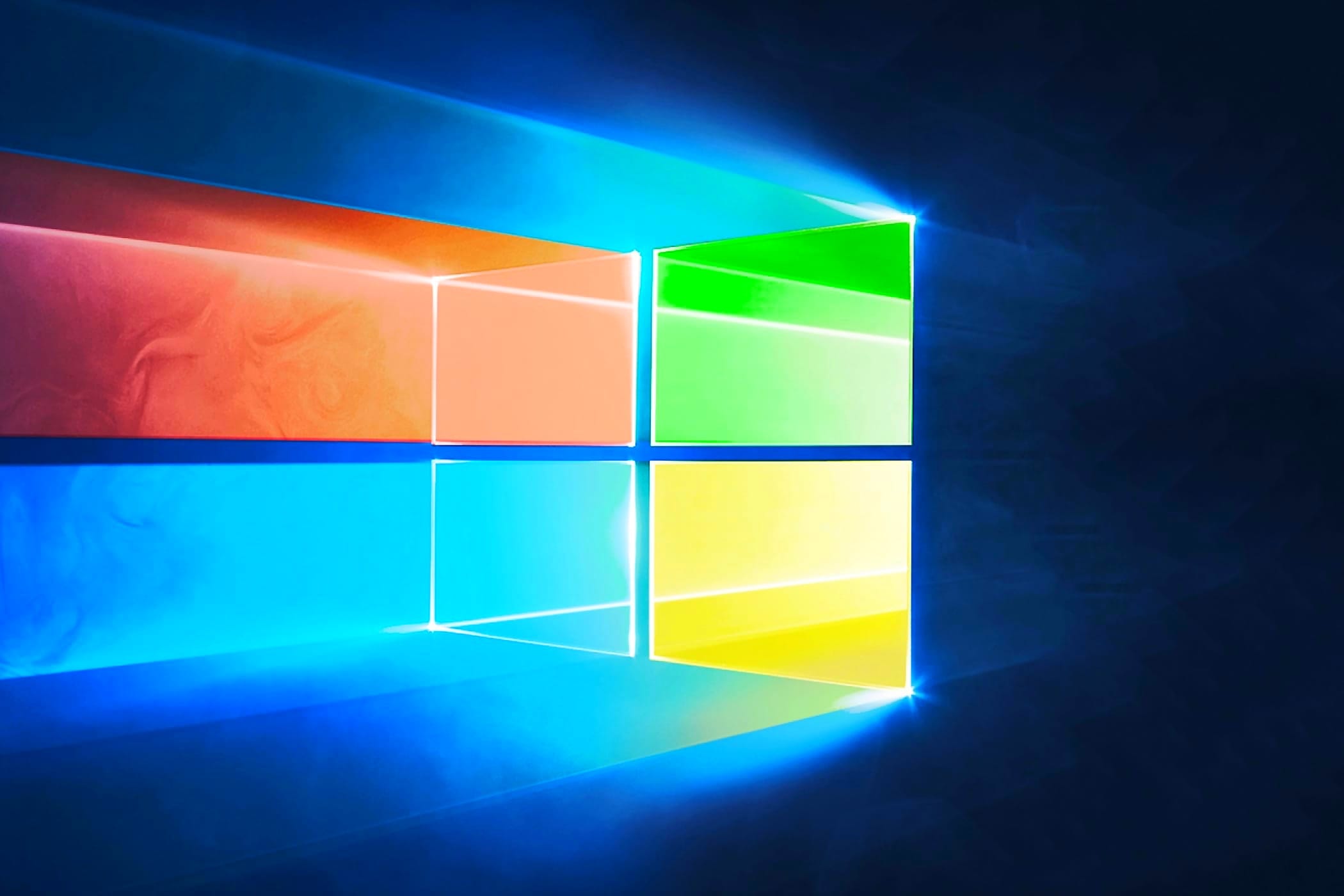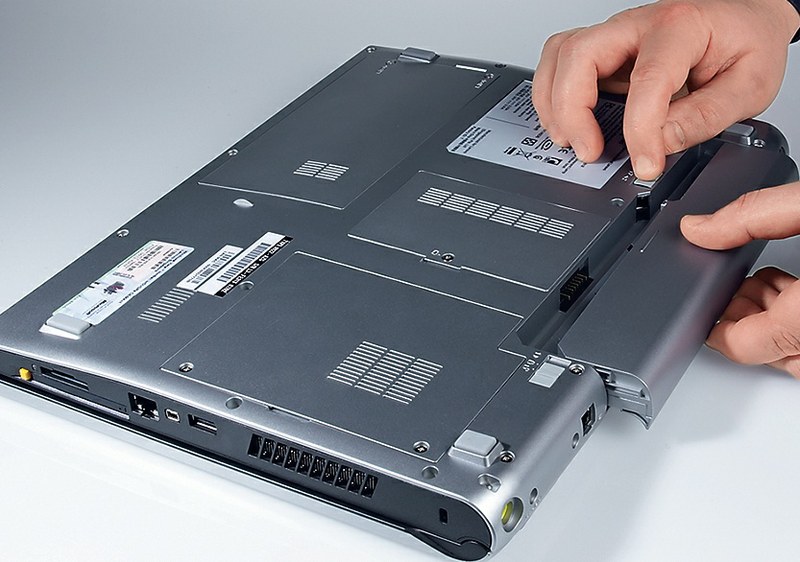How to connect a DVR to a laptop
 DVRs are used not only by car drivers, but also by almost all establishments that need security. Connecting such a device to a desktop computer or laptop will allow direct monitoring of several points at once.
DVRs are used not only by car drivers, but also by almost all establishments that need security. Connecting such a device to a desktop computer or laptop will allow direct monitoring of several points at once.
The content of the article
How to connect a DVR to a laptop
Almost any user, even those without professional skills, can connect the DVR to a laptop. There are several ways to connect your camera to a desktop or mobile computer.
Through the wire. A wired connection will require a working Internet connection. Wired connection methods:
- Via network cable. It is necessary to combine using a crimped cable (it is used to connect routers to PC processors that do not support wireless communication) the input hole of the recorder and the corresponding connector of the laptop. If there is no suitable hole on the computer, you will have to use an adapter. After this, on the laptop you will have to go into the control panel and select the network settings section. Now it’s the turn of “Network Connections”. Now two clicks on the “Local Network” icon. A new window will open showing a list of all connections used by the network. This list should be scrolled down to the bottom, select “Internet Protocol (TCP/IP)”, right-click and click “Properties” in the drop-down menu. In this window you will need to enter the coordinates manually.For the registrar, this is IP (192.168.0.100) and Subnet Mask (255.255.255.0). After accepting the changes, the camera will start working.
- Connection via router. This is the name given to a kind of “adapter” designed to connect several devices to a computer or laptop. In order to combine a PC and a camera in this way, you will need to connect the monitoring device to the adapter using a network cable, and then insert the router itself into the input hole of the network card.
- PC-based connection. Certain models are equipped with internal modules that make them available for certain models of laptops or personal computers. In this case, the connection steps consist of standard installation of drivers and waiting for the operating system and camera to synchronize. Most likely, with this method you will need to have the Internet Explorer browser installed, since almost all recorders are designed for it. To find out about the possibility of such a connection, just study the instructions from the registrar and look at the list of models supported by the program.
Can I connect wirelessly?
 Few people want to tinker with wires, so the developers have provided a way to connect the DVR via Wi-fi. To do this, you need a router that supports wireless communication and a corresponding camera. The router itself can be connected to a laptop using a network cable if it does not support Wi-fi.
Few people want to tinker with wires, so the developers have provided a way to connect the DVR via Wi-fi. To do this, you need a router that supports wireless communication and a corresponding camera. The router itself can be connected to a laptop using a network cable if it does not support Wi-fi.
If you have an Ethernet module installed in your laptop or netbook, you can also use a wireless connection using a router or modem. These network devices must be connected to the laptop in one way or another.In the video recorder menu, it will be enough to select an available network in the settings and establish a connection via a computer.