How to connect a video card to a laptop
Any laptop has one significant drawback - it is difficult, and sometimes impossible, to upgrade. For example, you usually cannot install another video card on this device. Therefore, modern games do not launch. This forces most users to purchase a new laptop, which is very expensive. But you can try installing an external video card in your laptop.

The content of the article
Which video card is suitable for a laptop?
Today, the most common and powerful are GeForce video cards from NVIDIA. Radeon cards from AMD are also used as an alternative, but they are not as popular.
According to test results, AMD graphics cards are best installed for the Thunderbolt interface (MacBook laptops). For other interfaces, it is best to choose NVidia video cards.
The graphics card level is an additional consideration. It would seem that if you spend money on an external video card, then on the most productive one, but on the other hand, there are limitations in the PCIe bus.
That is, it is not advisable to purchase the most expensive card that exists today, since it will not be able to fully reveal its performance. The best solution is an inexpensive video card in the upper price segment.
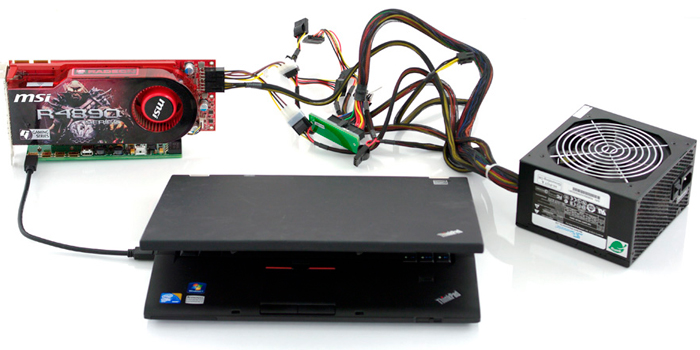
For NVidia, this is the GeForce prayer line:
- GTX560, GTX570;
- GTX660, GTX670;
For AMD this is the Radeon HD7850, HD7870 series.
Important points before connecting a video card
Today on the market there is a wide range of docking stations that allow you to connect an external video card. A docking station is a device that is equipped with a PCI-E slot, controls and power supply from a 220 V network.
The station is connected to the laptop via a Thunderbolt connector, which has the maximum throughput.
The advantage of the docking station is its ease of use: plug and play. The disadvantage is the cost, comparable to the price of a powerful video card. Additionally, not all laptops have a Thunderbolt port.
But any laptop has an integrated Wi-Fi unit that connects to the internal miniPCI-Express port. If you decide to connect the video card this way, the wireless connection will already be disabled.
The connection is made using the EXP GDC adapter. The design contains a PCI-E slot with ports for connecting to a gadget.

What you need to connect
To connect a graphics card you will need:
- Power supply for video card.
- Adapter.
- Directly the video card.
Connecting an external video card: step by step
There are two connection methods: Docking station and miniPCI-E slot.
Connection via mPCI-E
First, it must be said that most mobile PCs are not designed to connect graphics cards. But, despite this, many laptops have a special connector, this is miniPCI-Express. It is with this that the video card is connected. You just need to find this connector. For what:
- turn off the gadget;
- take out the battery;
- remove the cover from the bottom of the case;
- find the miniPCI-Express connector;
- As a rule, the connector is located near the Wi-Fi unit. More precisely, this block is connected to the port.

Using mPCI-E, a gaming graphics card is connected. But you will need a separate device called EXP GDC. Approximate price – 2.4-2.7 thousand rubles. Along with the equipment, the kit includes an adapter and two wires (for connecting to the connector and a power cord).
Attention! The adapter can be used for both Windows operating systems and any MacBook.
Once the adapter has been purchased, you can begin the process of connecting the video card to the gadget. This is done like this:
- Turn off and unplug the laptop. We take out the battery from the laptop.
- Unscrew and remove the bottom cover to gain access to the miniPCI-E connector.
- Next, you will need the appropriate wire, which is included with the adapter. We connect one end (miniPCI-E) to the connector on the device. The second is through the HDMI port to the adapter.
- Then the video card is installed. What is the mPCI-E slot on the EXP GDC adapter used for? It is impossible to confuse him.
- Now start connecting the power supply. Why do you need a second wire, which is included with the adapter? On one part of the wire there is a 6-pin port, on the second there is a 6+2-pin port.
- We connect the wire to EXP GDC with a 6-pin port to the video card.
- We connect the power supply (often found with EXP GDC, if not present, then it is used from a laptop). Most often this is done using an 8-pin connector. In some cases, connection will require different adapters included with the EXP GDC.
- Turn on the mobile PC. Load the required drivers for the new video card.Moreover, sometimes you will also need to go into the BIOS to activate the “Graphic” option.
- It is necessary to install the bottom cover very carefully, carefully laying all the wires, avoiding fractures and bends.
That is, there is nothing complicated. You can make the connection yourself, without seeking the services of specialists. Moreover, the most difficult job is to carefully remove the bottom cover from the case without breaking or damaging its fasteners.
Attention! Do not forget that when you connect a graphics card to the gadget using the mPCI-E connector, WiFi will not work. The only exceptions are those motherboards that simultaneously contain two mPCI-E.

Connection via docking station
There is another way to connect a graphics card to the device. At the same time, separate equipment will also be needed here - a docking station. This device is equipped with a PCI-Express connector, where the video card is connected. Moreover, it is connected directly to the laptop via the Thunderbolt connector. It is he who today has the highest data transmission capacity.
The design of the docking station, as a rule, has the form of a box, which is similar to a small miniature computer system unit. Moreover, there is enough space in the case for both graphic





