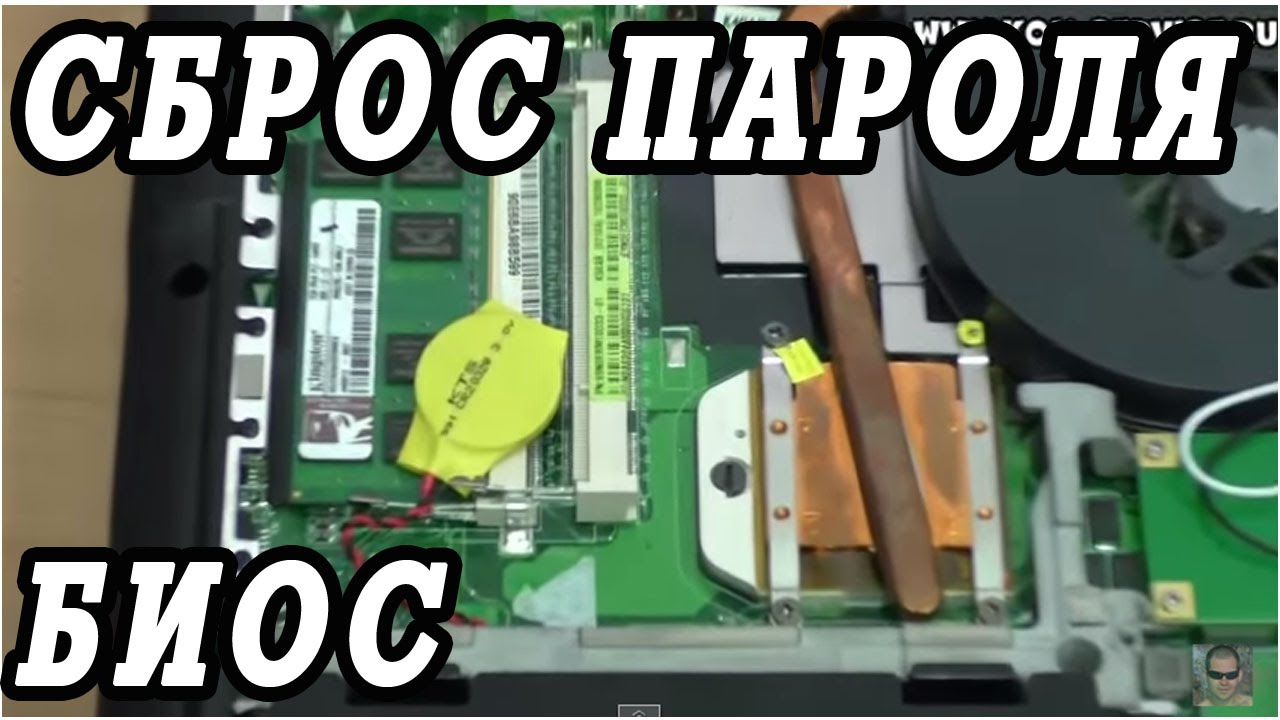How to clean your laptop from dust yourself?
To ensure normal operation of your laptop, it is recommended to clean it once or twice a year. The frequency of cleaning is determined by the equipment manufacturer. Cheaper models need to be cleaned more often. If the time for scheduled cleaning has not yet come, but you notice that the equipment is noisy, it may be worth carrying out an unscheduled cleaning at home.

The content of the article
How to disassemble and clean your laptop from dust yourself
If you decide to clean your equipment yourself, you need to carefully prepare for the task. This will allow you to quickly and accurately complete the task. First, let's look at the features of equipment from different manufacturers:
 The cleaning procedure for equipment from different manufacturers is almost the same. The difference may be present in the process of disassembling the equipment. For example, in models presented from Lenovo, Aser and Aspire, you will only need to remove the battery and then unscrew the mounting bolts.
The cleaning procedure for equipment from different manufacturers is almost the same. The difference may be present in the process of disassembling the equipment. For example, in models presented from Lenovo, Aser and Aspire, you will only need to remove the battery and then unscrew the mounting bolts.- As for equipment from manufacturers such as Samsung and Asus K series, you will need to remove the entire back panel. And sometimes you can’t even do without removing the keyboard.
- Asus Eee PC laptop - to clean it you will have to literally disassemble the equipment into pieces.Only in this case will you be able to gain access to the cooling system in order to clean it.
Reference. This issue can be studied in more detail in the operating instructions for your laptop model.
Let's get started
Do you want to quickly and thoroughly clean contaminated areas of your equipment? In this case, prepare the following items before starting work:
- Phillips screwdriver.
- Special wipes that can be used to wipe the screen.
- A vacuum cleaner or hair dryer will be needed to blow out the dust.
- To lubricate the parts, prepare machine oil.
Having prepared everything according to the list, you can proceed to the next stage of cleaning the equipment in order to make its work easier.

Main process
The cooler is an important element of the cooling system. Visually, this is a small fan that allows you to cool the hardware during operation. If there are no difficulties with the operation of this element, you regularly clean it, all you need to do is simply blow out the system with compressed air.
If the fan has already become quite clogged, you begin to notice a lot of noise during operation, in which case you will not be able to do without general cleaning. Before you begin such cleaning, be sure to remove the battery from the device.
- Remove the back cover, having first unscrewed all the mounting bolts. Do not damage factory seals.
Important. You need to unplug the laptop in advance and give it time to cool down.
- Now that the cover is removed, you can see this very fan that needs cleaning. In many laptop models, this fan can be easily removed; all you need to do is unscrew a couple of bolts.
- Once you have the fan in your hands, you can safely start cleaning it.To do this, gently wipe its blades with a paper napkin or rag soaked in alcohol.
- It would also be better to clean the fan shaft, then apply a drop of machine oil to it.
Important. Perform all work extremely carefully so as not to damage the elements of the device. It is possible that static electricity remains on the parts.
 The system that works to keep your appliances from overheating includes a radiator. It is located near the small fan discussed above. When performing cleansing, experts recommend paying attention to the condition of the thermal paste. There are times when it melts and as a result solders parts. If this is your case, try removing the excess with a napkin, after which you can remove the radiator.
The system that works to keep your appliances from overheating includes a radiator. It is located near the small fan discussed above. When performing cleansing, experts recommend paying attention to the condition of the thermal paste. There are times when it melts and as a result solders parts. If this is your case, try removing the excess with a napkin, after which you can remove the radiator.
As you can see, this process is extremely simple if you know how to hold a screwdriver. It is not necessary to contact the experts in this matter every time. If you wish, you can always vent your laptop’s ventilation system yourself to ensure its good performance.
Complete cleaning
There are two cleaning options:
- Superficial. Allows you to remove dust and dirt from the top parts of the keys.
- Deep cleaning. Allows you to remove dust deposits and dirt directly from the contacts.
To maintain cleanliness, you can wipe the surface of the keyboard regularly, or you can clean it with a vacuum cleaner.
 Isopropyl alcohol is also suitable for cleaning. This is a good option that will remove existing contaminants.
Isopropyl alcohol is also suitable for cleaning. This is a good option that will remove existing contaminants.- You can use warm soapy water. Wet the swab in water and gently wipe the keys, do not fill them with water.
- There are special brushes that can be used to perform surface cleaning at least once a week.
- Manufacturers offer special kits. This includes a microfiber cloth, spray, and a special brush.
- Compressed air in a cylinder. When using it, you can remove crumbs and dust.
In some situations, when too much dirt has accumulated under the key, you can carefully remove it and treat the dirty area. But try to avoid such situations, wipe the equipment in a timely manner.
Important. If you spill liquid on your keyboard, it would be better to have it diagnosed and repaired by a specialist. It will be more reliable and safer.
Are home appliances suitable for blowing out equipment?
 Many users are interested in the question: is it possible to clean the ventilation system of a laptop or PC using a vacuum cleaner? This is quite justified, because almost everyone has such equipment in their home, therefore cleaning costs will be minimal. The answer is clear - it is possible. Feel free to use a vacuum cleaner if you decide to clean your laptop cooler. The air flow is not so strong as to damage any elements. The positive effect of such actions is invaluable, because not every user is ready to regularly take equipment to a technician for cleaning, and if the ventilation system is clogged for a long time, the consequences can be disastrous.
Many users are interested in the question: is it possible to clean the ventilation system of a laptop or PC using a vacuum cleaner? This is quite justified, because almost everyone has such equipment in their home, therefore cleaning costs will be minimal. The answer is clear - it is possible. Feel free to use a vacuum cleaner if you decide to clean your laptop cooler. The air flow is not so strong as to damage any elements. The positive effect of such actions is invaluable, because not every user is ready to regularly take equipment to a technician for cleaning, and if the ventilation system is clogged for a long time, the consequences can be disastrous.
So, be careful during the cleaning process. The vacuum cleaner needs to be switched to the blowing mode, not the tightening mode. It would be better to set the air supply speed not too high, otherwise you risk damaging some parts inside the equipment.
Non-standard solution
 In this case, we will talk about Lenovo Corporation and its technology, which is in great demand by consumers. For its devices, the corporation has developed a special program, when using which the user has the opportunity to clean the laptop from the inside. This is very convenient and even economical, because you don’t have to spend money on the work of a master. The principle of operation of the program is based on accelerating the operation of the fan, which allows you to expel accumulated dust from the inside. It is worth noting here that this method does not allow you to cope with large accumulations of dust, but with regular use you will succeed.
In this case, we will talk about Lenovo Corporation and its technology, which is in great demand by consumers. For its devices, the corporation has developed a special program, when using which the user has the opportunity to clean the laptop from the inside. This is very convenient and even economical, because you don’t have to spend money on the work of a master. The principle of operation of the program is based on accelerating the operation of the fan, which allows you to expel accumulated dust from the inside. It is worth noting here that this method does not allow you to cope with large accumulations of dust, but with regular use you will succeed.
Since this is extremely simple to do, it is better not to start the dust accumulation process and use the application regularly. Thus, you will not have to resort to any of the cleansing methods described in this material.
Reference. If you own equipment from this manufacturer, you should definitely try the capabilities of the Lenovo Energy Management program.
Fast, simple and clean
You can clean your equipment from time to time using the quick cleaning option. The process is quite simple and will not take much of your time, and the result will be excellent. Cleaning should be done on the grill, which is located on the back of the device. On the side you can also see holes whose purpose is to remove heated air. Use a vacuum cleaner and process all these areas, because, as a rule, it is in them that the largest amount of dust accumulates.
Important. Cleaning should be done with the laptop turned off. For convenience, install it on a support in the open position so that it does not fall.
After studying the information provided, you can regularly clean dust from your device.This will extend its trouble-free and fast operation. If you don’t want to regularly give it to the specialists for cleaning, but at the same time you want the equipment to function perfectly, it needs special care. Don't forget this.