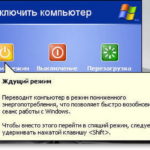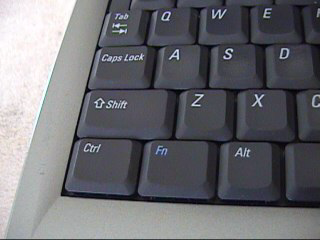How to disable safe mode on a laptop
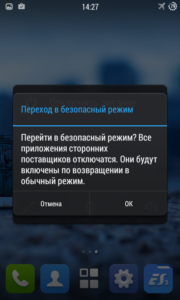 Safe mode for the Windows system is an algorithm for starting a session with minimal parameters and practically without using most programs. Wallpaper will not be displayed on the desktop, startup applications will not start and work will become, if not impossible, then difficult. If the secure startup algorithm was accidentally enabled without the need for use, then such restrictions will greatly affect the work on the laptop.
Safe mode for the Windows system is an algorithm for starting a session with minimal parameters and practically without using most programs. Wallpaper will not be displayed on the desktop, startup applications will not start and work will become, if not impossible, then difficult. If the secure startup algorithm was accidentally enabled without the need for use, then such restrictions will greatly affect the work on the laptop.
The content of the article
How to enable or disable Safe Mode
Managing the operation of such a function does not require a large number of actions. When working in one of the programs in which the desktop remains accessible, you need to press the Windows + R key combination (the first key is located at the bottom of the keyboard and is indicated by a flag) to access a small window. In this window you need to enter “msconfig” (without quotes), and then agree with the entered text. A new “System Configuration” window will immediately appear, where in the “Boot” tab all you have to do is find the “Safe Mode” item and check the box (to enable) or uncheck (to disable). Under this label, when turned on, several boot functions are visible that can be configured.
Reference! From this window, the user can also edit the list of programs that start when the laptop is turned on. The applied changes will take effect after the PC is turned off.
If you cannot call up the “System Configuration” window using the buttons for some reason, then as an alternative option in the Start menu search system you need to enter “msconfig” and select the only option offered.
Why do you need laptop safe mode?
 Starting the system in Safe Mode is detrimental to the user experience, but it is necessary to combat problems with Windows. List of some ways to use it:
Starting the system in Safe Mode is detrimental to the user experience, but it is necessary to combat problems with Windows. List of some ways to use it:
- Checking the OS for viruses. Autoloading is not used in this mode, so programs that launch immediately and protect viruses from scanning software will not work.
- System Restore. If you have backed up your Windows settings, you can restore them. It is recommended to do this in Safe Mode.
- Reinstalling drivers. If for some reason you can’t do this in the normal state of the computer due to system failures, then you can do it in safe mode.
- Solve a problem with some programs.
Why does my laptop only work in safe mode?
If the laptop does not perceive changes in loading parameters, then this can be perceived as a symptom of damage to the computer.
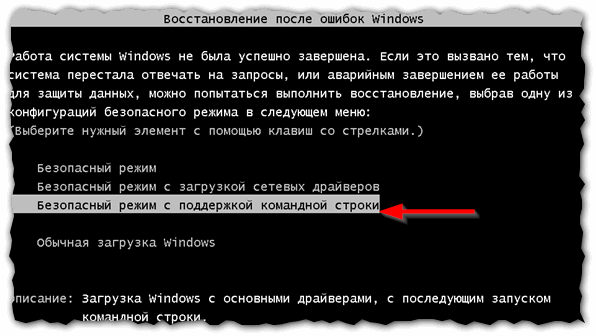 As an additional option, you can try the following: while starting the computer, press the F8 key several times, which will bring the user to the window for selecting startup methods. This menu contains startup options, and at the very bottom, separate from everyone else, is “Windows Normal Boot.” It should be selected for correct startup in normal state.
As an additional option, you can try the following: while starting the computer, press the F8 key several times, which will bring the user to the window for selecting startup methods. This menu contains startup options, and at the very bottom, separate from everyone else, is “Windows Normal Boot.” It should be selected for correct startup in normal state.
If the laptop continues to start in safe mode after this, then, most likely, irreversible changes have occurred at the software level.In this case, it is recommended to purchase an installation disk (or dump its data onto a USB flash drive if the laptop does not support a disk drive) for Windows 7, 8, 10, or any other OS of your choice, and install the system again. In this case, there is a chance to save all the files on your computer by selecting the appropriate item in the menu.