What is the name of the cord from the laptop to the TV?
Many users like to connect their laptop to the TV, why do they do this? You can clone an image from a laptop screen to a TV; the second one can often have better image quality and any movie will be much more enjoyable to watch. Also, the TV screen is always larger, which means you can work for a long time without straining your eyes. Also, if you connect a laptop to a TV, you can create an entire media system; this can be useful if you need to work and negotiate on Skype at the same time.

In order to connect your laptop to your TV, you need to use a special cable or set up a wireless connection. We'll talk about the second later, now let's figure out what types of cords are there for transmitting a digital signal and which cord should we give preference to?
The content of the article
What is the name of the cord from the laptop to the TV?
Depending on the functionality of the laptop and TV, there are several types of cords; let’s look at each of them.
HDMI cable - This is perhaps the most common way to connect a laptop to a TV and is also the simplest. This cable is rarely found bundled with any equipment; it will need to be purchased separately. Now there are many types of such cables on the market, but they work on the same principle. Therefore, the cost depends only on the manufacturer and the quality of the cable itself. There is an opinion.That too cheap models are not durable and can even damage equipment. But this is not true; defects are possible, just like in expensive models. So and more budget ones. Try to base your choice on reviews from other buyers and your budget. There is an output for this cable in every flat-screen TV, and a laptop will have an output for this cable if it was released no earlier than 2015-2016. But in any case, if you do not find an outlet for this cable. You can always purchase adapters for it at any electronics store.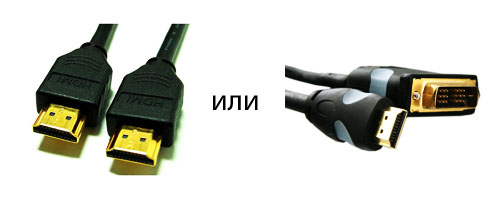
VGA output You will find it in almost every laptop, regardless of the year of manufacture, but it is rarely found on TVs. If your TV is equipped with an input for such a cable. Then you can connect your TV to your laptop using a standard cable. But also do not forget that in this case you can use adapters.
DVI cable Almost every device comes with a kit, but even if it is not, you can be sure that you will be able to connect it. Only there is no input for this cable in laptops, since this is an older method of transmitting a digital signal, so you will probably have to go to the store and purchase adapters.

Why do you need such a cord?
All these cords are needed to transmit a digital signal, but each has its own characteristics. For example, an HDMI cable has better picture quality and you can transmit both video and sound through it. The same cannot be said about the other two cords. Firstly, their video quality is noticeably worse. And secondly, they are capable of transmitting only a video signal.

If the goal is to show a presentation or just work in a text editor, then they are quite suitable, and, as already noted, they often come complete with equipment.And if you want to watch a movie on a big screen or play video games with sound, you will have to connect a speaker from your laptop or use headphones; you can also connect portable speakers to the TV.
In order to make the connection correctly, you need to decide what type of cord your equipment supports. But we still recommend using an HDMI cable, just buy the appropriate adapter.






here sometimes not every specialist will understand this, but you want people to read and run to buy an animal unknown to science, from incomprehensible traders, I personally have made mistakes on this, although I am engaged in this business, it’s just that today there is such a quantity of all sorts of things, sometimes my head all around, even among specialists